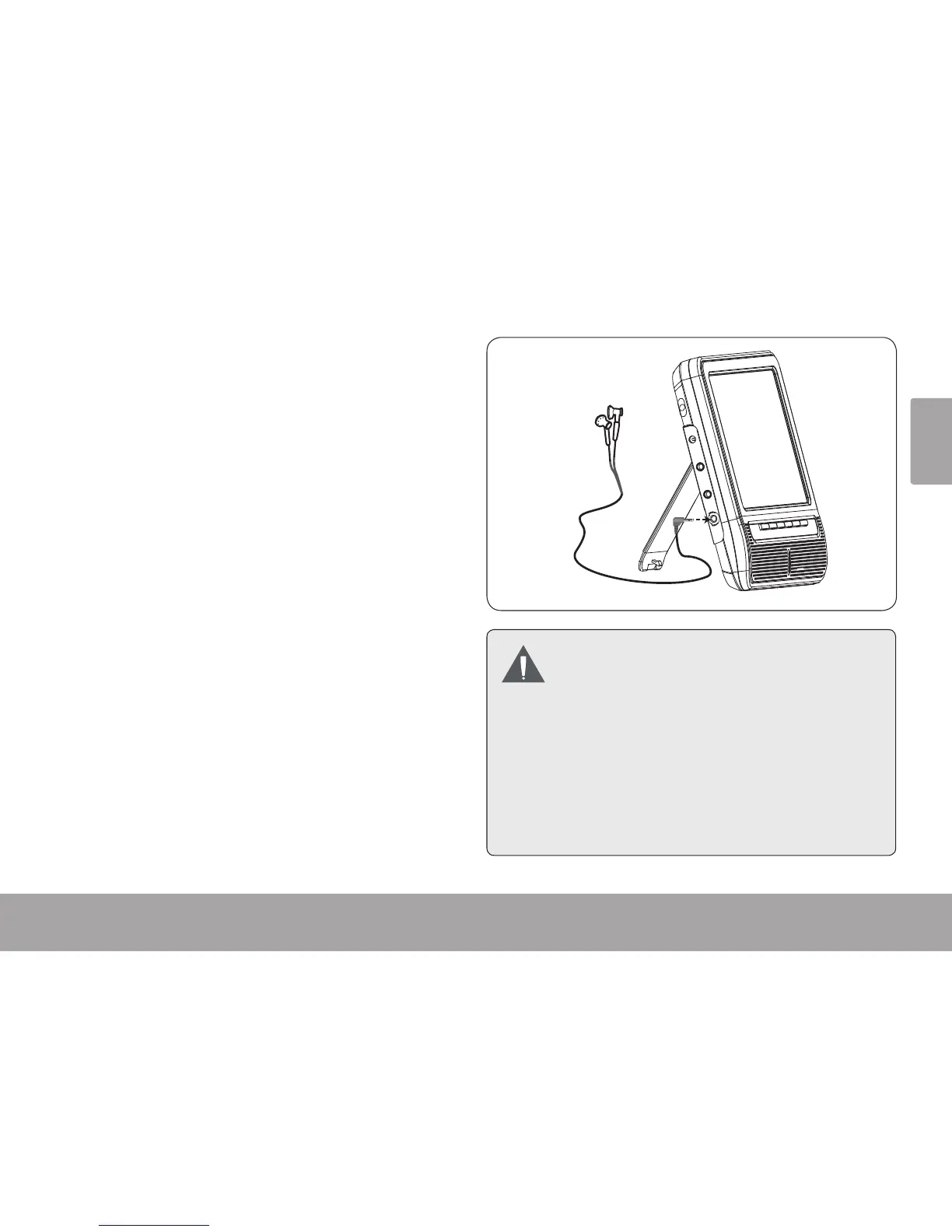Page 15 Connections At A Glance
English
Audio/Video Connections
(optional)
There are various connection options depending
on your equipment; please refer to the documenta-
tion supplied by the manufacturer of your Audio/
Video equipment for more connection information
as necessary.
Using Headphones or Earphones
Your TV can output audio to a pair of headphones
or earphones for private listening during playback.
Lower the volume of the TV.1.
Connect a pair of headphones or earphones 2.
terminating in a 3.5mm plug to the Headphone
Out jack of the TV.
Increase the volume gradually until a comfort-3.
able level has been reached.
Audio output to the integrated stereo
speakers will stop automatically when
headphones are connected.
Hearing experts advise against the con-
stant use of personal stereos played at high
volume. Constant high volume use can lead
to hearing loss. If you experience ringing in
the ears or hearing loss, discontinue use im-
mediately and seek medical advice.
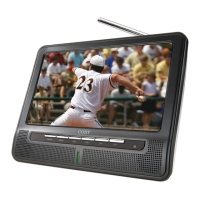