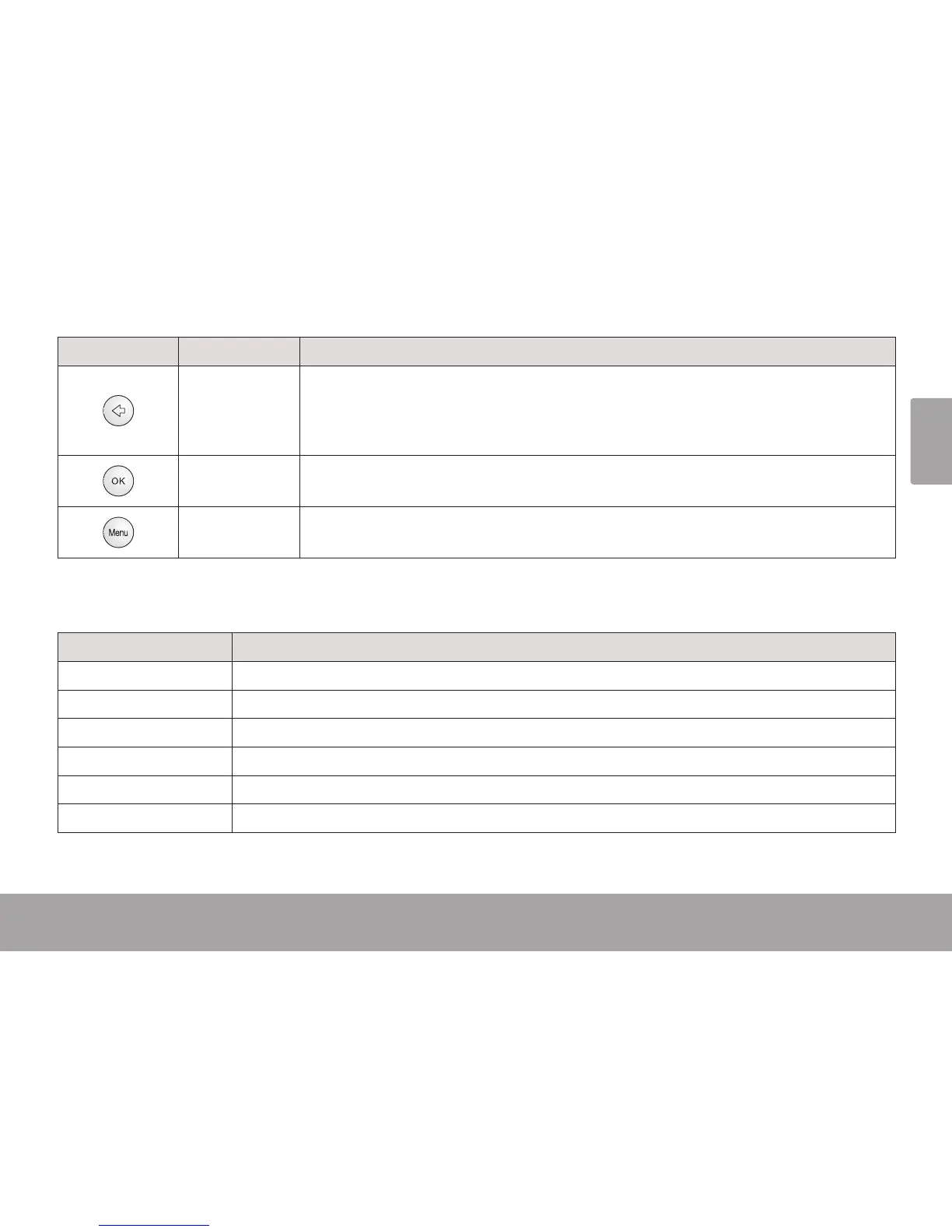Page 21 System Menu
English
Remote Key Unit Key Function
[VOL –]
Decrease the value of the selected option (if adjustable; left and right arrows before
and after an option indicates that it is adjustable),
Browse left through the menu options.
[VOL +]
Select a menu option (if selectable; a right arrow after an option indicates that it is
selectable).
[MENU]
Cancel/return to the previous screen. To exit the system menu, press this key until
the menu disappears.
Picture Setup
Menu Option Description
Picture Mode Change the picture options to a preset adjustment.
Contrast Adjust the contrast of the display image.
Brightness Adjust the brightness of the display.
Sharpness Adjust the sharpness of the display image.
Tint Adjust the tint of the display image.
Color Adjust the color of the display image.