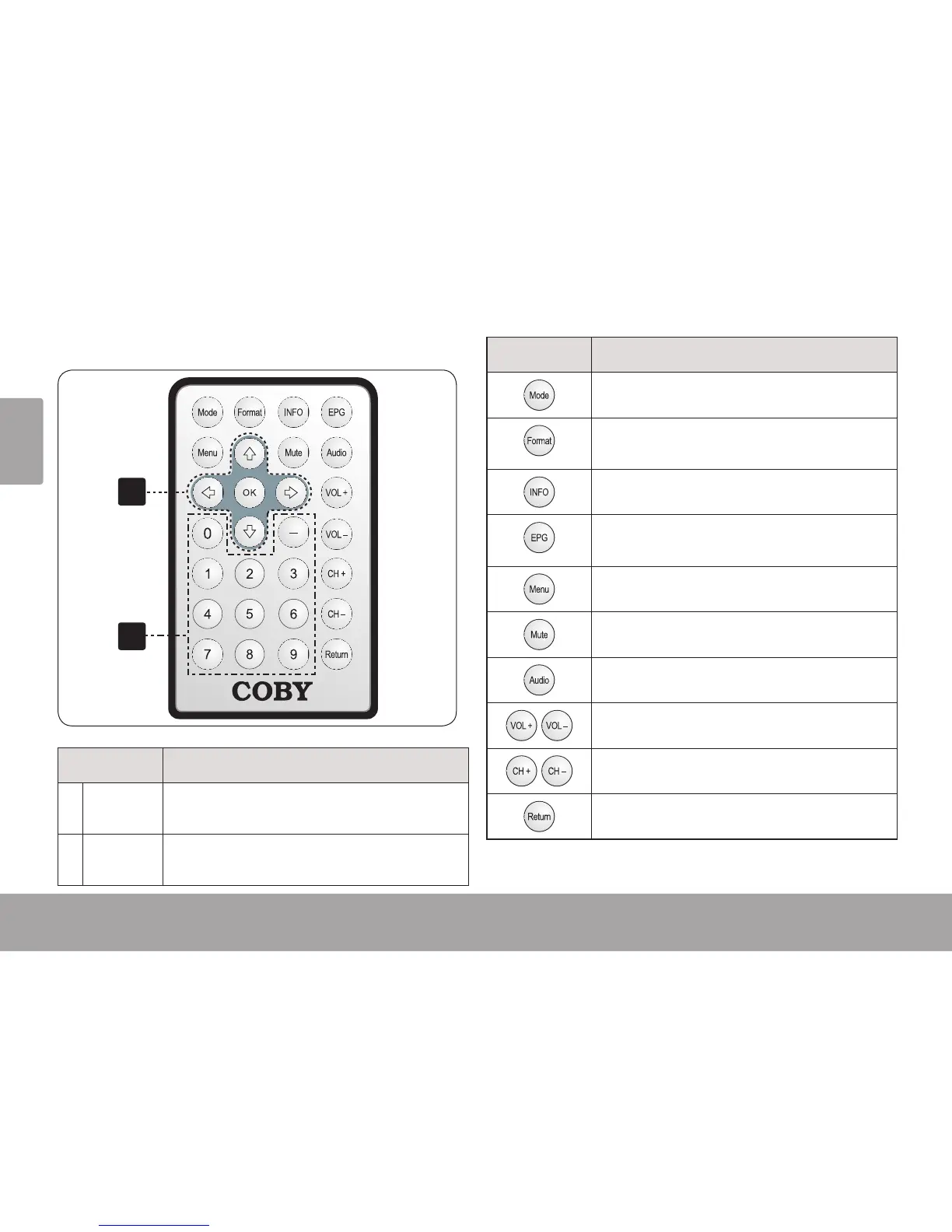Key Description
1 Nav Pad Navigation keypad. Browse and select
menu items (Up/Down, Left/Right, OK).
2 Num Pad Numeric keypad. Enter numeric data (e.g.,
channel numbers).
Key Description
Change between TV and AV IN mode.
Change between Normal (widescreen)
and 4:3 aspect ratio formats.
Toggle information display on screen.
Toggle the Electronic Program Guide
(EPG) display.
Access the system menu.
Disable audio output.
Change the audio equalizer mode.
Adjust the volume level (up or down).
Change the channel (up or down).
Return to a previously viewed channel.