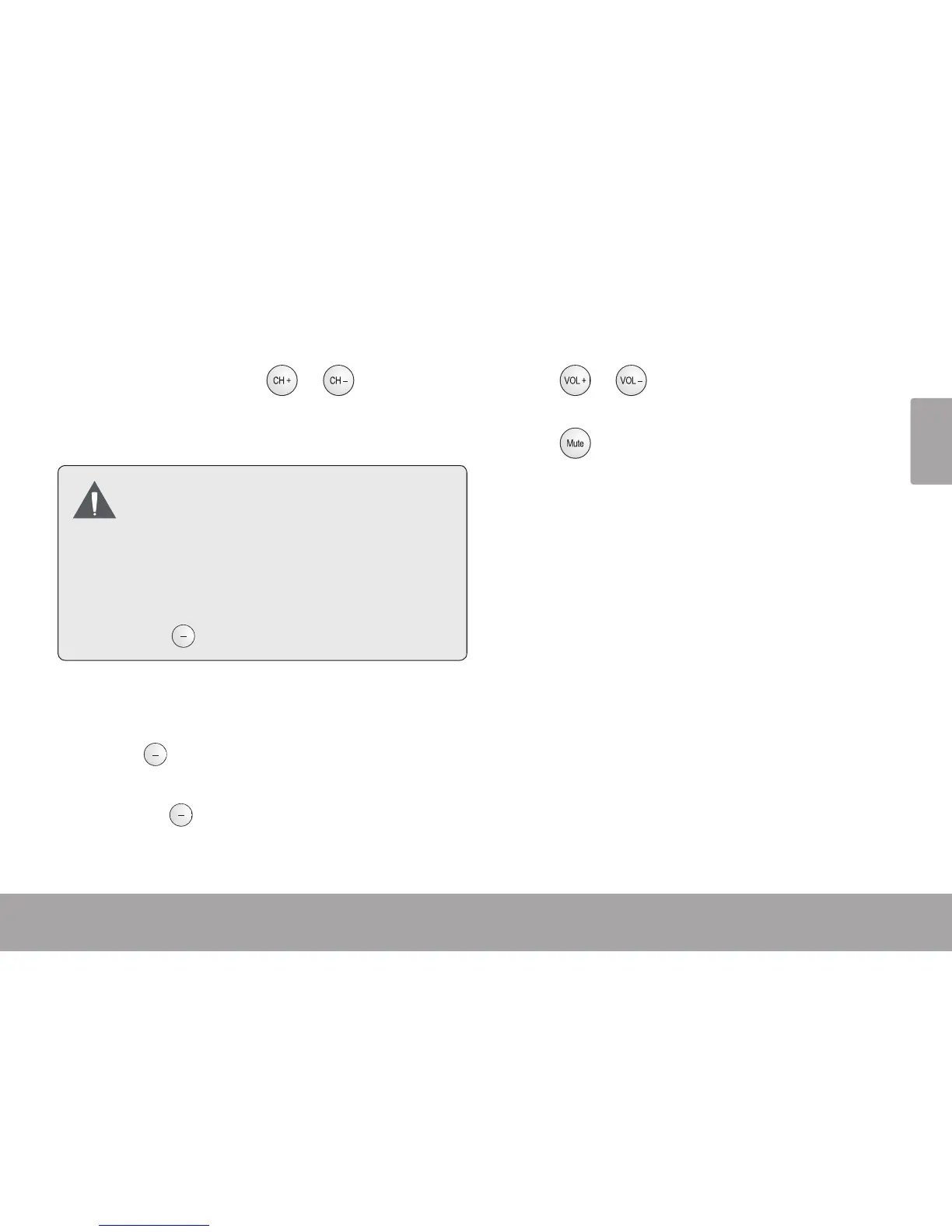Page 19 Getting Started
English
Changing Channels
To browse channels, press or .
To tune to a specic channel, use the numeric
keypad.
Digital TV broadcasts may contain multiple
sub-channels (5-1, 5-2, 5-3, etc). The primary
broadcast is usually carried on the rst sub-
channel (e.g., 5-1).
If available, analog TV broadcasts can be
found on sub-channel “0” (e.g., 5-0).
Press
to enter the dash.
Examples
To tune to channel -, press:
+ + .
To tune to channel -, press:
+ + + .
Adjusting the Volume
Press or to adjust the volume level up
or down, respectively.
Press
to disable the audio output complete-
ly; press again to restore the audio.