Page 32 Troubleshooting & Support
English
There is no power to the device.
Ensure that the Power Switch on the main unit is physically set to the ON position.
Ensure that the AC adapter cord is securely connected to the player and the proper wall outlet.
There is no picture.
Ensure that the TV set has been powered on and is set to the correct mode (TV or AV INPUT).
The current channel may not be in reception range. Try repositioning or changing the antenna, or tune
to a dierent channel.
Ensure that all connections are secure and correct, and that the cables are not damaged.
The picture is noisy or distorted.
If an antenna is in use, try repositioning it for better reception.
Ensure that all connections are secure and correct, and that the cables are not damaged.
The picture color is distorted.
Poor reception will adversely aect the display image. Try repositioning the antenna, or tune to a dif-
ferent channel.
Ensure that all connections are secure and correct, and that the cables are not damaged.
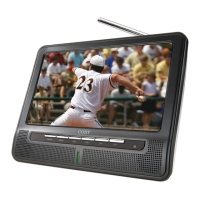
