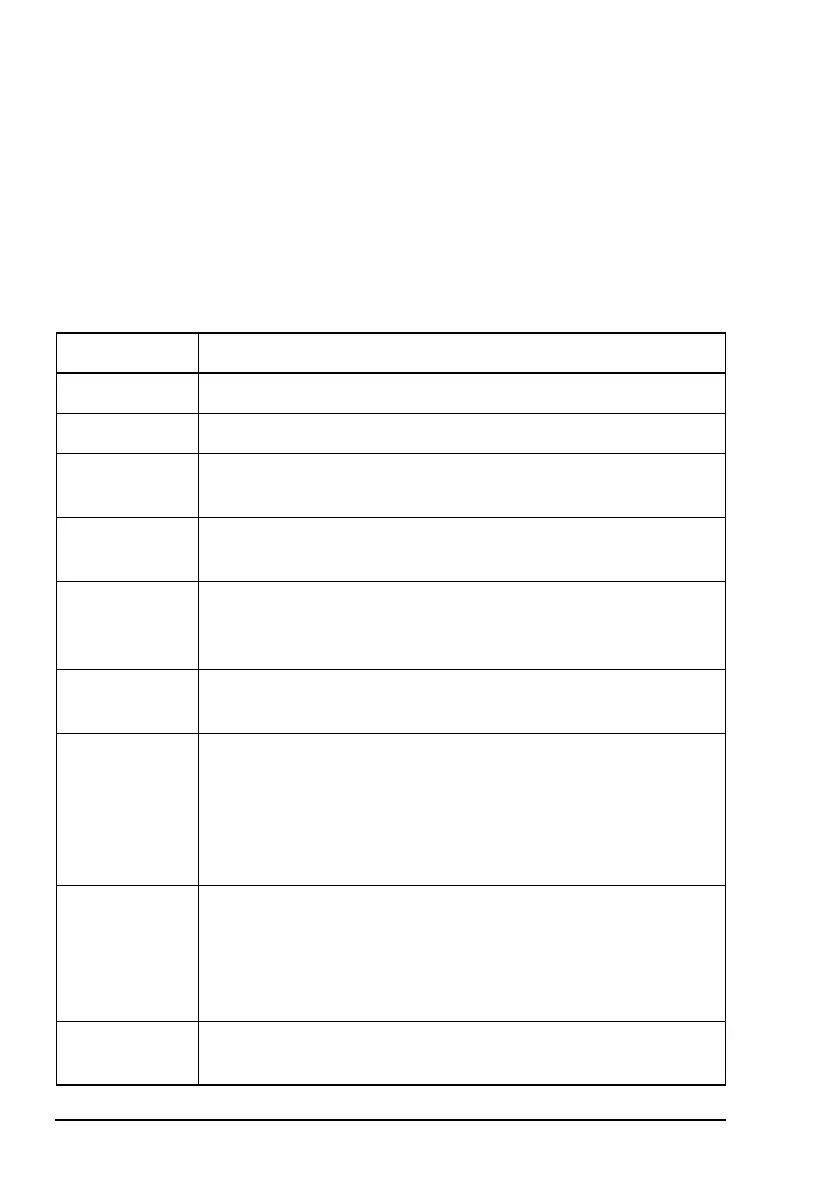The handset
6 NGT Transceiver Getting Started Guide
Hot keys
Hot keys enable you to perform a task quickly. The transceiver
comes with some standard hot keys programmed; the keys are
labelled with the corresponding task performed. You can also
create your own hot keys (see the reference material on the
enclosed CD).
Table 1: Standard hot keys
Hot key Function
MUTE Pressing MUTE toggles mute on or off.
CALL Pressing CALL starts a call.
SCAN Pressing SCAN switches off scanning, or if you were in a call,
ends the call and switches scanning on.
TUNE Pressing TUNE displays the PTT to tune screen so you can
manually tune the antenna.
CLAR Pressing CLAR enables you to adjust the receive frequency to
compensate for any frequency offset between your transceiver
and the remote transceiver.
MODE Pressing MODE selects the next allowable mode programmed
for the channel, usually USB or LSB.
V/S Pressing V/S toggles the mute type between Voice mute and
Selcall mute.
NOTE
If an AES-256 digital encryptor is fitted to the
transceiver and switched on, digital voice only mute
(D) may also be selected.
SEC Pressing or holding SEC enters Secure mode, if the hardware
option is fitted, and specific firmware is programmed into the
transceiver and enabled. For more information see page 19,
CES-128 voice encryptor option and page 33, AES-256 digital
encryptor option.
9 Pressing 9 displays your current GPS position, if the hardware
option is fitted and enabled.