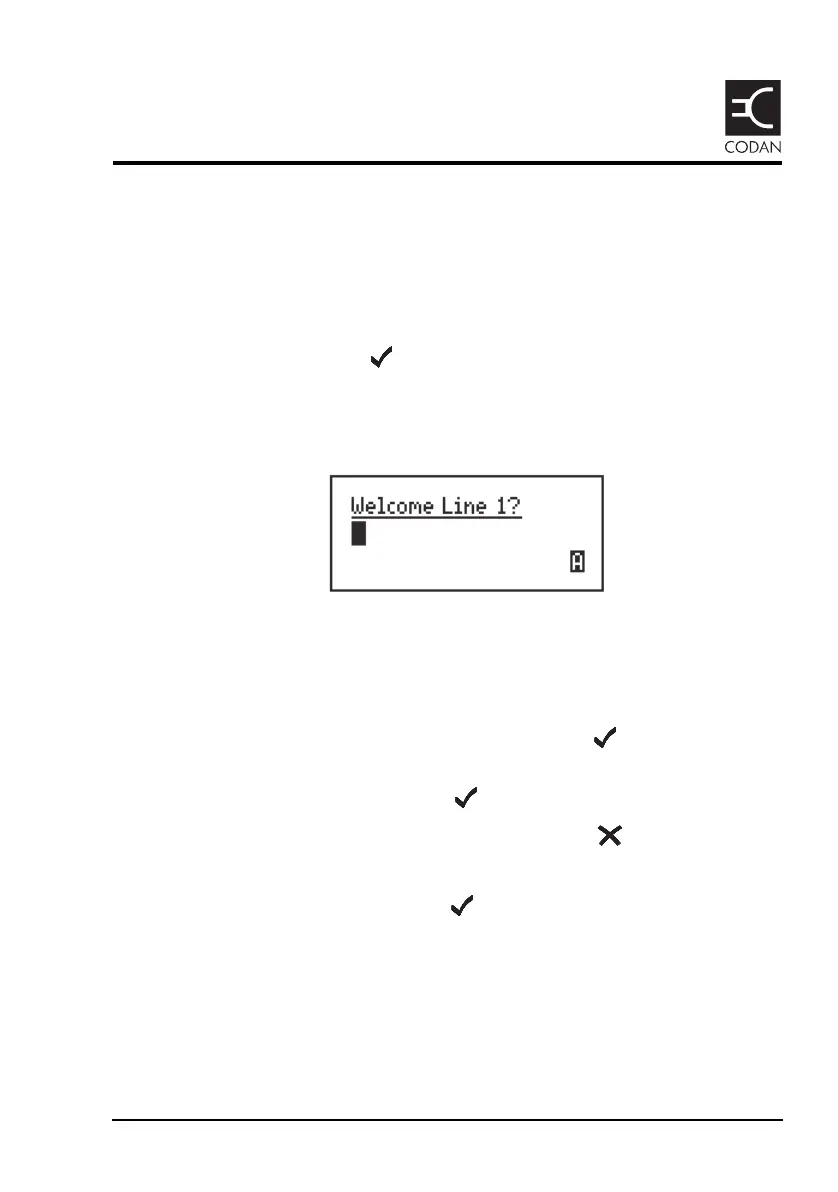NGT Transceiver Getting Started Guide 61
Appendix A Entering and
editing text
Editing a screen
To gain access to an editable screen:
1 Hold .
A question mark is displayed at the end of the heading to
show that you can now enter and/or edit text in the
setting.
1 Do one of the following:
• To use the text displayed, press .
• To enter new text, start typing. When you have entered
the text, press .
• To edit the text displayed, press . The cursor is
placed at the end of the line so you can backspace over
characters and/or enter new text. When the text is
correct, press .
NOTE
If text has already been entered on the line
it is highlighted.