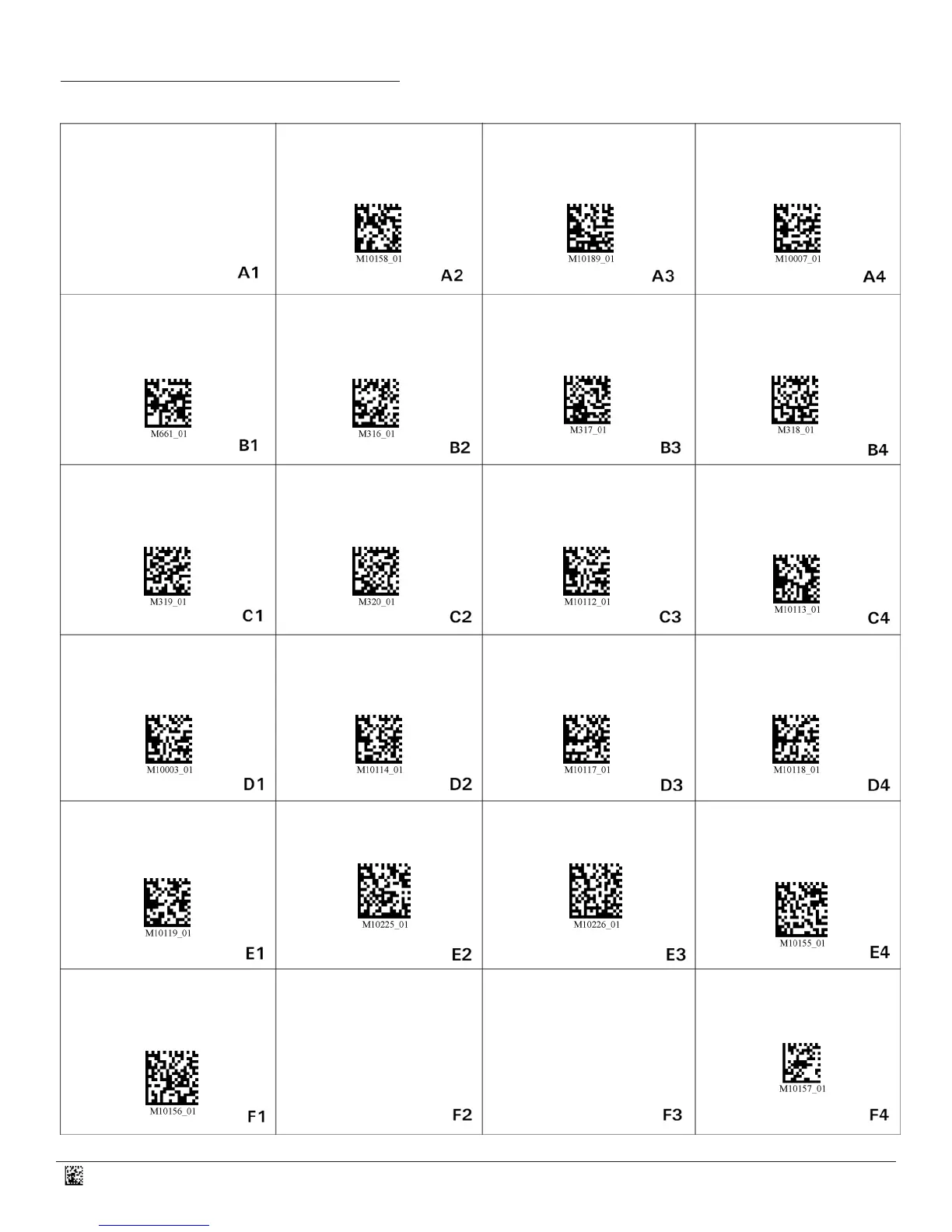5
C007995_05_CR2600_CongurationGuide
CR2600 Conguration Guide
USB Keyboard Communication
Mode - Default
Keyboard Control Characters
for Non Printable ASCII
USB HID POS
(Terminal 1D 131)
USB Keyboard Mode No
Leading 0 - Default
Japanese Keyboard
US English Keyboard Mapping
- Leading 0
Modem ID
and Firmware Version
Enable Reader Paging - Default
CR2600 Charging Station w/
Embedded Modem Only
Universal Keyboard Mapping
Disable Reader Paging
CR2600 Charging Station w/
Embedded Modem Only
French Keyboard German Keyboard
NOTE: The conguration change will take effect immediately and saved to memory.
Enable Preemptive Mode Disable Preemptive Mode
- Default
Start of Modem
Conguration Codes
RS232 Communication Mode
CodeXML® M3 Modem Only
RS232 9600 Baud Rate
CodeXML® M3 Modem Only
RS232 19200 Baud Rate
CodeXML® M3 Modem Only
RS232 38400 Baud Rate
CodeXML® M3 Modem Only
RS232 57600 Baud Rate
CodeXML® M3 Modem Only
RS232 115200 Baud Rate
- Default
CodeXML® M3 Modem Only
Out of range sengs are
available for the CR2600 when
paired with a CodeXML® M3
Modem. These codes can be
found on page 8.
Start of Reader
Conguration Codes
Reader ID
and Firmware Version