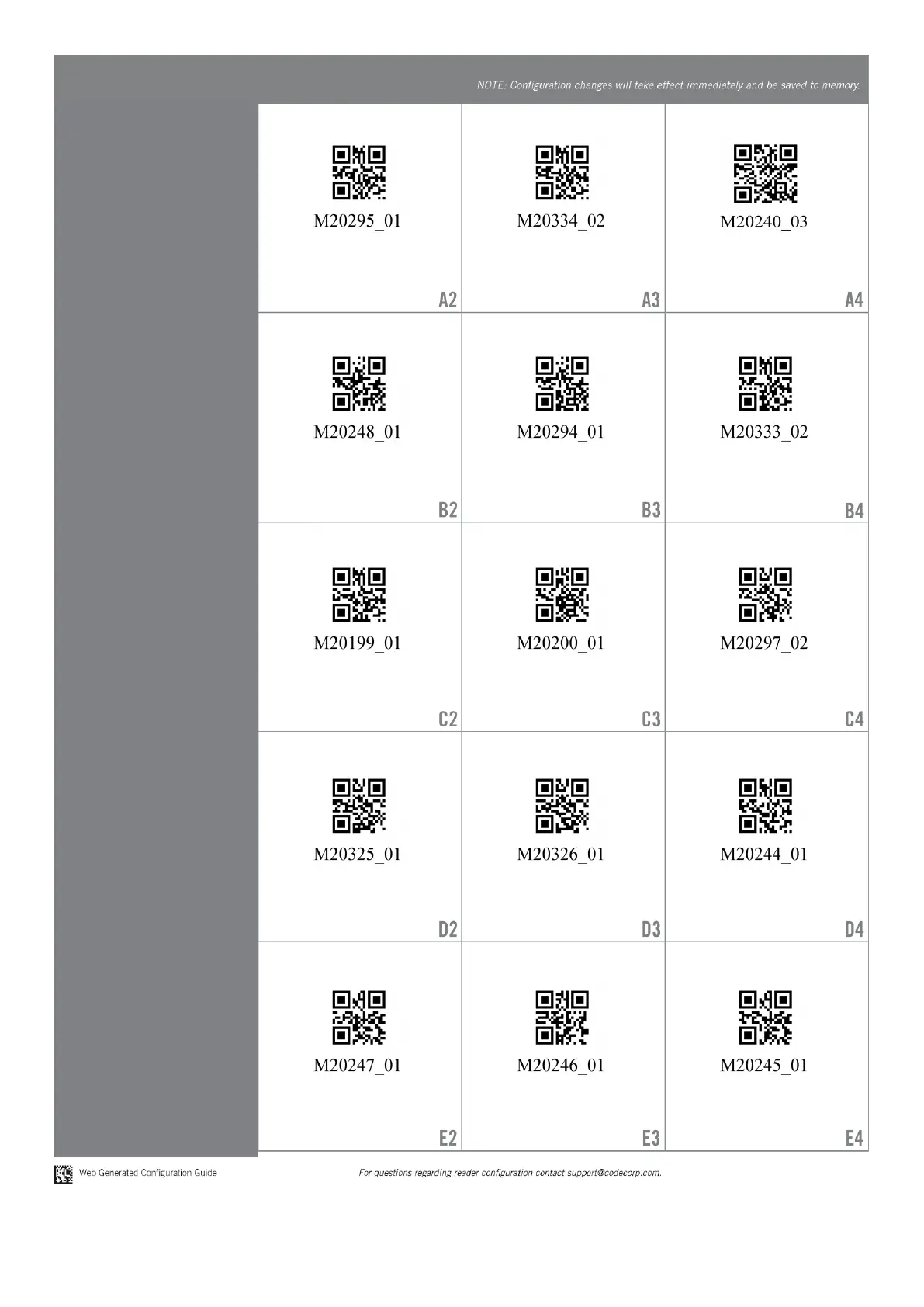13898 Configuration Guide
12
general-reading-mode-
settings
Disable Target LED During Image
Capture M2
Disable Targeting-Always-On M2 Enable Cell Phone Reading
Enhancement M2
general-reading-mode-
settings
Enable Stand Detection - Default M2 Enable Target LED During Image
Capture - Default M2
Enable Targeting-Always-On M2
general-reading-mode-
settings
Motion Detect Always On M2 Motion Detect or Continuous Scan Off
(Out of Stand) - Default M2
Motion Detection On In Stand - Default
M2
general-reading-mode-
settings
Reader Raw Text Commands Off -
Default M2
Reader Raw Text Commands On M2 Set Motion Detect Maximum Brightness
to 100% - Default M2
general-reading-mode-
settings
Set Motion Detect Maximum Brightness
to 25% M2
Set Motion Detect Maximum Brightness
to 50% M2
Set Motion Detect Maximum Brightness
to 75% M2
