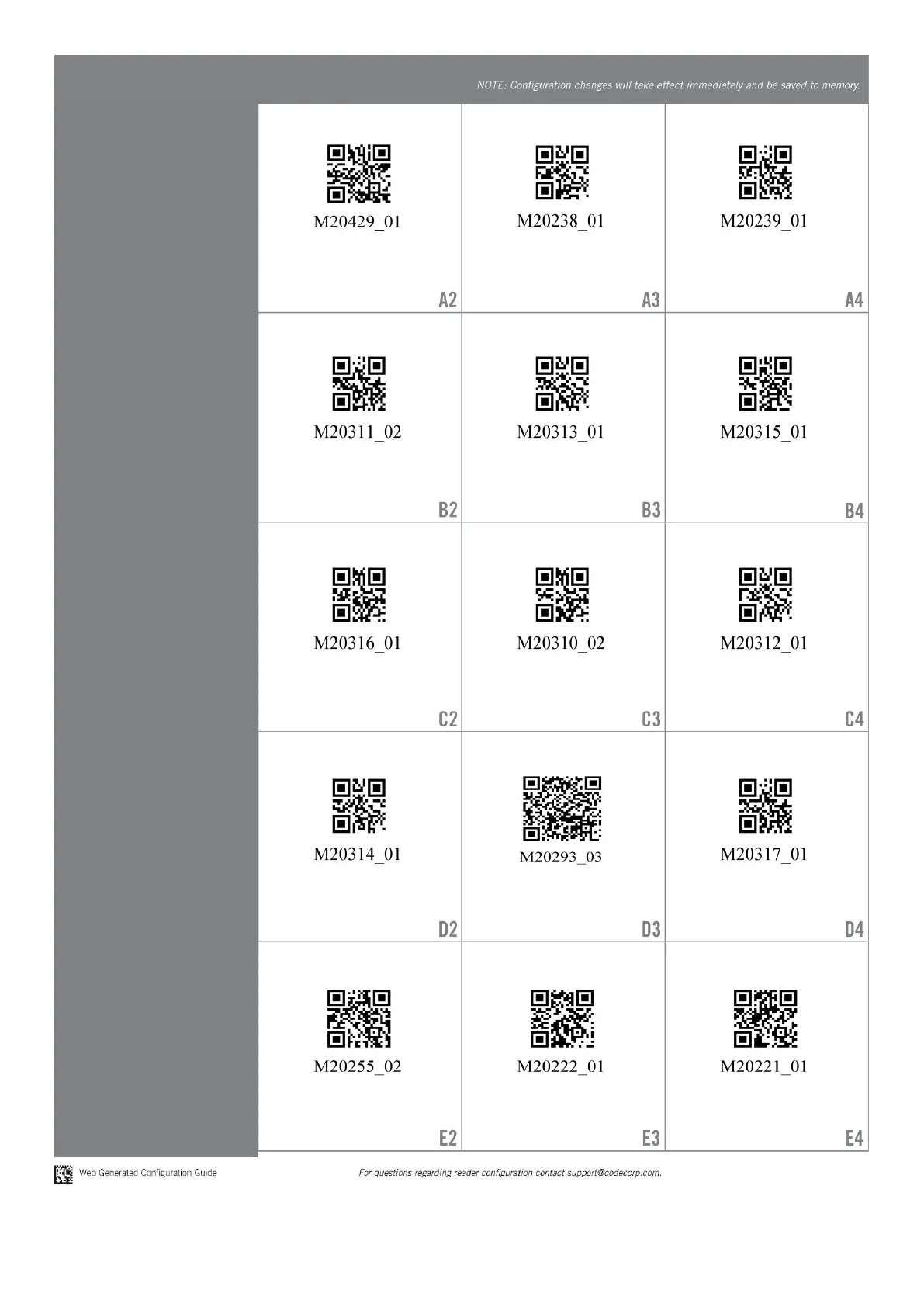9
communication-mode-
settings
Enable IBM surePOS mode M2 Enable Packet Mode M2 Enable Raw Mode - Default M2
custom-terminal-settings
Disable Gilbarco - Default M2 Disable NCR - Default M2 Disable NCR2 - Default M2
custom-terminal-settings
Disable WINCNIX - Default M2 Enable Gilbarco M2 Enable NCR M2
custom-terminal-settings
Enable NCR2 M2 Enable Verifone (Ruby) Defaults M2 Enable WINCNIX M2
data-formatting-prefix-
suffix-settings
Convert Barcode Data to Bracketed
Hex Output M2
Convert Barcode Data to Lowercase
M2
Convert Barcode Data to Uppercase
M2
