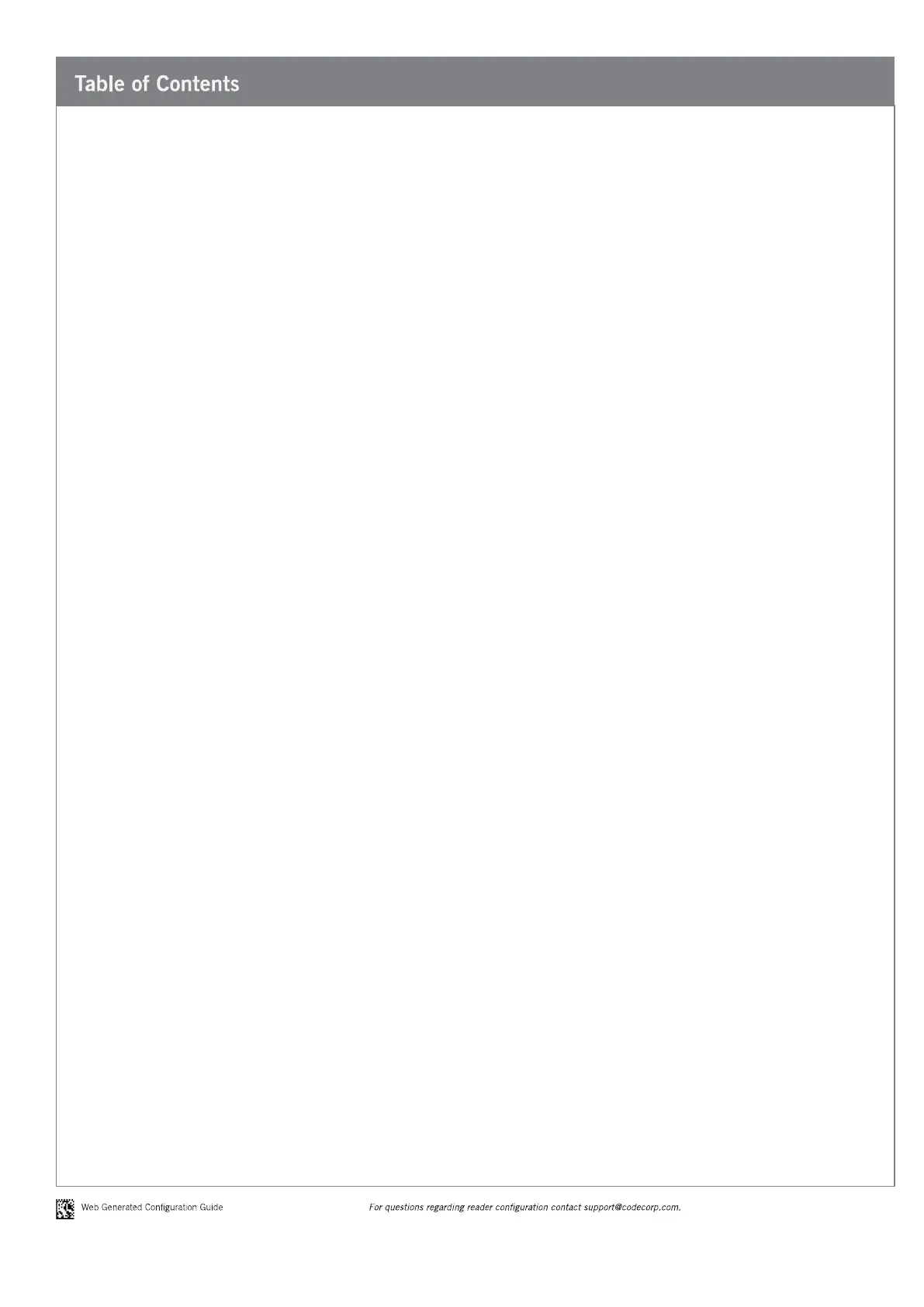8
usb-settings.....................................................................................................................................................................30
Enable CDC VCOM Mode M2...............................................................................................................................................................30 (D2)
Enable HID POS Mode M2...................................................................................................................................................................30 (D3)
Enable USB VCOM mode M2...............................................................................................................................................................30 (D4)
Set reader into USB Full Speed mode M2........................................................................................................................................30 (E2)
Set reader into USB High Speed mode - Default M2.....................................................................................................................30 (E3)
USB HID Vendor Mode M2...................................................................................................................................................................30 (E4)
USB Keyboard Mode - Default M2......................................................................................................................................................31 (A2)
USB Virtual COM Common Ports M2..................................................................................................................................................31 (A3)
USB Virtual COM Multiple Ports M2...................................................................................................................................................31 (A4)