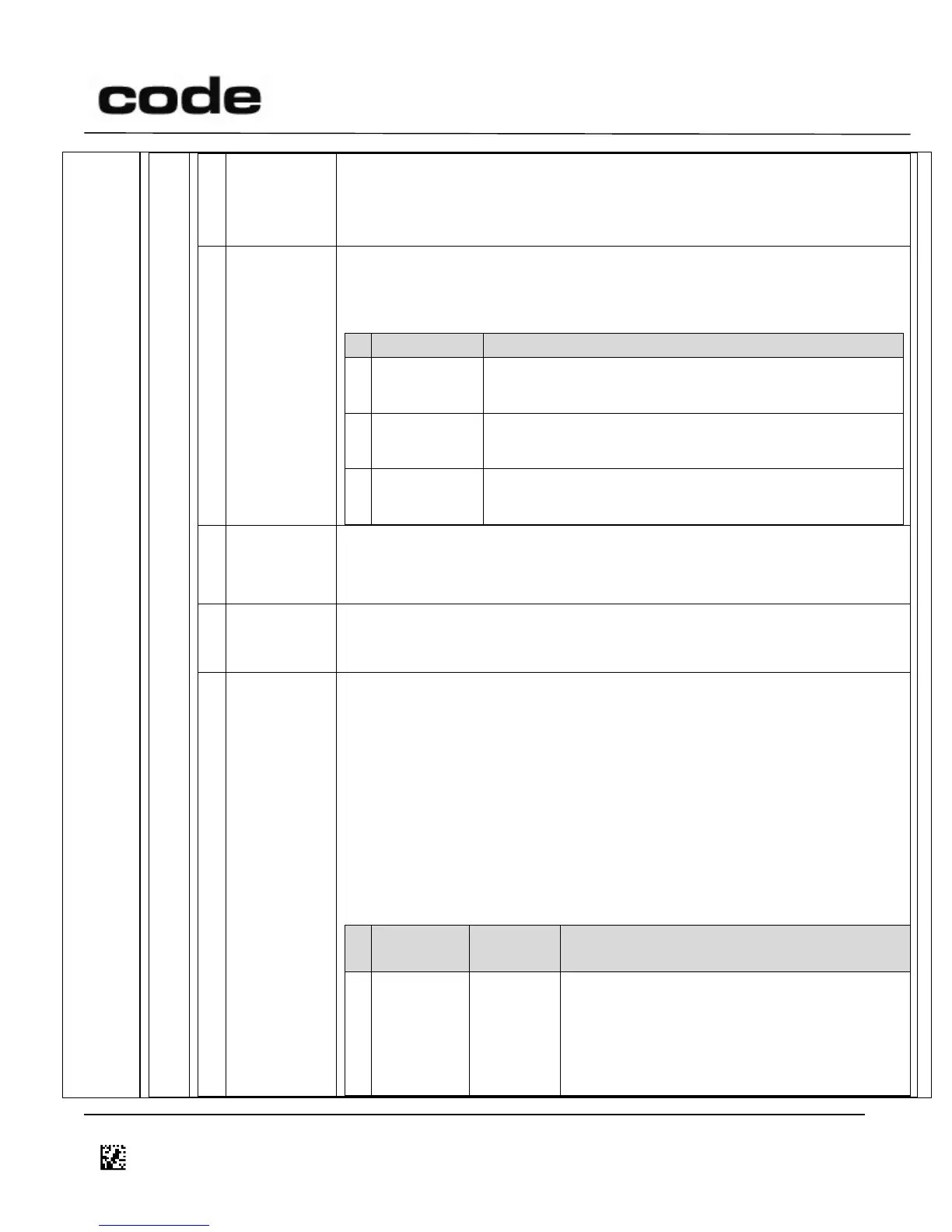4/14/2016
D014465 CR1400 CR1000 CR2300 CR2600 CR3600 CR44X5 CR8000 CR900FD CR6000 CR5000 T500 Client Version ICD
Page 21 of 106
© 2013-2016 The Code Corporation
12393 South Gateway Park Place Suite 600, Draper, UT 84020
(801) 495-2200
FAX (801) 495-0280
Forget
Paired
Bluetooth®
Devices
This command will cause the T500 to “forget” all connection information
associated with prior Bluetooth® hosts. After sending this command, it
will require re-pairing for the devices to connect again.
Information about the T500, forwarded to the wirelessly connected host.
Broken further into sub-commands.
Sends Bluetooth® address from T500 to wirelessly
connected host.
A command sent to the T500 to have the T500 send
its serial number to the wirelessly connected host.
Sends Bluetooth® friendly name to wirelessly
connected host.
Friendly name follows the ‘f’, up to 30 characters. If more than 30
characters, the name will be truncated.
Example: HTfThis is a new name
This command will terminate the active Bluetooth® connection and clear
the “last connected” index so that the T500 will not auto-reconnect to
the last host
These command will change settings or behavior of the T500 as
described in the following table:
Format: HTs<sub-command><Setting Value>
To enter “Setting Value” in decimal, prefix the number with ‘#’,
otherwise the firmware will interpret the value as a hexadecimal
number.
Example: To set the auto-reconnect timer to 20 seconds, use one of the
following commands:
HTsr#20000 OR HTsr4E20
Valid Range: 3E8 (#1000) to FFFFFFFF
Milliseconds
When disconnected, the T500 will attempt
to reconnect to the last host periodically as
determined by this setting value (in ms).