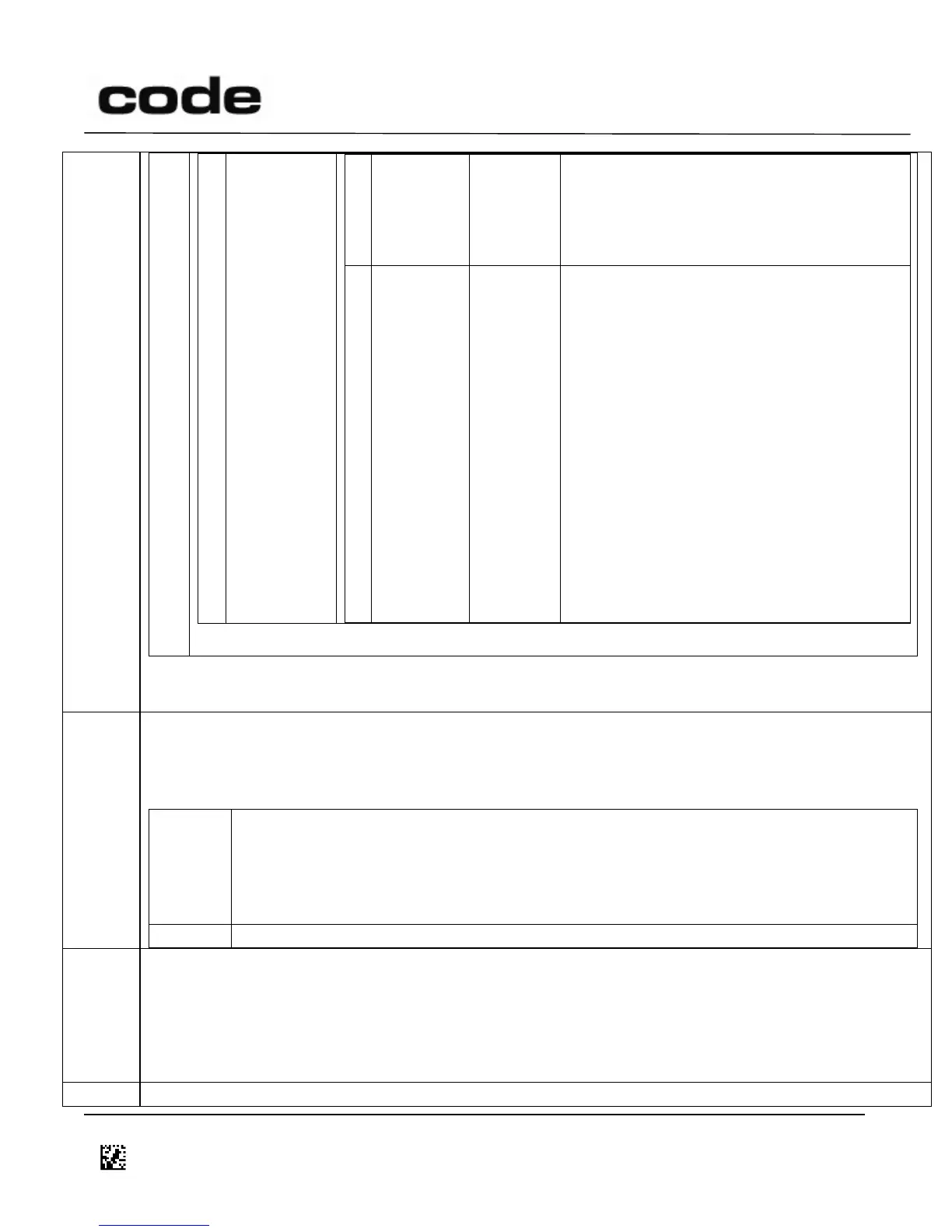4/14/2016
D014465 CR1400 CR1000 CR2300 CR2600 CR3600 CR44X5 CR8000 CR900FD CR6000 CR5000 T500 Client Version ICD
Page 22 of 106
© 2013-2016 The Code Corporation
12393 South Gateway Park Place Suite 600, Draper, UT 84020
(801) 495-2200
FAX (801) 495-0280
Values less than 3E8 (#1000) are
unsupported.
To disable the auto-reconnect feature, set
to 0xFFFFFFFF (#-1).
This setting determines whether a remote
Bluetooth® host may disconnect an existing
host already connected to the T500 and
then connect to that T500.
0 – Bluetooth® Hosts will not be able to
connect when the T500 is already
connected to a different host.
1 – Only Bluetooth® hosts that have
previously paired with the T500 will be able
to connect to the T500 when it has an
existing connection. It will not be
discoverable to non-paired hosts.
2 – All hosts may connect to the T500 when
it is currently connected to another host.
All other sub commands are reserved.
Requests the Reader to send its information string (no data).
(The Reader will respond with i or e.)
Optional Subcommands:
Is[scd]
s – saved settings (same as ‘<’ command)
c – current settings (same as ‘,’ command
d – default settings
Sends XML formatted battery information to Host.
Requests the Reader to restore settings to defaults (no data).
Note: J(prefix) and J(suffix) set the respective prefix or suffix to their default value. For most readers
this is clearing the prefix or suffix. For the CR900FD, however, the suffix is reset to a CodeXML®
encoded enter key.
(The Reader will respond with d or e.)
Complete restore of factory setup. Will overwrite the apps and settings.