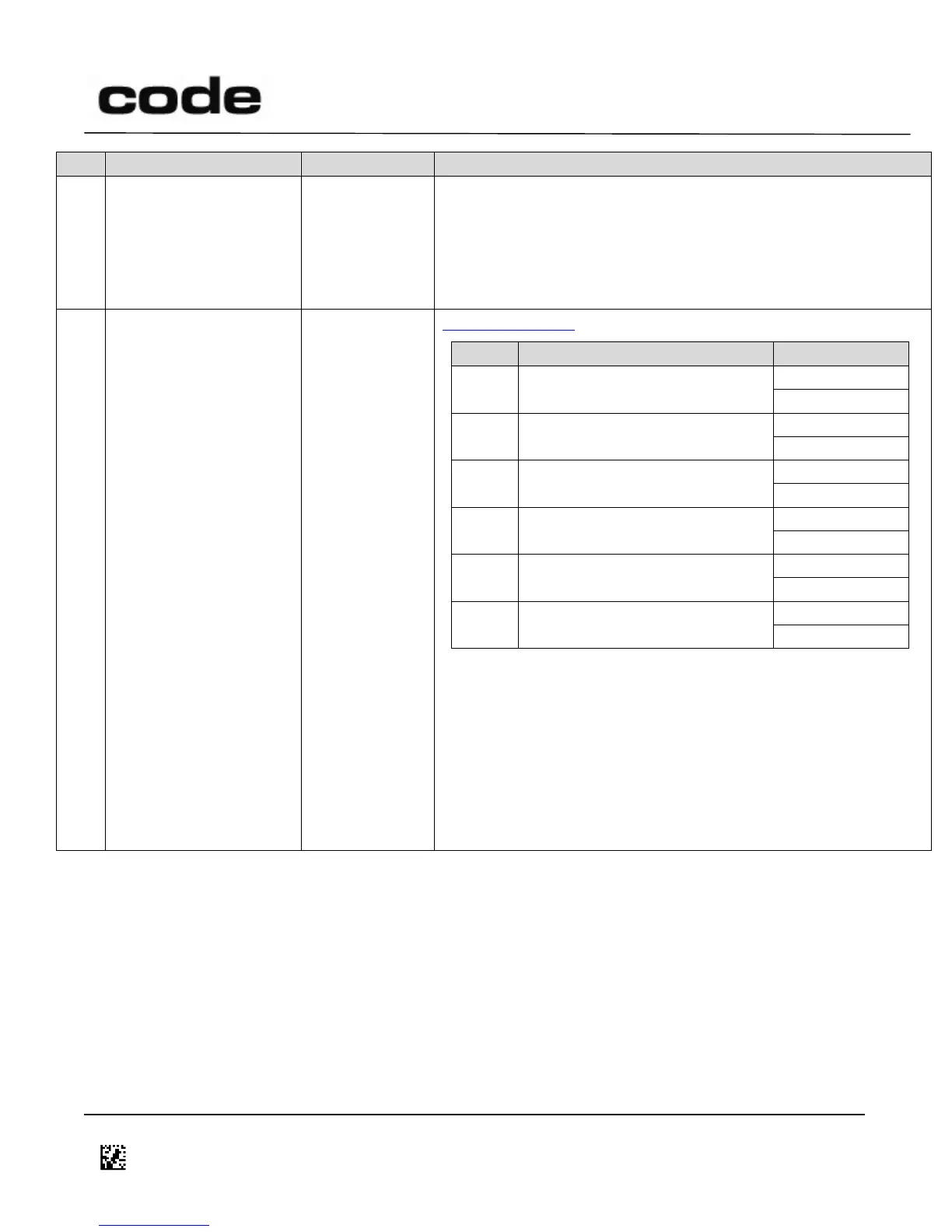4/14/2016
D014465 CR1400 CR1000 CR2300 CR2600 CR3600 CR44X5 CR8000 CR900FD CR6000 CR5000 T500 Client Version ICD
Page 35 of 106
© 2013-2016 The Code Corporation
12393 South Gateway Park Place Suite 600, Draper, UT 84020
(801) 495-2200
FAX (801) 495-0280
1: Enabled
Note: This register has no effect on a CR900FD without the
proper 2D barcode decoding license.
Keywords: #PDF417
QR Code Standard Decoding
Note: This register has no effect on a CR900FD without the
proper 2D barcode decoding license.
Micro must have Standard enabled to be enabled and Mirror
must have Standard or Micro enabled to be enabled. Inverse
works independently of Standard QR.
CD supports Model 1 even though Model 1 is considered
obsolete.
Keywords: #QR