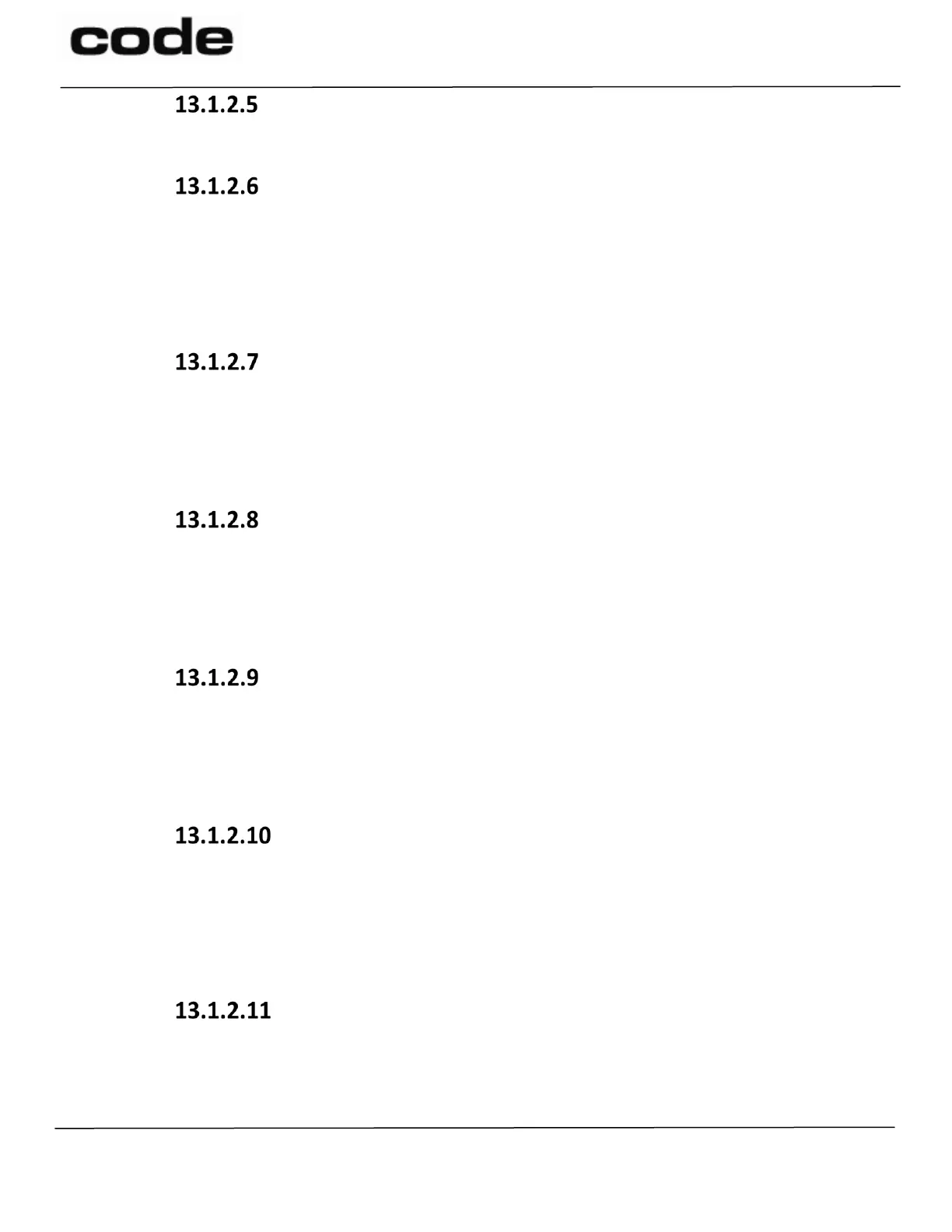D028868 CR1500 CR1100 CR2700 JavaScript Programming Guide User Manual Page 14 of 41
The Code Corporation
12393 South Gateway Park Place, Suite 600, Draper, UT 84020
+1 (801) 495-2200
FAX +1 (801) 495-0280
reader.black
The reader.black property is not yet implemented.
reader.softwareVersion
The softwareVersion property of the reader object contains a read-only string, comprising the
version number of the firmware currently running in the Code reader.
Example:
swVersion = reader.softwareVersion;
comm.sendText(“Version X.X: “ + swVersion);
reader.baseModel
The base model property of the reader object contains a read-only string, containing the Code
reader base model from the locked flash memory, (“CR1500”), etc.
Example:
rbmod = reader.baseModel
reader.model
The model property of the reader object contains a read-only string, containing the Code
reader model from the locked flash memory, (“2MD0”), etc.
Example:
rmod = reader.model
reader.readerId
The reader ID property of the reader object contains a read-only string, containing the Code
reader unique ID from the locked flash memory, (“FFFFFFFFFFFFFF”), etc.
Example:
rid = reader.readerId;
reader.hardwareVersion
The hardware version property of the reader object contains a read-only string, containing the
Code reader hardware revision number of the reader’s hardware, (“00”), etc.
Example:
hwVersion = reader.hardwareVersion;
comm.sendText(“Version XX: “ + hwVersion);
reader.cabled
The cabled property of the reader object contains a read-only Boolean value, which indicates
whether the reader is cabled or wireless. CR1100 and CR1500 will return true, and CR2700
will return false.
