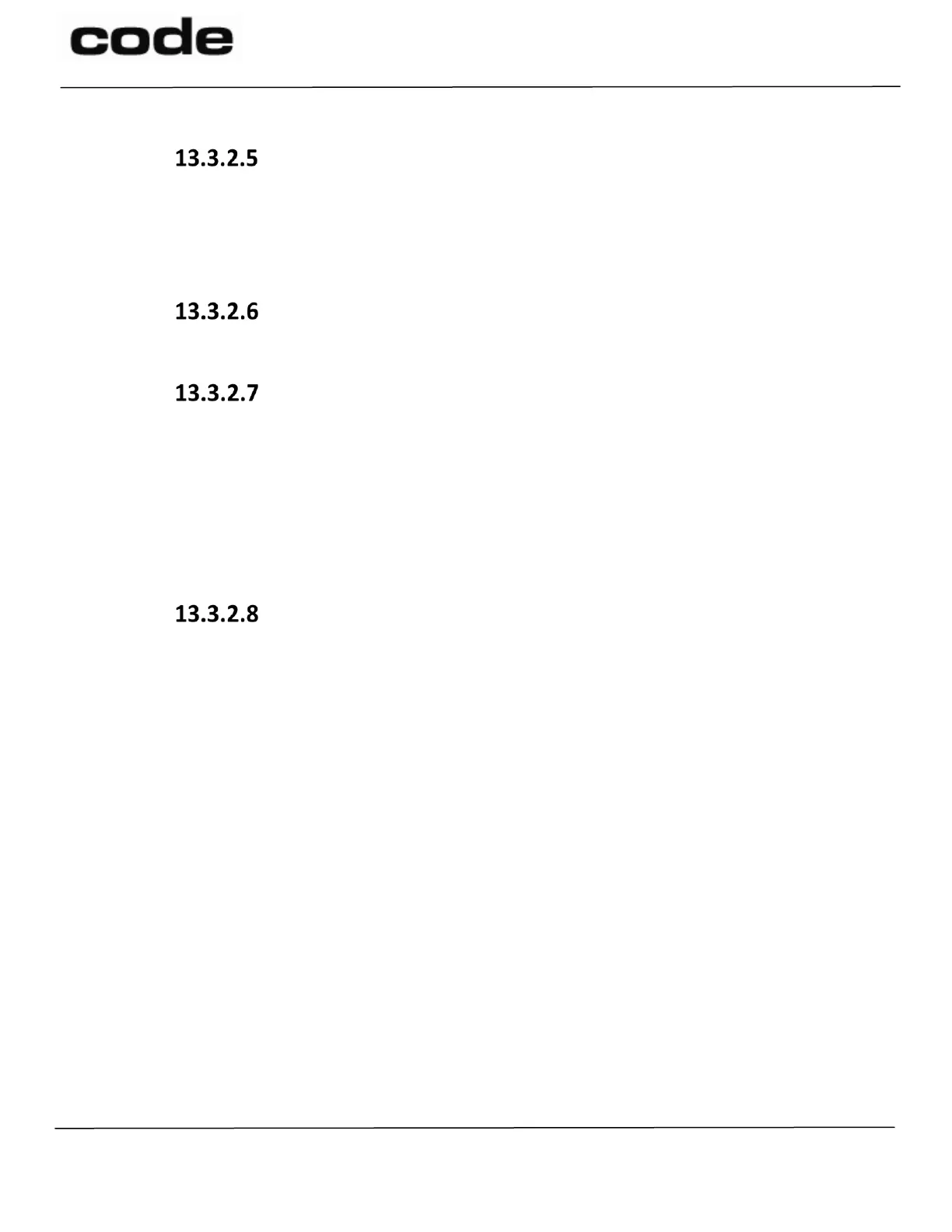D028868 CR1500 CR1100 CR2700 JavaScript Programming Guide User Manual Page 26 of 41
The Code Corporation
12393 South Gateway Park Place, Suite 600, Draper, UT 84020
+1 (801) 495-2200
FAX +1 (801) 495-0280
var myPacket = “my data packet”;
comm.sendText(myPacket);
comm.sendMessage
Sends a message to the host using protocol_sendMessage.
Example:
var myMsg = “my data message”;
comm.sendMessage(myMsg);
comm.getSendStatus
The comm.getSendStatus property is not yet implemented.
comm.sendUsbScanCode
The comm.sendUsbScanCode method is only available when the reader is in keyboard mode
and is designed to allow the user to send keyboard scancodes to the host, as if they had come
from a keyboard. Each scancode consists of 8 bytes of data, which map to the language set in
the keyboard, or selected by the user, by means of configuration settings.
Example:
comm.sendUsbScanCode(0, 0, 0, 0, 0, 0, 0, 0, 0); which represents a key
release.
comm.sendUsbScanCodes
The comm.sendUsbScanCodes method allows the user to send multiple scancodes (see
13.3.2.7) to the host at once, when the reader is in keyboard mode. This might represent an
upper-case letter, or control character sequence to be sent together. These scancodes will
use the scancode delays set for scan codes sent by the reader in keyboard mode. Each group
of 8 bytes is sent as a HID report to the host, the same way a keyboard does. If a user wanted
to send a capital ‘a’ he would send the first 8 bytes with only the shift key pressed, then sent
the next 8 bytes with the shift key and the ‘a’ key pressed, then send a group of 8 bytes with
all the values as ‘0’ representing a key release.
Example:
comm.sendUsbScanCodes(2,0,0,0,0,0,0,0,2,0,4,0,0,0,0,0,
0,0,0,0,0,0,0,0);
