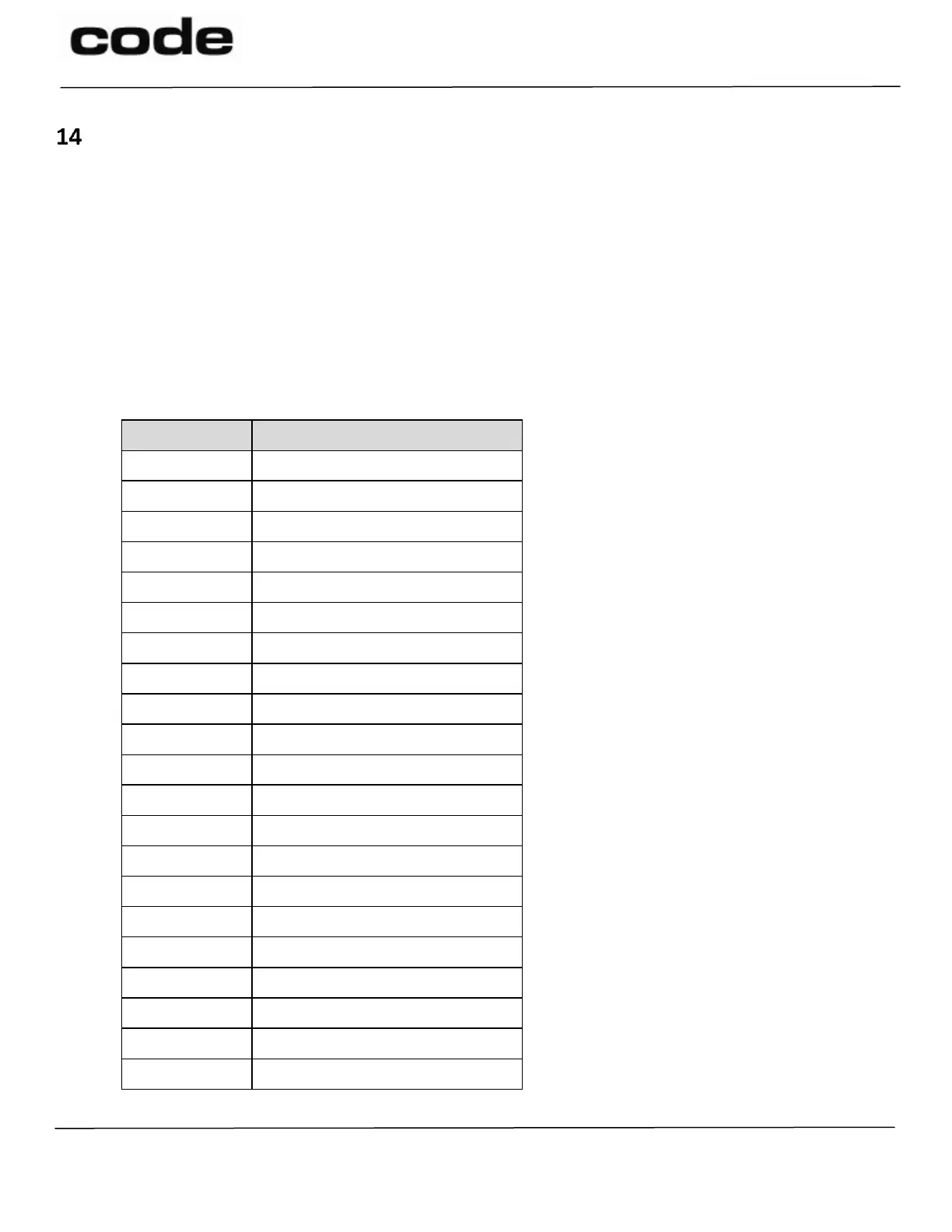D028868 CR1500 CR1100 CR2700 JavaScript Programming Guide User Manual Page 35 of 41
The Code Corporation
12393 South Gateway Park Place, Suite 600, Draper, UT 84020
+1 (801) 495-2200
FAX +1 (801) 495-0280
Appendix
14.1 Sending Keystrokes (CodeXml)
The Code reader products are often connected to a PC using keyboard input. The data contained in the bar
code is simply “typed” into the PC application. It is also often required to send a certain key to the
application, such as an “enter” key. Please note that an “enter” key is not the same as an ASCII carriage
return (0x13).
To add an enter suffix, one can use the following format, where the /n represents the enter key. A full list
of available keys are listed below, which can be substituted for the ‘/n’.
enter = “\x01Y\x1ean/2F/2Fn\x04”;
decode.data = decode.data + enter;
Toggle AltGr (Alt Grave; right Alt)