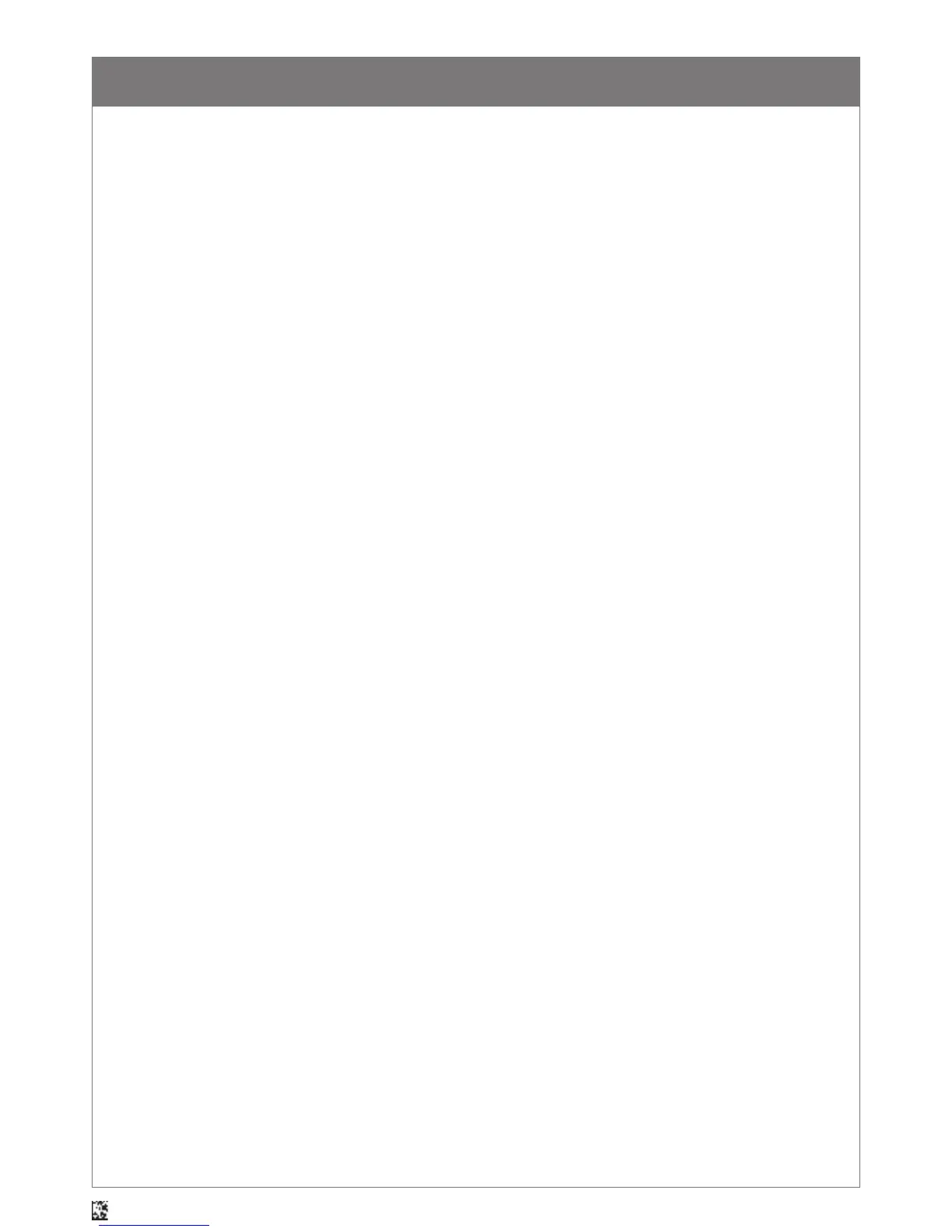Table of Contents
Web Generated Configuration Guide
For questions regarding reader configuration contact support@codecorp.com.
2
Bluetooth Settings.......................................................................................................................................................... 7
Bluetooth Radio Disconnect (Reconnect via Quick Connect Barcode)............................................................................................. 7 (A2)
Bluetooth Auto Reconnect On - Default............................................................................................................................................. 7 (A3)
Bluetooth Auto Reconnect Off.............................................................................................................................................................. 7 (A4)
Bluetooth Radio Out of Range Beep On .......................................................................................................................................... 7 (B1)
Bluetooth Radio Out of Range Beep and Vibrate Off - Default.................................................................................................... 7 (B2)
Bluetooth Radio Out of Range Beep and Vibrate On...................................................................................................................... 7 (B3)
Bluetooth Radio Out of Range Vibrate On ...................................................................................................................................... 7 (B4)
Bluetooth® Serial Port Profile (SPP) Mode........................................................................................................................................ 7 (C1)
Bluetooth® HID Keyboard Mode........................................................................................................................................................... 7 (C2)
Batch Mode Settings..................................................................................................................................................... 7-8
Batch Mode Disable - Default............................................................................................................................................................. 7 (C4)
Batch Mode Enable - Log Only........................................................................................................................................................... 7 (D1)
Batch Mode Enable - Send and Log................................................................................................................................................. 7 (D2)
Batch Mode Auto Transfer Buffer Memory On................................................................................................................................... 7 (D3)
Batch Mode Auto Transfer Buffer Memory Off.................................................................................................................................. 7 (D4)
Batch Mode Transfer All Data and Images in Memory................................................................................................................... 7 (E1)
Batch Mode Transfer Only Unsent Data in Memory......................................................................................................................... 7 (E2)
Delete Buffered Scan Data................................................................................................................................................................... 7 (E3)
USB Keyboard Mode - Batch Mode Only............................................................................................................................................ 7 (E4)
USB Virtual COM One Way Mode........................................................................................................................................................ 8 (A1)
USB Speed High Speed - Batch Mode Only - Default.................................................................................................................... 8 (A2)
USB Speed Full Speed - Batch Mode Only....................................................................................................................................... 8 (A3)
General Modem Settings............................................................................................................................................... 8
Preemptive Mode On............................................................................................................................................................................. 8 (B2)
Preemptive Mode Off - Default........................................................................................................................................................... 8 (B3)
Reader Paging On - Default................................................................................................................................................................ 8 (B4)
Reader Paging Off................................................................................................................................................................................. 8 (C1)
General Reading Mode Settings.................................................................................................................................. 8-9
Continuous Scan On.............................................................................................................................................................................. 8 (C3)
Continuous Scan Off - Default............................................................................................................................................................ 8 (C4)
Mountable Palm Charger Motion Detection - On.............................................................................................................................. 8 (D1)
Mountable Palm Charger Motion Detection - Off.............................................................................................................................. 8 (D2)
Anti-Glare On......................................................................................................................................................................................... 8 (D3)
Anti-Glare Off - Default..................................................................................................................................................................... 8 (D4)
Mirroring On........................................................................................................................................................................................... 8 (E1)
Mirroring Off - Default......................................................................................................................................................................... 8 (E2)
Targeting On - Default......................................................................................................................................................................... 8 (E3)
Targeting Off.......................................................................................................................................................................................... 8 (E4)
Cell Phone Reading Enhancement On................................................................................................................................................. 9 (A1)
Cell Phone Reading Enhancement Off - Default............................................................................................................................... 9 (A2)
Data Formatting (Prefix/Suffix) Settings..................................................................................................................... 9-10
Turn on Timestamp Prefix.................................................................................................................................................................. 9 (A4)
Turn off Timestamp Prefix - Default................................................................................................................................................ 9 (B1)
Convert output to lowercase................................................................................................................................................................ 9 (B2)
Erase Prefix & Suffix Data - Default................................................................................................................................................. 9 (B3)
Erase Prefix Data - Default................................................................................................................................................................. 9 (B4)
Erase Suffix Data - Default................................................................................................................................................................. 9 (C1)
Prefix AIM ID On................................................................................................................................................................................... 9 (C2)
Prefix AIM ID Off - Default................................................................................................................................................................. 9 (C3)
Prefix Carriage Return Line Feed (RS232 Mode Only)...................................................................................................................... 9 (C4)
Prefix Comma......................................................................................................................................................................................... 9 (D1)
Prefix Space........................................................................................................................................................................................... 9 (D2)
Prefix Tab (USB Keyboard Mode Only)................................................................................................................................................ 9 (D3)
Prefix Tab (RS232 Mode Only)............................................................................................................................................................. 9 (D4)
Suffix Carriage Return (RS232 Mode Only)...................................................................................................................................... 9 (E1)
Suffix Carriage Return Line Feed (RS232 Mode Only)...................................................................................................................... 9 (E2)
