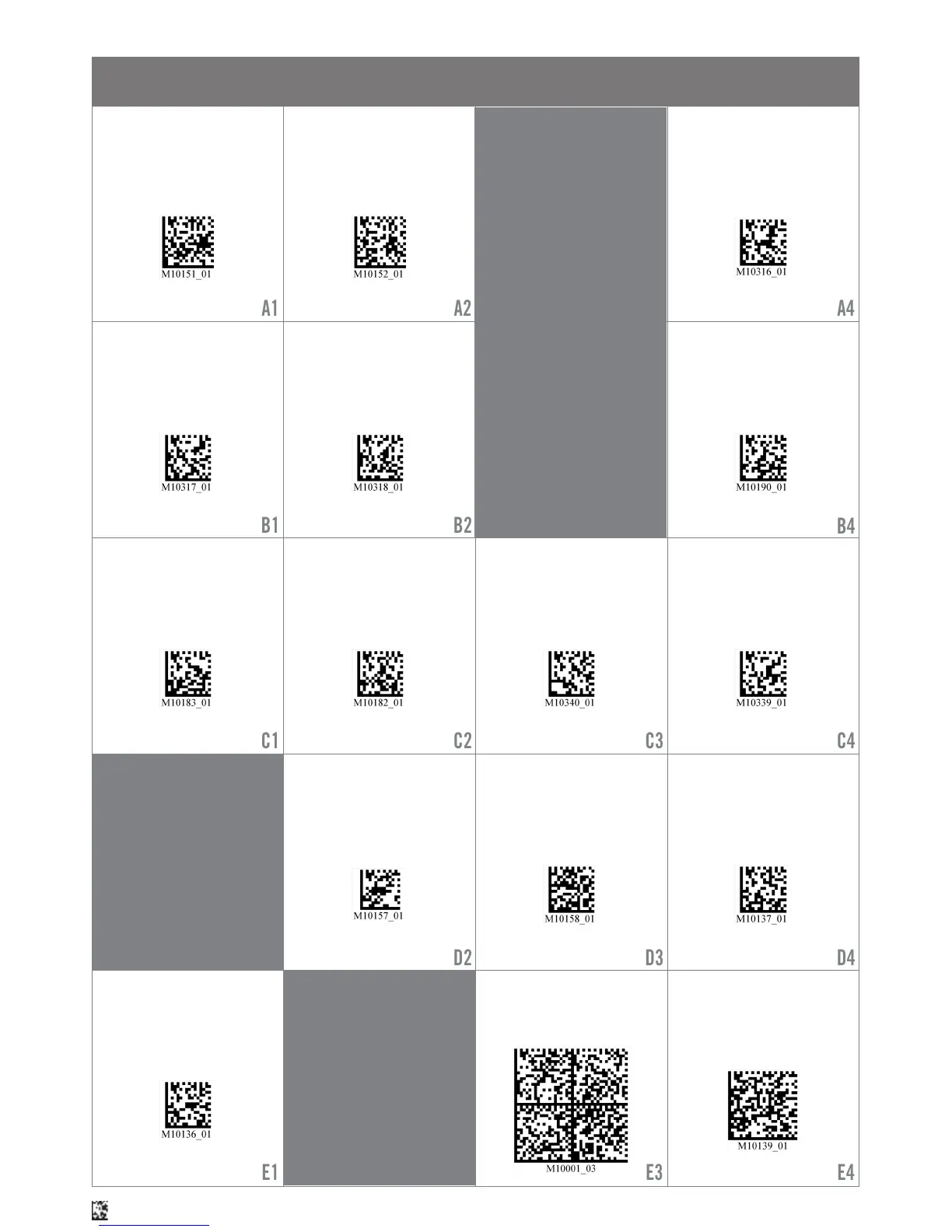CR2600 Configuration Guide
NOTE: Configuration changes will take effect immediately and be saved to memory
Web Generated Configuration Guide
For questions regarding reader configuration contact support@codecorp.com.
20
1 Hour Duplicate Scan Delay 1 Day Duplicate Scan Delay
Power Off in 1 Hour
Power Settings
Power Off in 2 Hour Power Off in 4 Hours
Read Both Wide and High
Density Field - Default
Miscellaneous Settings
Read High Density Field Only Read Wide Field Only Bottom Button Take Picture Top Button Take Picture
Reader ID and Firmware
Version
Modem ID and Firmware
Version
Reader Text Commands On
Reader/Modem
Command Settings
Reader Text Commands Off -
Default
Reset Reader to RF Factory
Defaults
Clear All JavaScript Rules
Reset, Clear and Save
Reader Settings