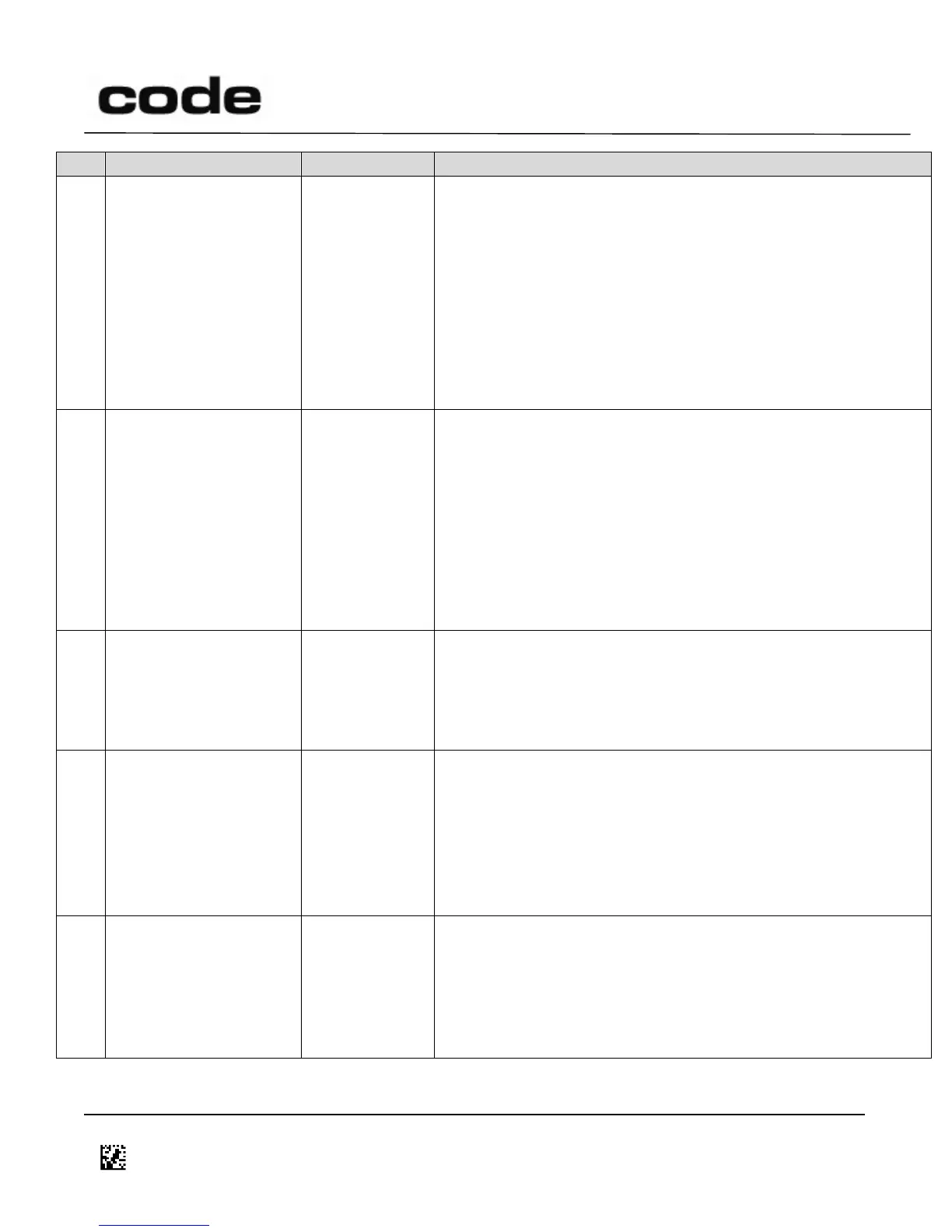4/14/2016
D014465 CR1400 CR1000 CR2300 CR2600 CR3600 CR44X5 CR8000 CR900FD CR6000 CR5000 T500 Client Version ICD
Page 76 of 106
© 2013-2016 The Code Corporation
12393 South Gateway Park Place Suite 600, Draper, UT 84020
(801) 495-2200
FAX (801) 495-0280
Device Battery Delta To
Stop Charge (%)
Valid Range: 0 to 64 (#100) Percent
Applies when the Device Battery Charge Mode (284) is set to
Managed Power Scheme (the value 2). If sled is charging the
device due to the Device Battery Critical Level (29C) being met,
the device battery level will need to rise above the Device
Battery Maintenance Level (29B) by this percent before sled
disables charging.
Note: Supported on CR4405 only.
Keywords: #Battery
Device Battery Update
Max Interval (ms)
Valid Range: 0 to 7FFFFFFF (#2147483647) Milliseconds
If this amount of time (ms) elapses without a device battery
update, only the sled battery percentage is used to determine
whether the device charging state should be changed.
Note: Supported on CR4405 only.
Note: Applies to Device Battery Charge Mode (284) option 2
only
Keywords: #Battery
Valid Range: 0 to 64 (#100) Percent
Used for battery status indication
Note: Supported on CR4405 only.
Keywords: #Battery
Low Battery Pre
Indicate Period (ms)
Valid Range: 0 to 7FFFFFFF (#2147483647) Milliseconds
When indicating a low battery (and not charging), this is the
time between the triggering event (such as a button press) and
the first blink.
Note: Supported on CR4405 only.
Keywords: #Battery
Low Battery Indicate
Period (ms)
Valid Range: 0 to 7FFFFFFF (#2147483647) Milliseconds
When indicating a low battery (and not charging), this is the
blink duration.
Note: Supported on CR4405 only.
Keywords: #Battery