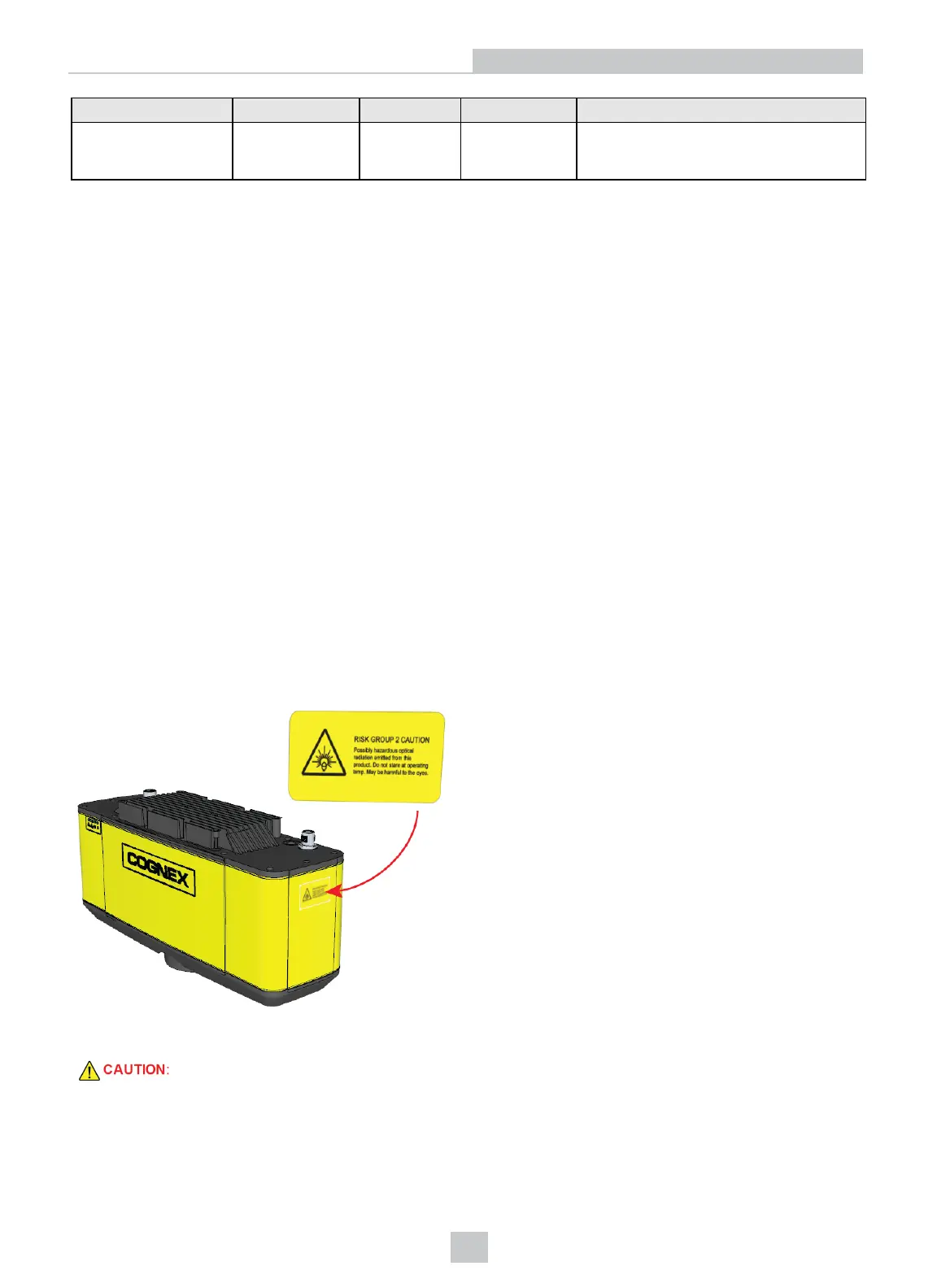Green (Ethernet) Yellow (Ethernet) Red Green Details
N/A N/A ON FLASH
System Error
See the following description.
In the event of a system error, the Green LED fast flashes "N" times, has a long pause, and repeats. The "N"value
indicates the error code:
1. File System Corrupt
2. No Calibration File Present
3. Cooling Fan Failure
4. Diarotator Motor Failure
5. Diarotator Controller Failure
6. Image Sensor Failure
7. Configuration EEPROM corrupt
If the 3D sensor detects multiple errors, each error is flashed with a pause between each value. For example, for errors 2,
3 and 5 the sequence would be:
l 2 fast flashes and a short pause
l 3 fast flashes and a short pause
l 5 fast flashes and a long pause
Then the cycle would repeat.
Caution Labels
Your 3D-A5000 sensor supports a caution label applied to the side of the sensor:
The label contains the following caution:
Do not stare into operating projector. The intense light may be harmful to the eyes.
Depending on how your mount the hardware in your production environment, the caution label might not be visible to
anyone operating the sensor. Find additional English and non-English labels in the packaging with your Cognex
hardware.
11
Hardware Installation
