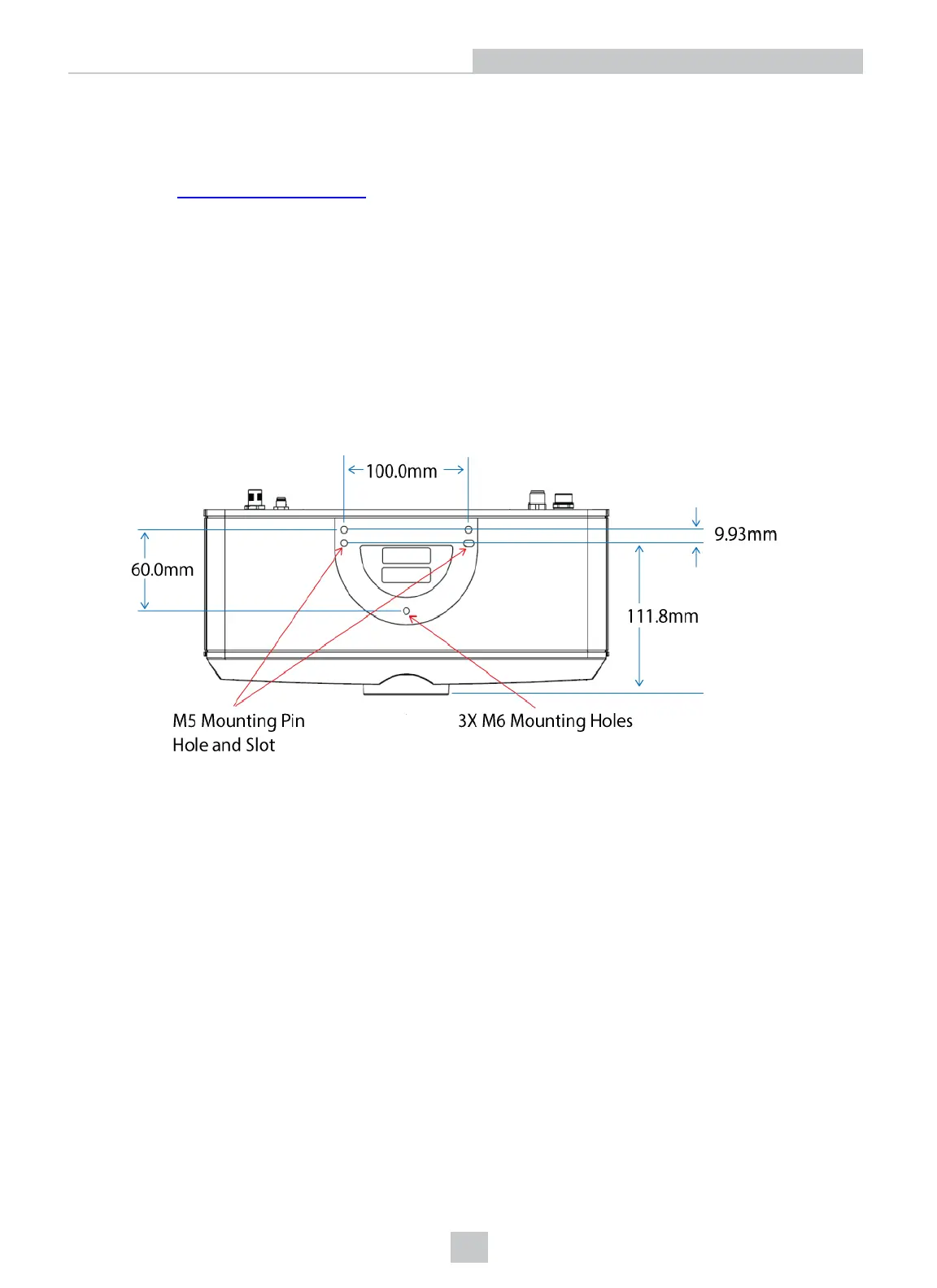Hardware Installation
Cognex ships your 3D-A5000 sensor with a power supply and cables for the GigE Vision cameras and I/O connections.
See the section PC Requirements on page6 for the minimum PC requirements to use with your 3D-A5000 sensor.
Be aware you need the following accessories to complete the installation of your PC and 3D-A5000 series sensor:
l A 1024 x 768 display at 96 DPI
l Any network cables to connect your PC to your corporate network
l A VisionPro security key.
The security key provides a security mechanism to ensure that the Cognex software is properly licensed.
l (Optional)Hardware trigger
l A mounting option for your 3D-A5000 sensor.
Refer to the following diagram for physical dimensions (in mm)of the mounting options on the back of the sensor:
Precautions
To reduce the risk of injury or equipment damage, observe the following precautions when you install the Cognex
product:
l Route cables and wires away from high-current wiring or high-voltage power sources to reduce the risk of
damage or malfunction from the following causes: over-voltage, line noise, electrostatic discharge (ESD), power
surges, or other irregularities in the power supply.
l Changes or modifications not expressly approved by the party responsible for regulatory compliance could void
the user’s authority to operate the equipment.
l Ensure that the cable bend radius begins at least six inches from the connector. Cable shielding can be
degraded or cables can be damaged or wear out faster if a service loop or bend radius is tighter than 10X the
cable diameter.
l This device is certified for office use only and if used at home, there can be frequency interference problems.
l This device should be used in accordance with the instructions in this manual. Failure to do so may impair the
performance and/or protection provided by the device.
l All specifications are for reference purposes only and can change without notice.
9
Hardware Installation
