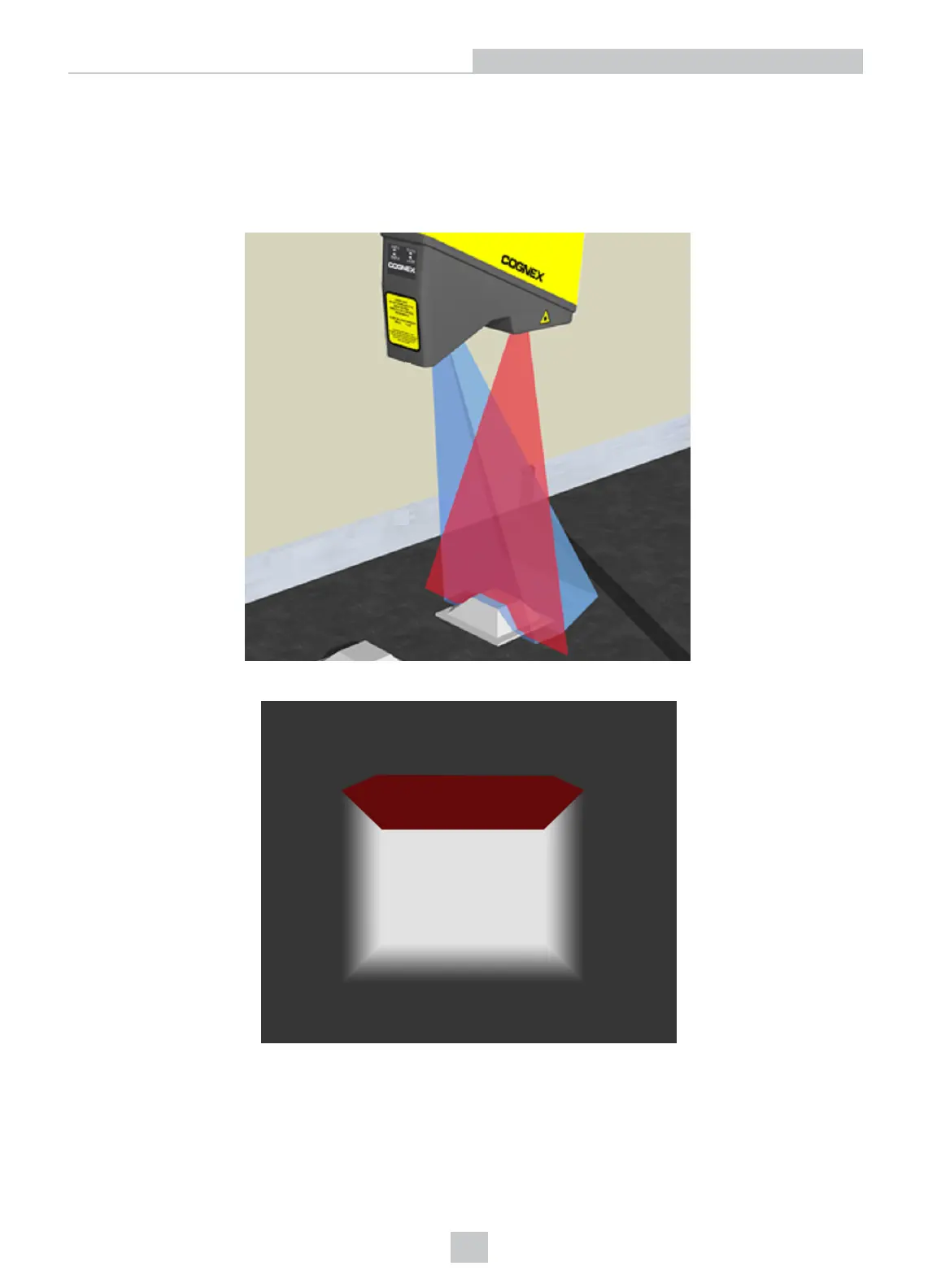Missing Pixels
Based on the shape of the object and because the camera in the sensor views it at angle from the laser plane, some
areas will be hidden from view. By default, any hidden areas are given a missing pixel value of 0 in the range image and
are displayed in red within a standard 2D display.
For example, the following figure shows an object being scanned by a sensor:
The following figure shows the range image on 2D display with the missing pixels in red:
Missing pixels lack valid values on height profile information for your object, but your Cognex software provides a
Missing Pixel operator to replace missing pixels by estimated or interpolated values.
40
Range Images
