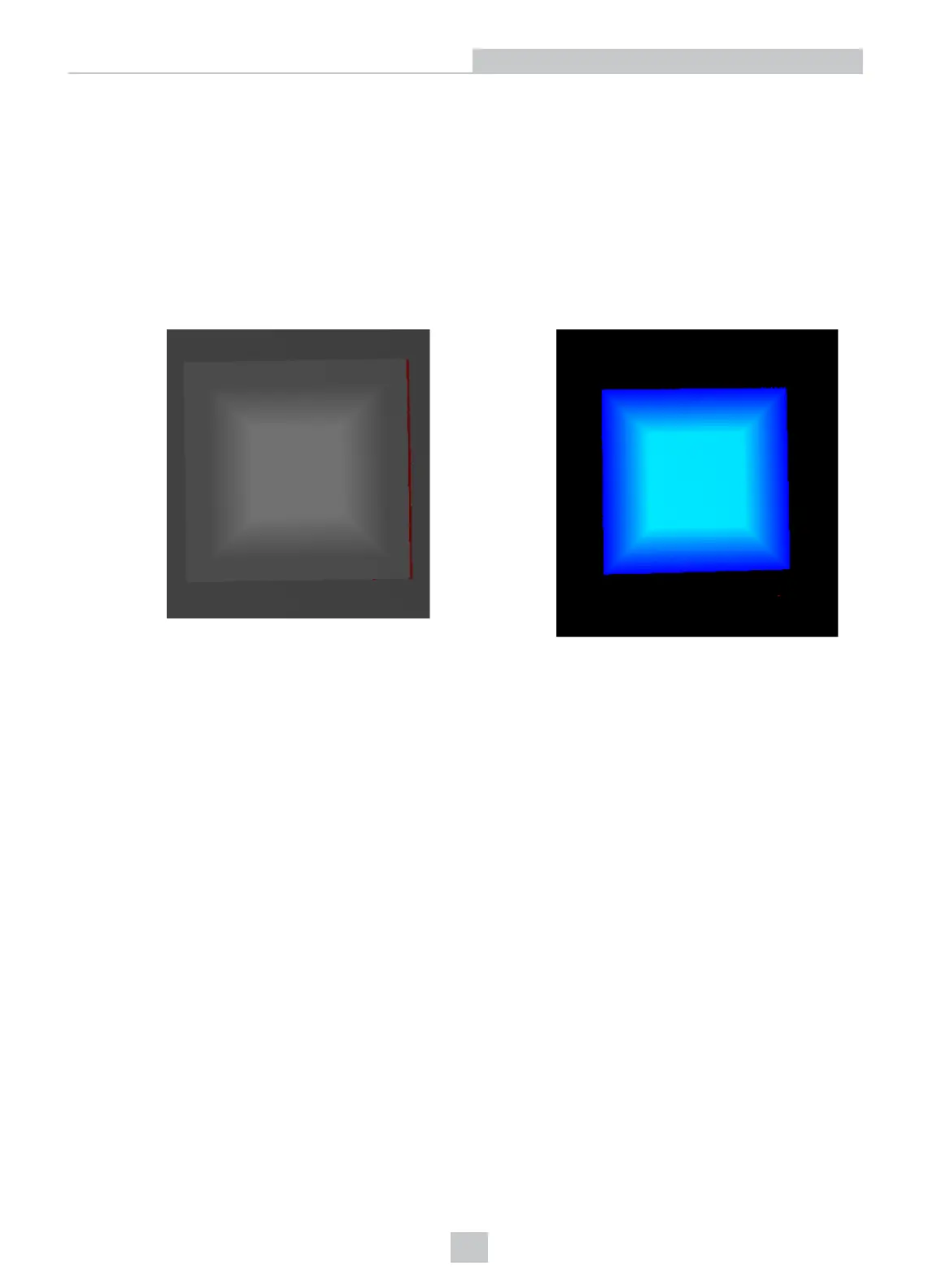Color Maps
Your Cognex software allows you to modify the default 2D display of range images based on the needs of your
application. You can choose to display images:
l Within a limited set of grey values
l To an industry standard for height information
l With values specific to your vision solution
Use a color map to change the 2D display of range images. For example, the following figure shows a typical range
image and the same image using a color map to display higher data in brighter colors:
Range Image Range Image with Color Map
The values used by a color map are for display purposes and do not change the range image data. See your Cognex
software documentation for details.
41
Range Images
