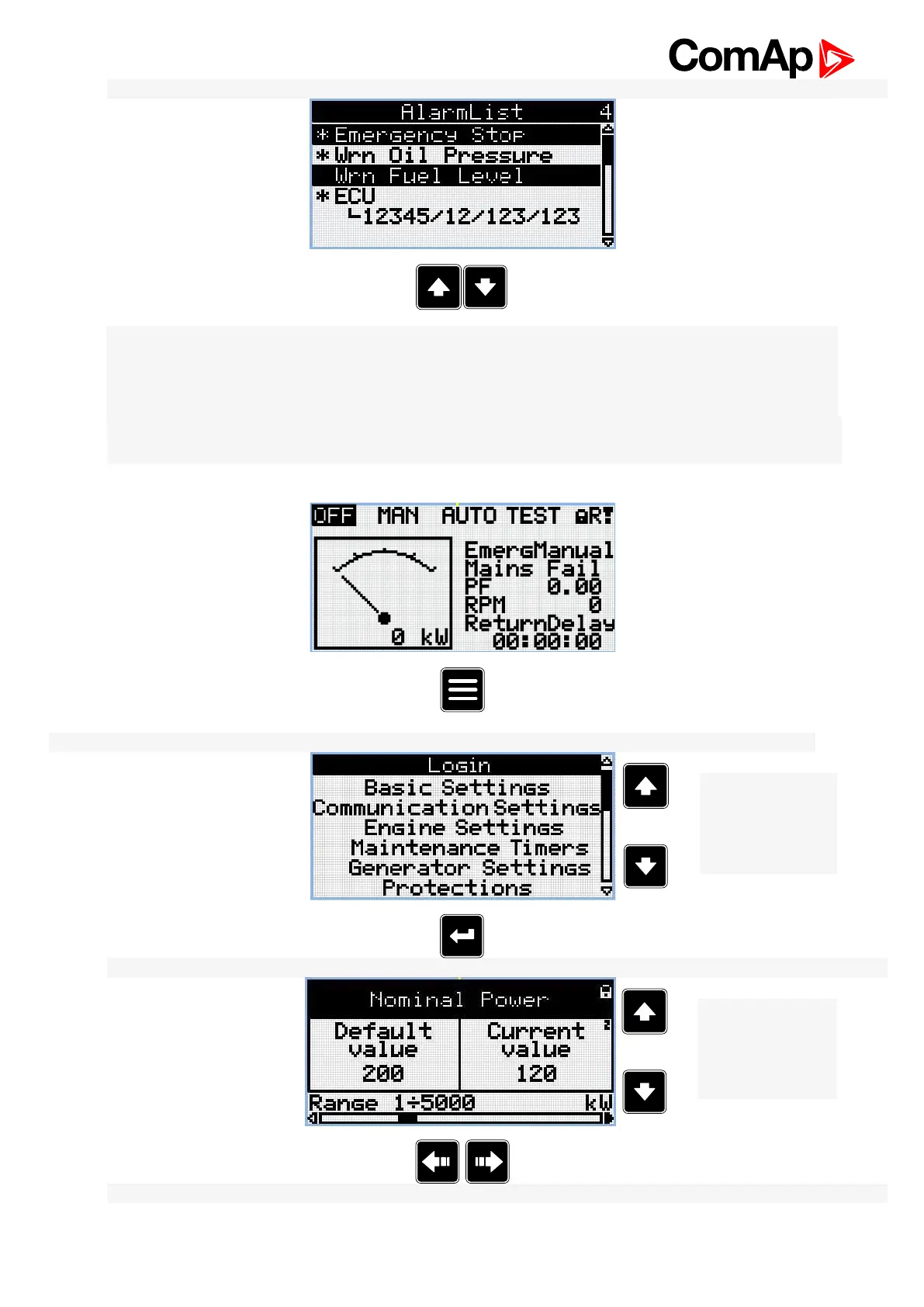InteliLite 4 AMF20+AMF25 Operator Guide 12
Note: Use Up and Down button to move between measurement pages.
Note: Use Up and Down button to move between measurement pages.
Note: From all of these pages it is possible to switch seamlessly to the setpoint group page by pressing
Page button.
Note: There can be some additional screens and also some screens can be hidden. Screen’s visibility
depends on actual configuration (usage of extension or communication modules, ECU etc.).
2.3 Setpoint Screens
Note: From all measurement pages we can fluently go to the setpoint group page by pressing Page button.
Note: Use Up
and Down button
to select required
setpoint group.
Note: Use Enter button to enter selected setpoint group.
Note: Use Up
and Down button
to select required
setpoint.
Note: Use Left and Right button to select required setpoint.