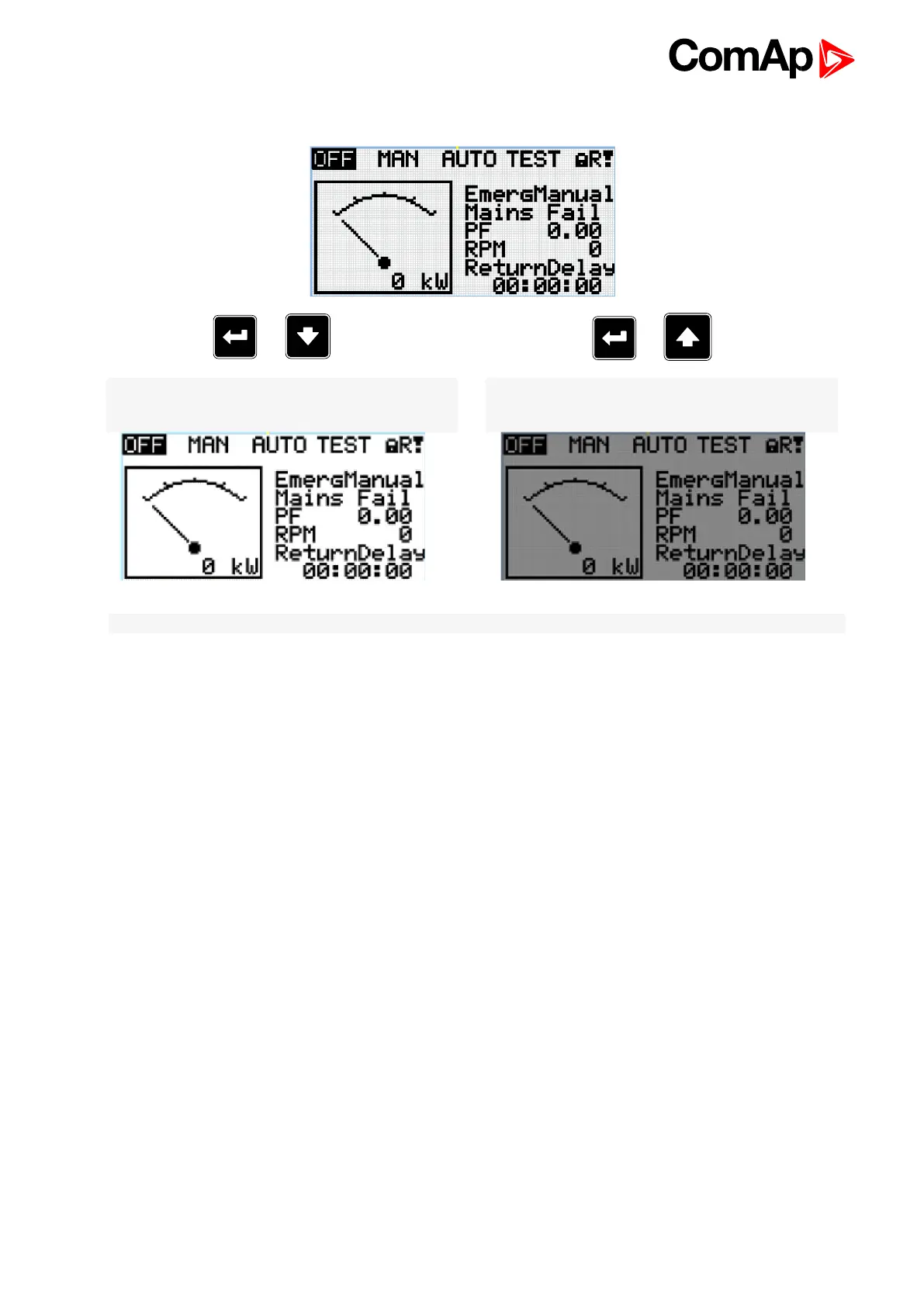InteliLite 4 AMF20+AMF25 Operator Guide 31
9 Display contrast adjustment
Note: On any measurement screen press Enter
and Up button together for higher contrast.
Note: On any measurement screen press Enter
and Down button together for lower contrast.
Note: After setting a contrast, no another action is needed.
6 back to Display contrast adjustment