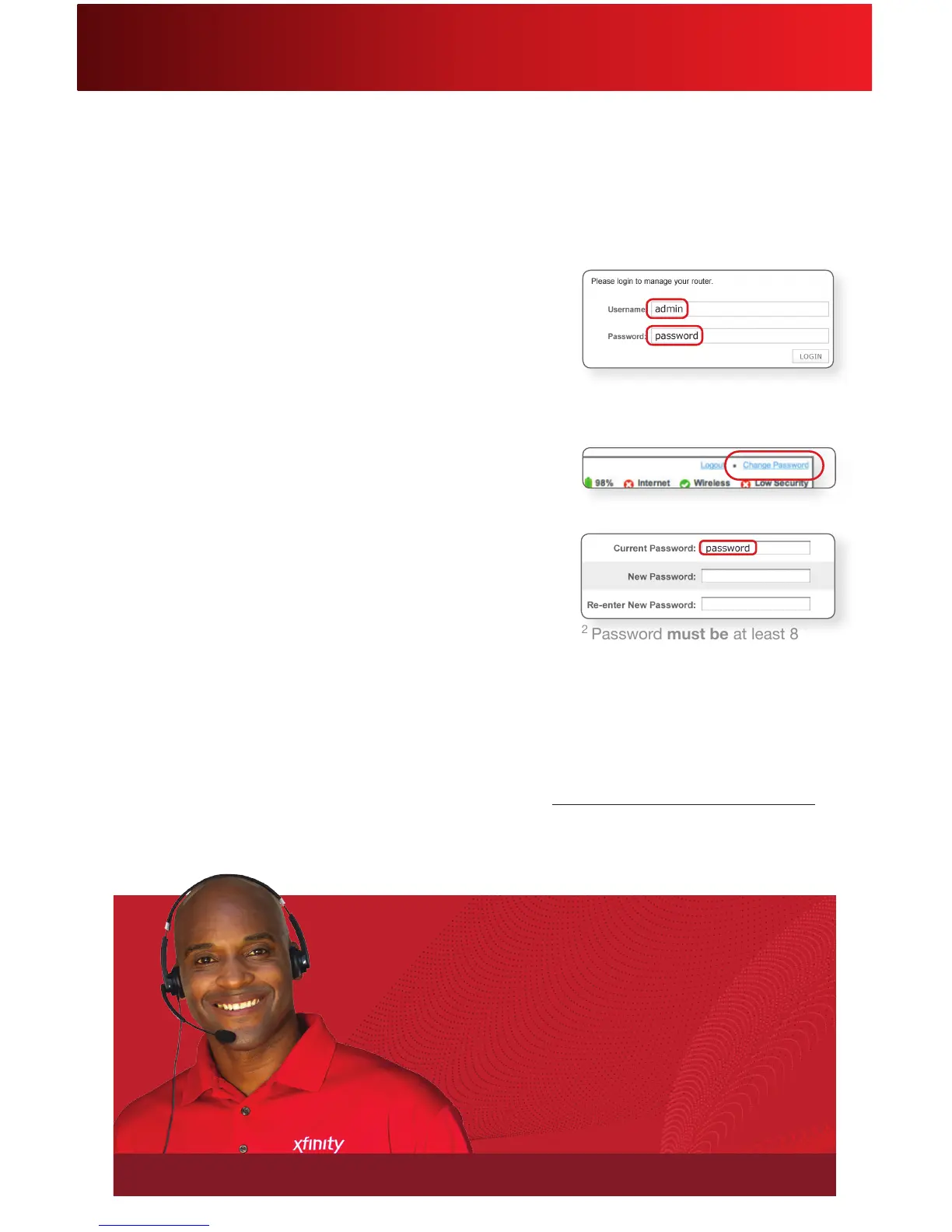Wireless Gateway Quick Start Guide
Step 3. Secure Your Wireless Gateway Admin Tool
1. Open a web browser from a device connected to
the Wireless Gateway and type http://10.0.0.1 in
the address line. The login page appears.
2. Enter “admin” in the Username eld and
“password” in the Password eld.
1
3. Click “Login”.
4. The ‘At A Glance’ page will appear. Click
“Change Password” on the top right.
Your settings should now be saved.
Using the Admin Tool, you can access your Wireless Gateway to update or
change security settings and other advanced features. To ensure better security
for your Wireless Gateway and home network, we recommend changing the
password in the Admin Tool.
To view or modify your Wireless Gateway settings in the future, go to http://10.0.0.1
For questions about your XFINITY services, refer to
the appropriate user guide or call 1-800-XFINITY.
Learn more about your Wireless Gateway at
http://customer.comcast.com/userguides.
Log In Using the Default Gateway Name
and Password
A.
1. Enter “password” in the Current Password eld.
2. Create a new password of your choice.
2
3. Re-enter your new password.
4. Click “Save”.
2
Password must be at least 8
characters, contain a mix of upper
and lower case letters and include
at least 1 number.
Change Password for Increased
Security (recommended)
B.
Write down your Password
for future reference:
Admin Tool Password
1
Your Username, “admin,”
cannot be changed.
WG SIK 0412
Having Trouble With Your Wireless
Network Or WiFi Devices? We Can Help.
We understand that today’s technology and wireless
networking can be confusing. That’s why we now
oer XFINITY Signature Support, youraordable,
24/7 tech help desk. You’ll get fast, accurate
answers to common computer and wireless
networking issues.
Call For A FREE Quote: 1-866-592-2483. Visit: signaturesupport.xnity.com/wirelesshelp