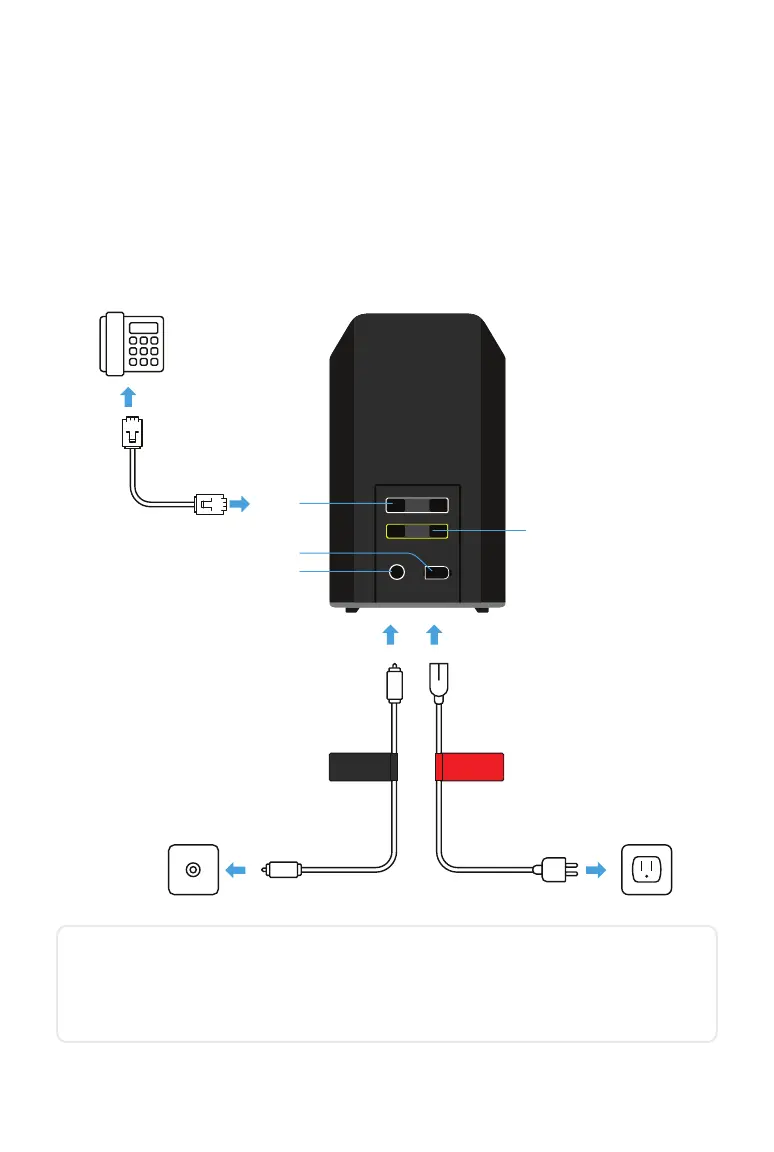2 Plug in
Connect your coax cable to your xFi Advanced Gateway. Push the connector on to the
port, then turn to engage the threads, and nally nger tighten the connector.* Then,
connect your coax cable to the cable outlet.Next, connect the power cord to the xFi
Advanced Gateway, then into an electrical outlet without a dimmer or wall switch.
For Xnity Voice customers, connect your telephone to the Tel 1 connection on your
Gateway using a telephone cord (not included).
Coax input
Power input
Ethernet port
Tel 1
Coax Power
Your Gateway may take up to 20 minutes to boot up—don’t unplug it. The LED
light on the top of your Gateway will blink green and yellow. Wait until this light
remains solid white for 60 seconds, then you’re ready to move on.
* Comcast has recently introduced a new coax connector that reduces noise on the network
and improves signal quality.
BL_XB6_GSG_SIK_0419.indd 6 1/15/19 2:12 PM