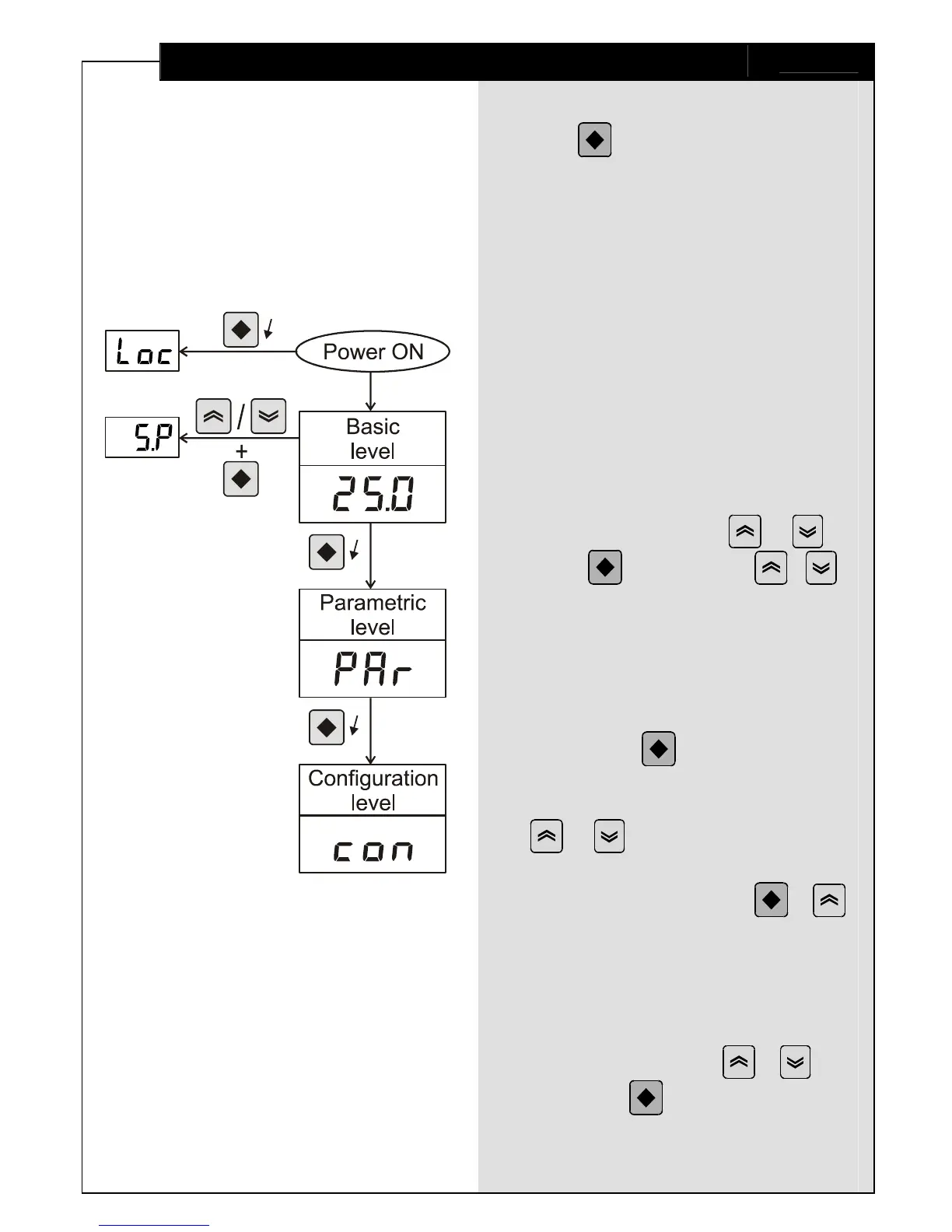Program Levels
8
Access control (Hidden level)
♦ Hold
pressed while turning
the power supply on and until
Loc appears.
♦ Set keyboard locking mode
by assigning a corresponding value
to the Lock Keyboard parameter.
Basic level
At power-on, RT38 enters Basic level.
At this level, the device indicates
the measured input value (PV)
with a resolution, according to
the Point Position parameter.
Set-point adjustment
♦ To view the current Set Point value,
press and hold either or .
♦ Press
while holding
/
to enter Set Point adjustment mode.
Parametric level
This level contains the control algorithm
parameters.
♦ Enter from Basic level by pressing
and holding until PAr appears
on the display. Release the key.
♦ Choose a parameter using
or
.
♦ To enter parameter value
adjustment mode, press + .
♦ If no key has been pressed
for a while, the device automatically
returns to Basic level, storing all
confirmed changes.
♦ For quick exiting and saving,
use key combination +
or
hold down (for case 'M').
Message Sto confirms
the adjustments.
