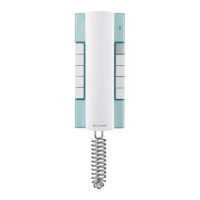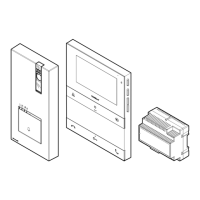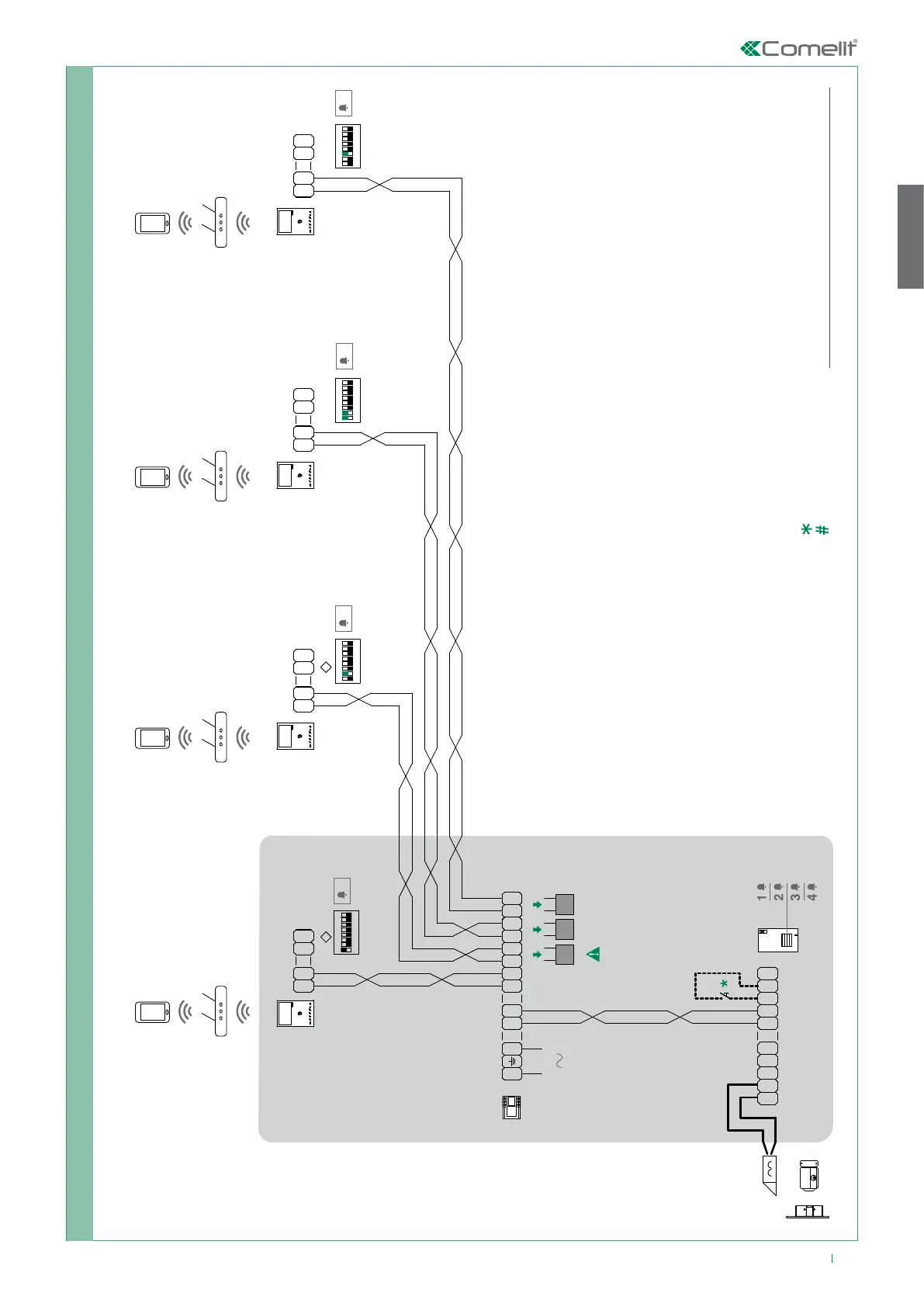 Loading...
Loading...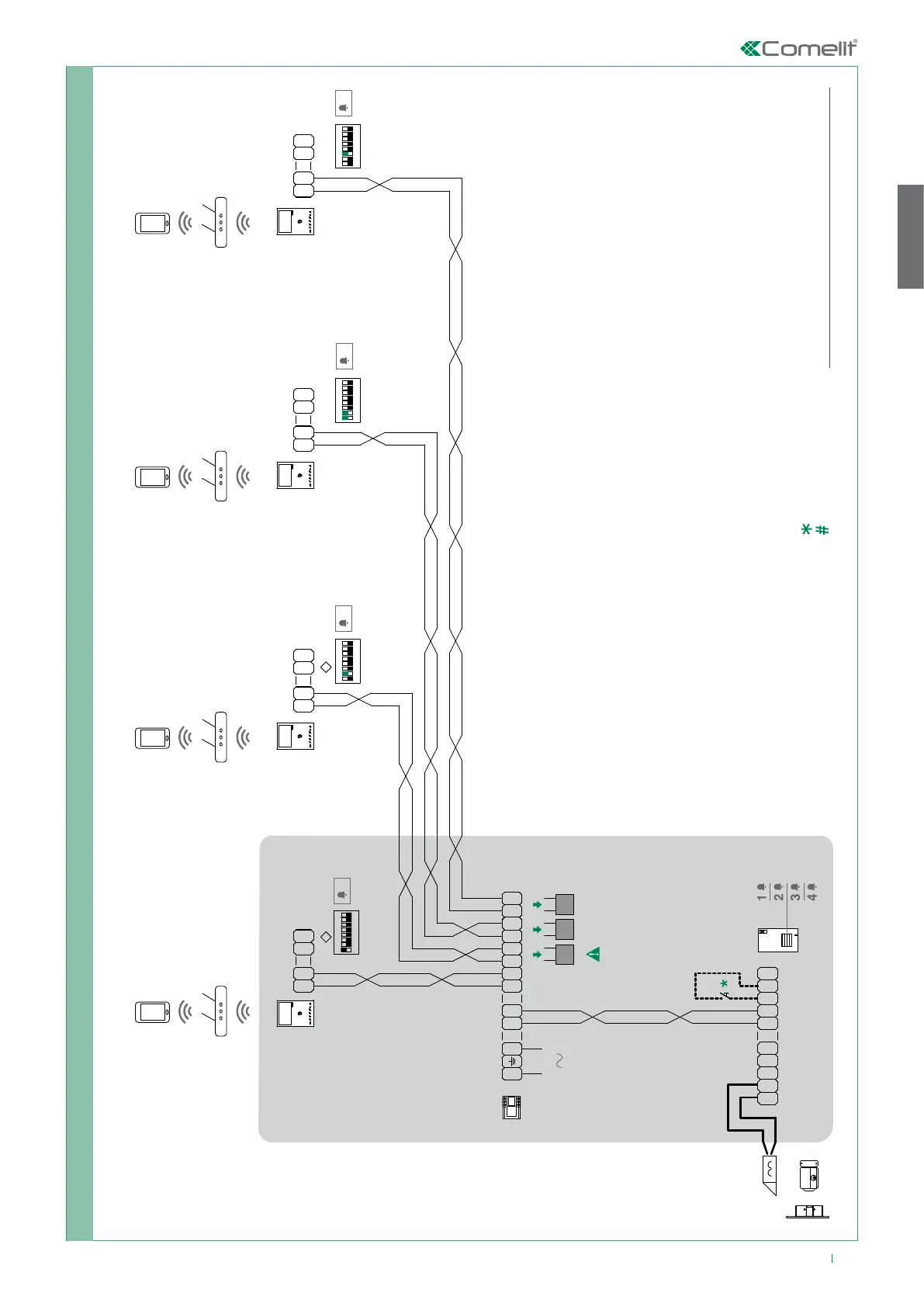
Do you have a question about the Comelit HFX-7000MW and is the answer not in the manual?
| Resolution | 800 x 480 pixels |
|---|---|
| Connectivity | Wired |
| Ringtone volume control | Yes |
| Brightness control | Yes |
| Contrast control | Yes |
| Color control | Yes |
| Privacy function | Yes |
| Wall-mounted | Yes |
| Desk base | Optional |
| Night Vision | Yes |
| Camera | Yes |
| Display | 7-inch TFT LCD |