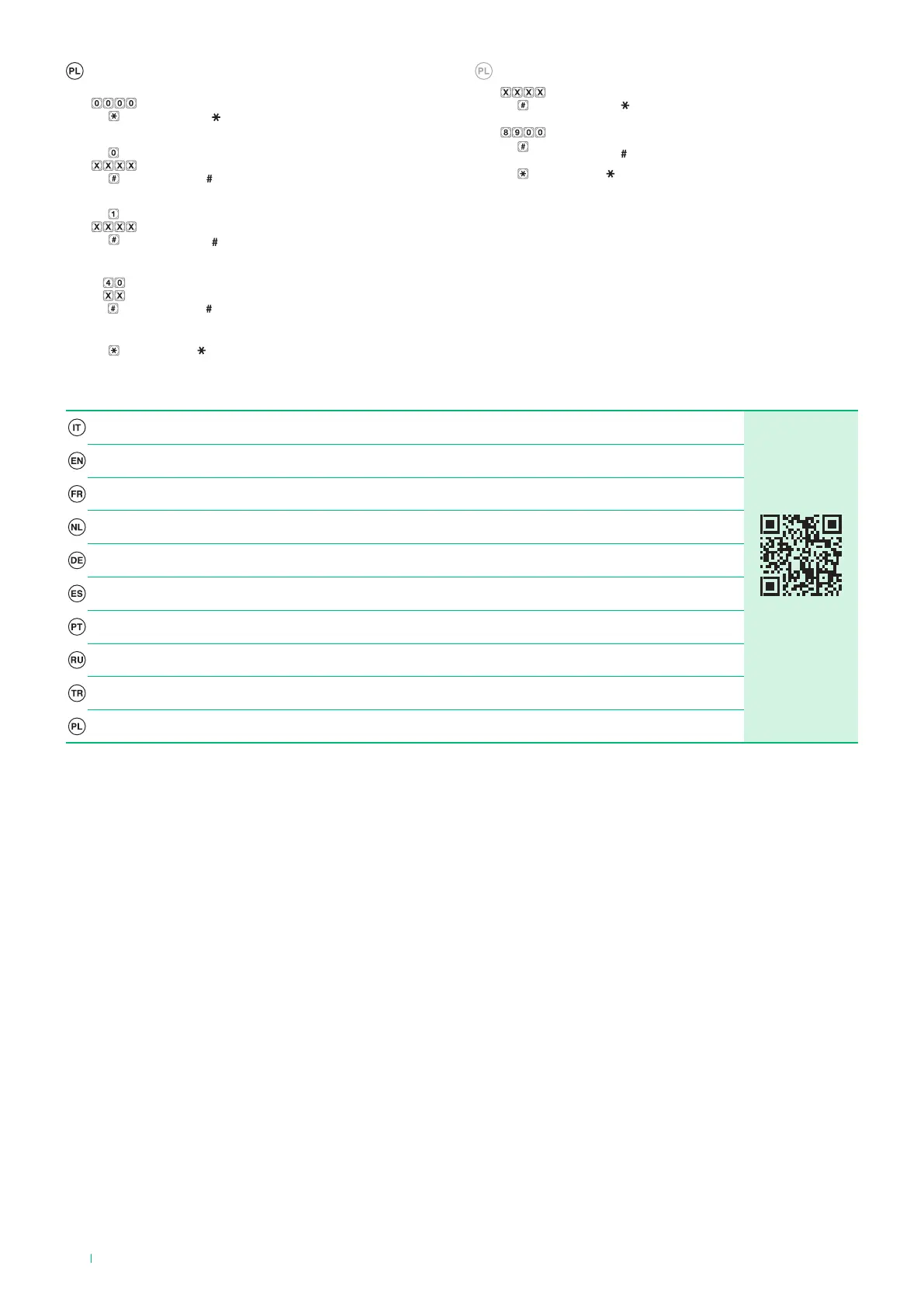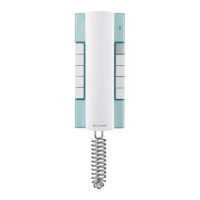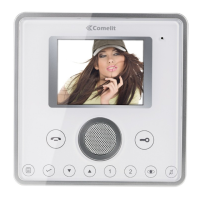10
Per dettagli sulla configurazione scaricare il manuale completo cercando l’articolo IX0101KP / IX0102KP / IX0103KP / IX0104KP
sul sito pro.comelitgroup.com o decodificando il seguente codice QR:
COMPLETE
MANUAL
For configuration details, please download the full manual by searching for art. IX0101KP / IX0102KP / IX0103KP / IX0104KP on
the website pro.comelitgroup.com or decoding the following QR code:
Pour de plus amples détails sur la configuration, télécharger le manuel complet en cherchant l’article IX0101KP / IX0102KP /
IX0103KP / IX0104KP sur le site pro.comelitgroup.com ou en décodifiant le code QR suivant :
Voor meer details over de configuratie kunt u de complete handleiding downloaden door te zoeken naar artikel
IX0101KP / IX0102KP /
IX0103KP / IX0104KP op de website pro.comelitgroup.com of door de volgende QR-code af te lezen:
Für Einzelheiten über die Konfiguration das komplette Handbuch herunterladen. Suchen Sie dazu den Artikel
IX0101KP / IX0102KP /
IX0103KP / IX0104KP auf der Web-Seite pro.comelitgroup.com oder decodieren Sie den folgenden QR-Code:
Para más información sobre la configuración, descargar el manual completo buscando el artículo IX0101KP / IX0102KP /
IX0103KP / IX0104KP en el sitio pro.comelitgroup.com o decodificando el siguiente código QR:
Para mais informações sobre a configuração, transferir o manual completo através da pesquisa do artigo IX0101KP / IX0102KP /
IX0103KP / IX0104KP no site pro.comelitgroup.com ou lendo o código QR seguinte:
Дополнительную информацию по настройке можно получить, загрузив полное руководство по арт. IX0101KP / IX0102KP /
IX0103KP / IX0104KP с сайта pro.comelitgroup.com, или с помощью распознавания следующего QR-кода:
Konfigürasyon ile ilgili detay için pro.comelitgroup.com internet sitesinde IX0101KP / IX0102KP / IX0103KP / IX0104KP ürünlerini
arayarak veya aşağıdaki QR kodunu okutarak kullanma kılavuzunun tamamını indirebilirsiniz:
odnośnie szczegółów dotyczących konfiguracji, należy pobrać kompletną instrukcję, szukając art. IX0101KP / IX0102KP /
IX0103KP / IX0104KP, na stronie pro.comelitgroup.com, lub dekodując kod QR:
RESET URZĄDZENIA
Wpisać kod master (XXXX)
i zatwierdzić ( ) aby wejść w programowanie
Wpisać kod resetu urządzenia 8900, aby przywrócić
ustawienia fabryczne urządzenia (z wyjątkiem kodu master)
i zatwierdzić ( )
Nacisnąć ( ) aby wyjść z trybu programowania
PRZEWODNIK PO SZYBKIM PROGRAMOWANIU
1. Wejść w programowanie
Wpisać domyślny kod master (0000)
i zatwierdzić ( )
2. Zmienić kod master (zalecana czynność)
Wpisać 0, aby wejść do edycji kodu master,
ustawić 4-cyfrowy kod master (XXXX),
zatwierdzić ( )
3. Ustawić kod aktywacyjny przekaźnika
Wpisać 1, aby ustawić kod aktywacyjny przekaźnika,
ustawić 4-cyfrowy kod aktywacyjny (XXXX),
i zatwierdzić ( )
4. Zmienić „czas aktywacji przekaźnika otwarcia drzwi” (01-99 s)
Wpisać 40, aby wejść w edycję „czasu aktywacji przekaźnika
otwarcia drzwi” (domyślny 01 s, ustawić czas otwarcia 01-99 s (XX)
i zatwierdzić ( )
5. Wyjść z programowania
Nacisnąć ( )