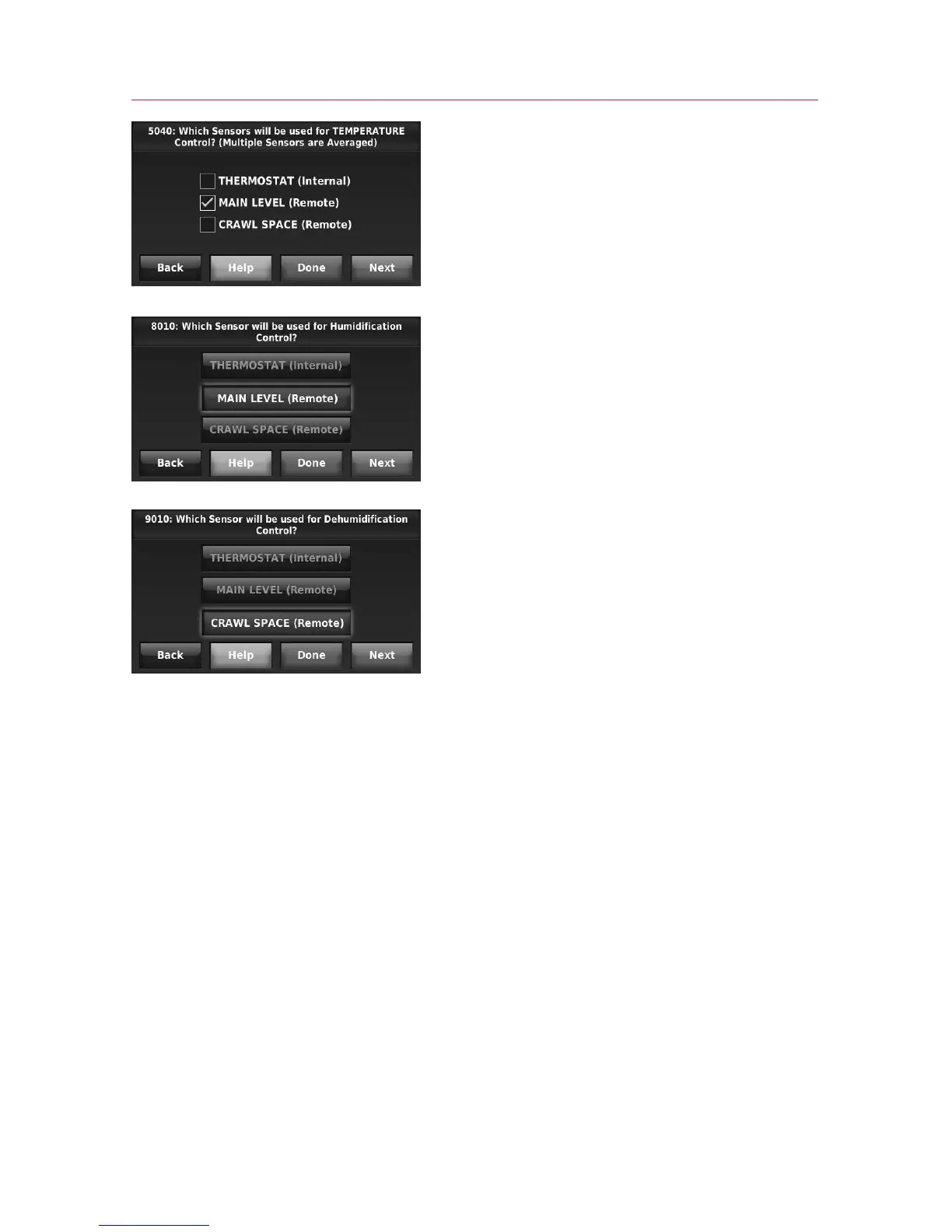System Installation Guide
20
69-2688—07 I/O-CHTSTAT03
Indoor sensor operation
Temperature control
Thethermostatcanbesettorespondtoits
internal temperature sensor, or to an optional
remoteindoorsensor.Ifmultiplesensorsare
used,thethermostatwillrespondtoanaver-
age of temperatures detected at each sensor.
Humidification control
Ifoptionalremoteindoorsensorsareinstalled,
youcanchoosewhichsensoryouwanttouse
for humidification control. You can use a differ-
ent sensor for dehumidification.
Dehumidification control
Ifoptionalremoteindoorsensorsareinstalled,
youcanchoosewhichsensoryouwanttouse
fordehumidificationcontrol.Forexample,you
can use one sensor for humidification control,
and another for dehumidification.
