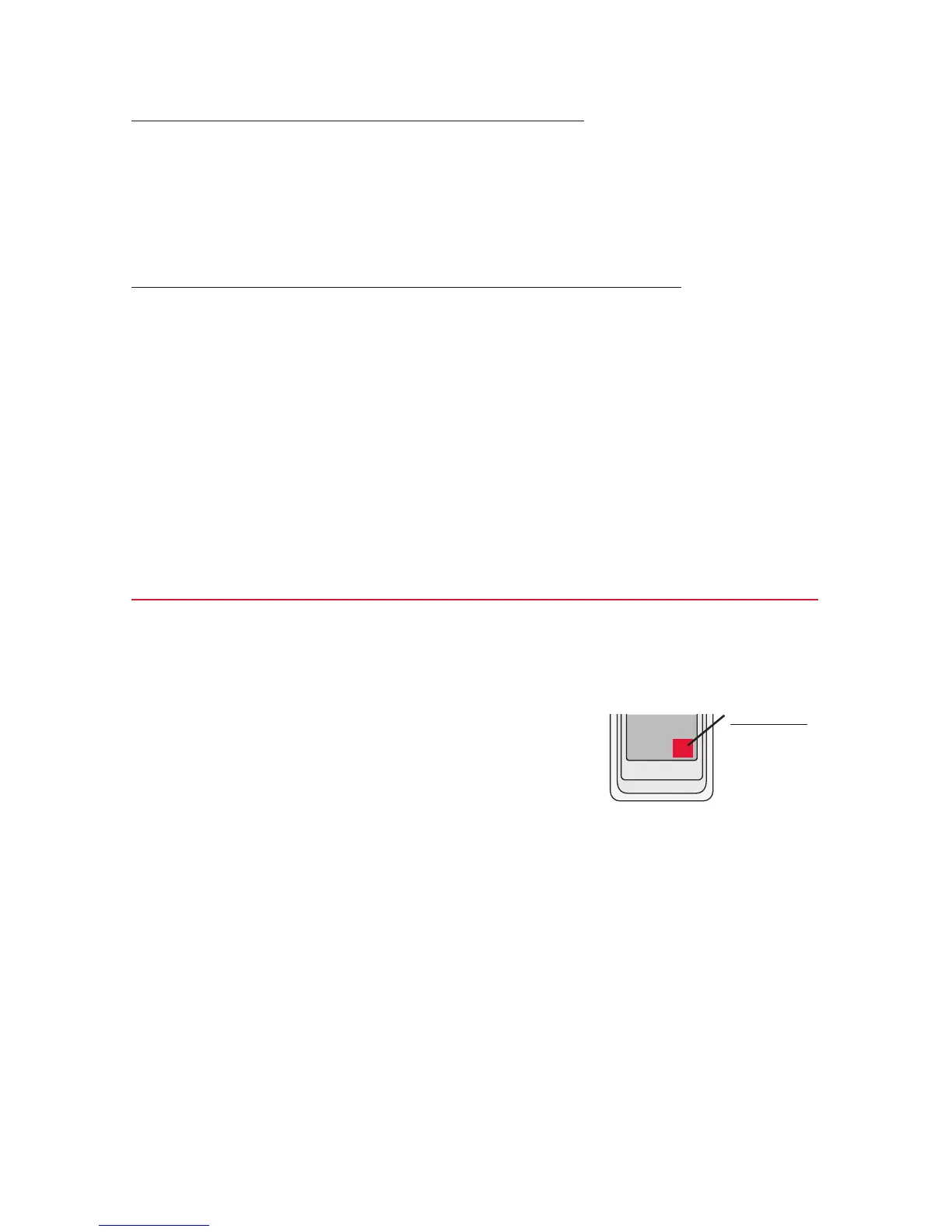CTK04 ComfortNet™ Communicating Thermostat
21
I/O-CHTSTAT03 69-2688—07
Alerts Log
MENU > INSTALLER OPTIONS > DATA LOGS > ALERTS LOG
Thethermostatsavesthemostrecent25alerts.Itrecordsthedate,time,alertstatus
(snoozed,dismissed,recovered),anddiagnosticinformationtohelpyouidentifyand
correctproblems.
User Interactions Log
MENU > INSTALLER OPTIONS > DATA LOGS > USER INTERACTIONS LOG
Checkthislogtofindoutifaproblemwascausedbyanaccidentalusererror.
Thelogshowsmostchangesmadetothermostatsettings,bytimeanddate,and
describeswhatchangewasmade.
Thethermostatrecordsthemostrecent250changes.Youcanquicklysearchthem
bydateandtime,orbyfunction.Thisfeaturecanbeturnedoffifnecessary,sothat
no user interactions are recorded.
Examples:
* [date, time] Heattemperaturesetto80°F
* [date, time] SystemmodesettoOff
* [date, time] Installersetupchanged—heatingequipmenttype
Replacing system components
FollowstepsbelowtodisconnectthethermostatandRedLINKaccessories.
To replace a thermostat
AtthePortableComfortControl
1 Pressandholdtheblankspace(orarrowifpresent)
inthelowerrighthandcornerofthescreenuntilthe
display changes.
2 PressREMOVE, then YES to disconnect from the old
thermostat.
AttheIndoorSensor,Entry/ExitRemote,VentBoostRemote,RedLINKInternet
GatewayorTrueSTEAMWirelessAdapter
1 PressandholdtheCONNECTbuttonontheRedLINKaccessoryuntilthestatus
lightglowsamber(holdforabout10seconds).Thiswilldisconnectthedevice
from the old thermostat.
Re-connectRedLINKaccessories
1 Followthestepsin“Linkoptionalaccessoriestowirelessnetwork”onpage9.
MCR32958
Press and hold
in lower right
corner of screen
