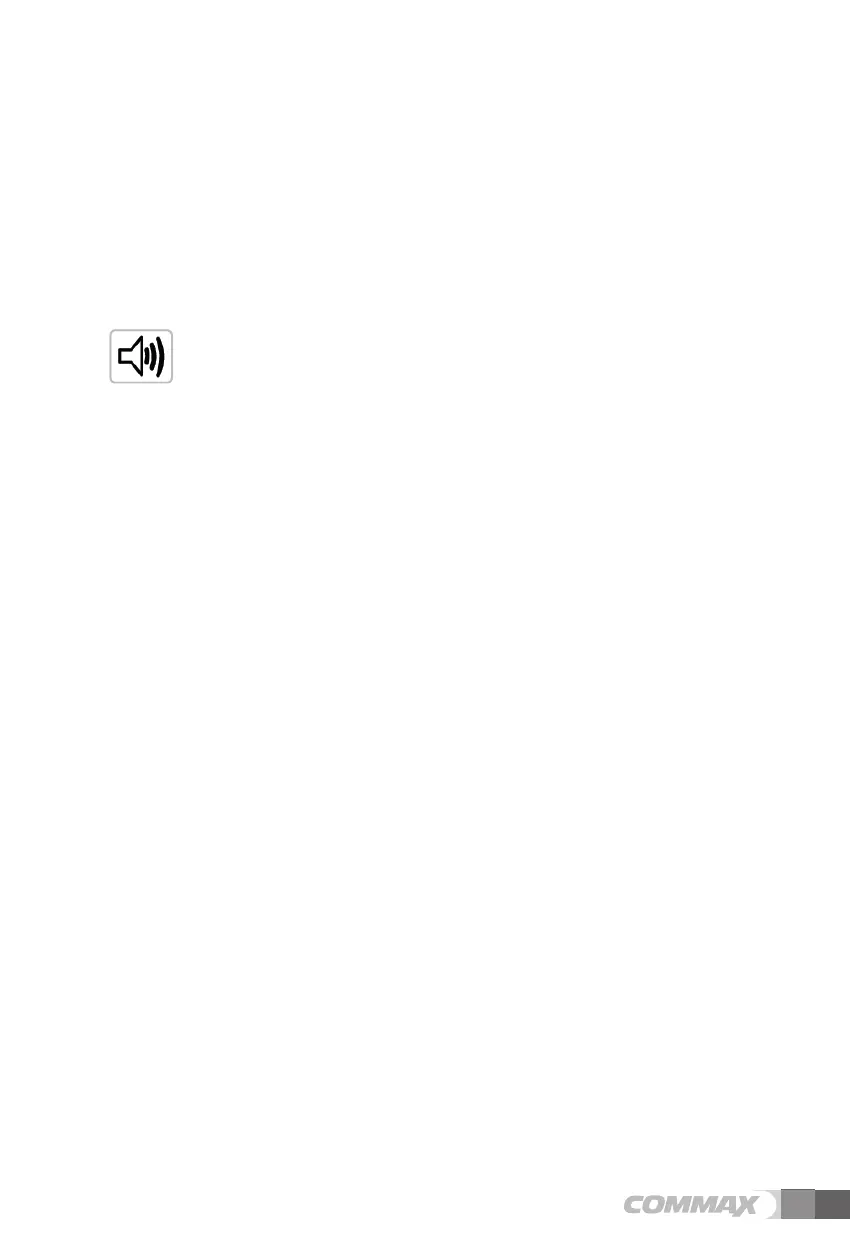9
(3)EXIT: Return to EXIT of initial menu
☞Tip: ringing tone simple volume control function
While you are calling or monitoring, there appears volume control icon on
the screen. You can control ringing tone volume by pressing door open
button.
Ringing tone volume control(door open button): Every time you press
button once,
Ringing tone changes 0 ~3 stages. Control your desired volume by
pressing button several times.
(The changed volume is reflected immediately. The according setting
screen disappears automatically.)
5-3. INFORMATION(product information)
After entering to menu by pressing menu button, you can move to
INFORMATION and check product information
(1) MODEL : Shows product name
(2) VERSION : Shows program version
(3) HOME ID : Shows current building No. / Household No
(4) TOUCH : Shows touch program version
(5) VIDEO : Shows current camera output standard. (NTSC / PAL)
(6) SOURCE : This indicates location of current video
(Household door unit & Lobby entrance)
5-4. EXIT
