
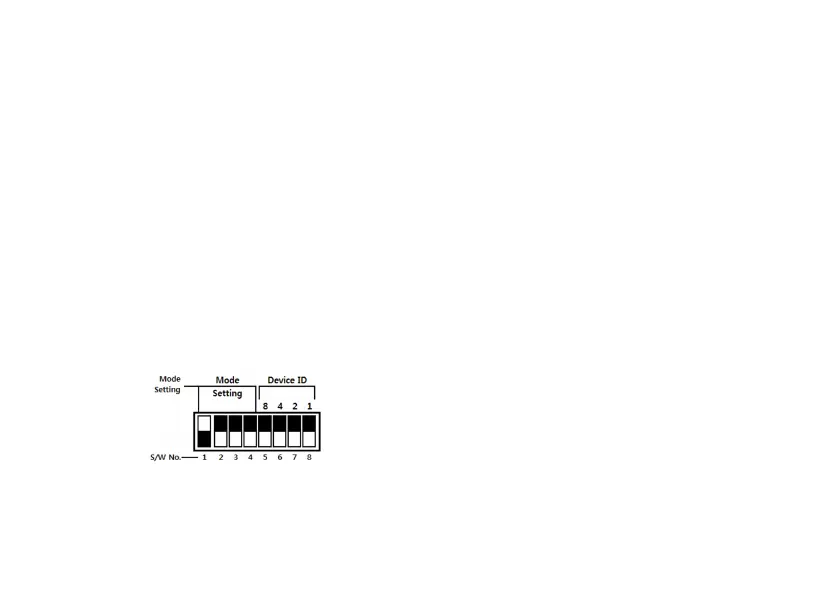 Loading...
Loading...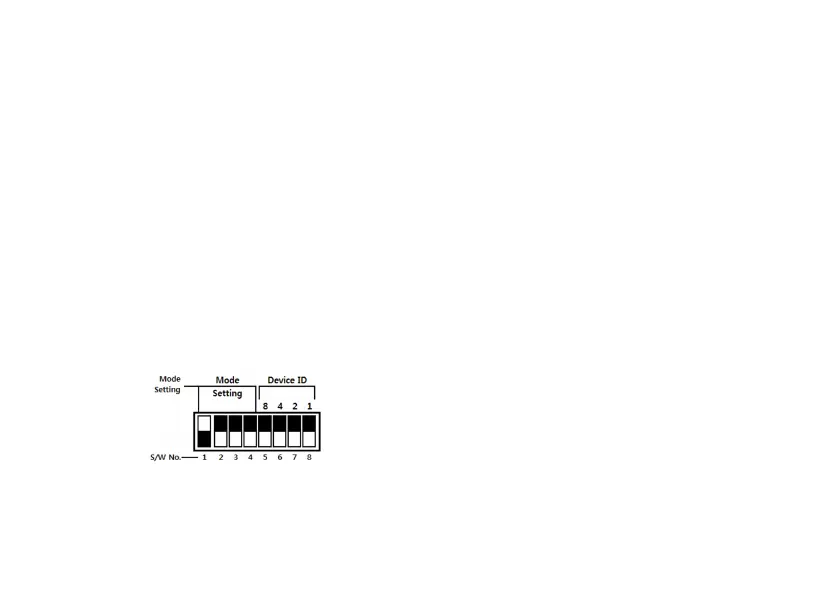
Do you have a question about the Commax CCU-310EV and is the answer not in the manual?
| Model Name Spec. | CCU-310EV |
|---|---|
| Wiring | 481 DATA : 2 lines (Polarity) / E/V connection : 2 lines (Non-polarity) RS-485 : 3 lines (Polarity) |
| Distance | 1Km (Pie 0.65 wire basis) |
| Voltage | DC 12V / 1A |
| Power Consumption | Standby : 55mA / Operation : 70mA |
| Operating Temp. | 0~+40℃ |