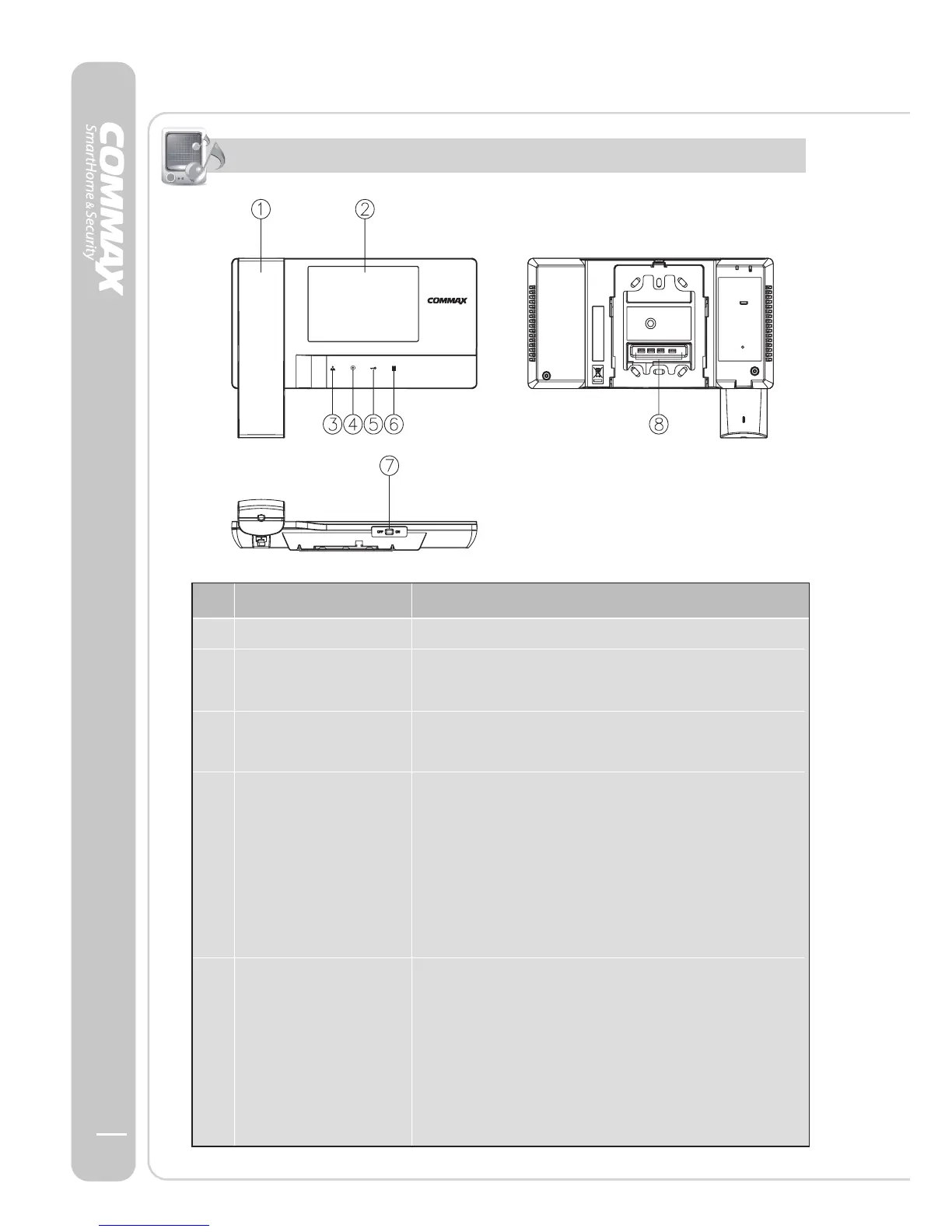No.
1 Handset Handset receiver
Image from door camera is shown through this
screen.
Press this button to see the image from door
camera.
①
To call interphone by picking up the handset
/ DOWN button and pressing this button.
4 Interphone button ②
To adjust BRIGHT / CONT / COLOR of image.
(When the screen is on.)
③
To adjust the volume of calling sound. (Standby
status)
①
To release the door, while talking with door
camera.
5 ②
To adjusting BRIGHT / CONT / COLOR of
image. (When the screen is on)
③
To adjust the volume of calling sound. (Standby
status)
Video - Door Phone CDV-35A MANUAL
Part names and functions
04
COMMAX
Part name Description
Door release button
/ UP button
LCD Screen 2
3
Monitor button