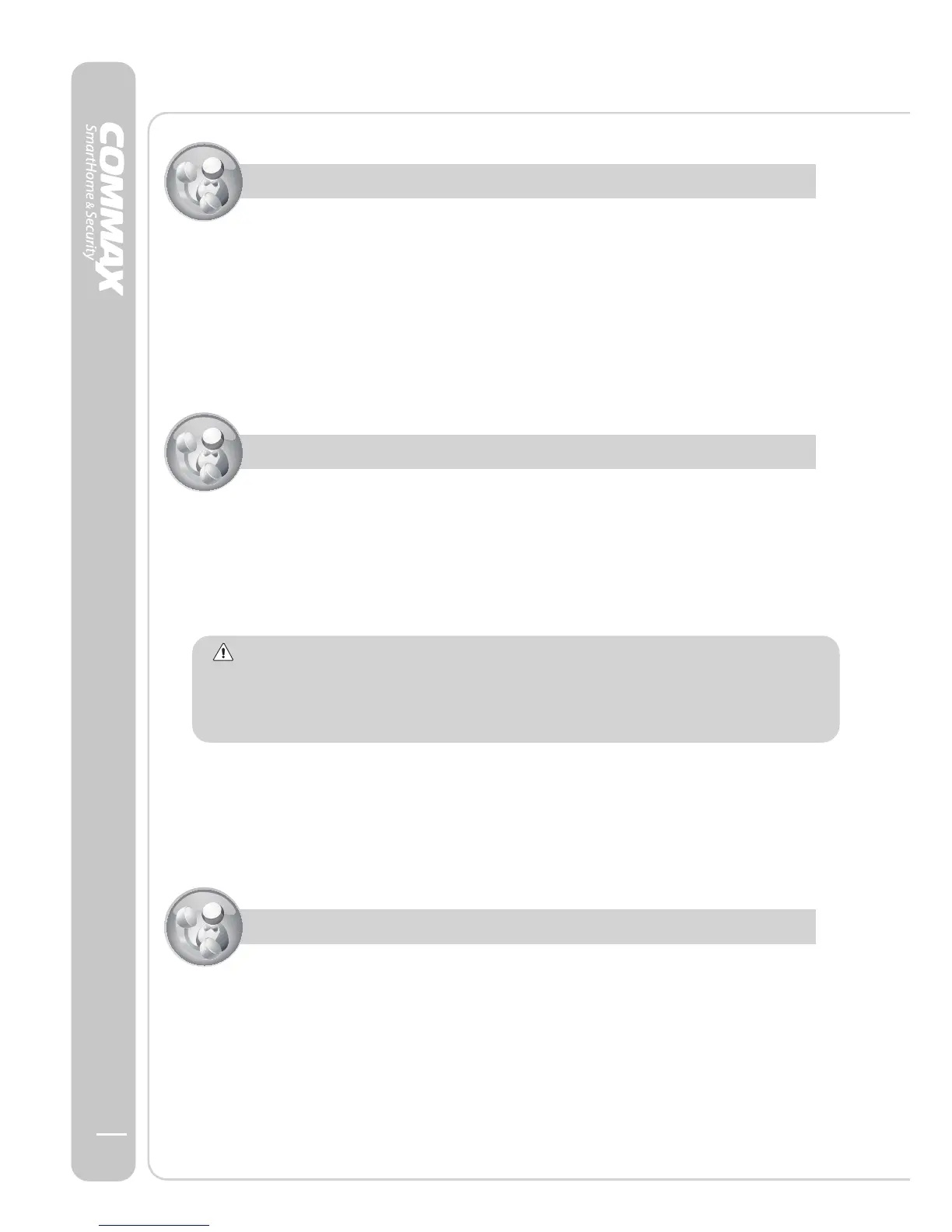Video - Door Phone CDV-35A MANUAL
08
COMMAX
Monitoring : Function to see the image of door camera.
Operation on the Stand-by status
Monitoring works as following sequence by pressing the monitor button.
Camera1
(Camera2)
OFF Camera1 ............
Operation while talking
Monitoring works as following sequence by pressing the monitor button.
Camera1
( Camera2 )
Camera1
( Camera2 ) ............
Calling sound adjustment (3 steps)
Image set (BRIGHT / CONT / COLOR adjustment)
① The image setting mode will be sequentially operated when user press the
menu button as follows.(In the state of the image on)
② BRIGHT
CONTRAST
COLOR
EXIT ............
③ Image setting is possible only when the screen is on.
BRIGHT : Brightness adjustment
① Calling sound volume on interphone is interlocked with the calling sound on
the household.
② Enter the calling sound adjust mode by pressing the menu button once in the
stand-by mode. (Press menu button more than 1 second to enter volume set-
ting.) (LED lamp will be changed to red from blue.)
Caution
Product rings automatically when you press the relevant button(UP button /
DOWN button) to set calling sound volume. So, please put down the handset
when you need to adjust calling sound volume.
③ Press the UP(Door release) / DOWN(Interphone) button in front of the product
in order to adjust the volume of calling sound.
④ After completing the adjustment, save the revised setting value by pressing
the menu button again and enter stand-by mode.
(LED lamp will be changed to blue from red.)
