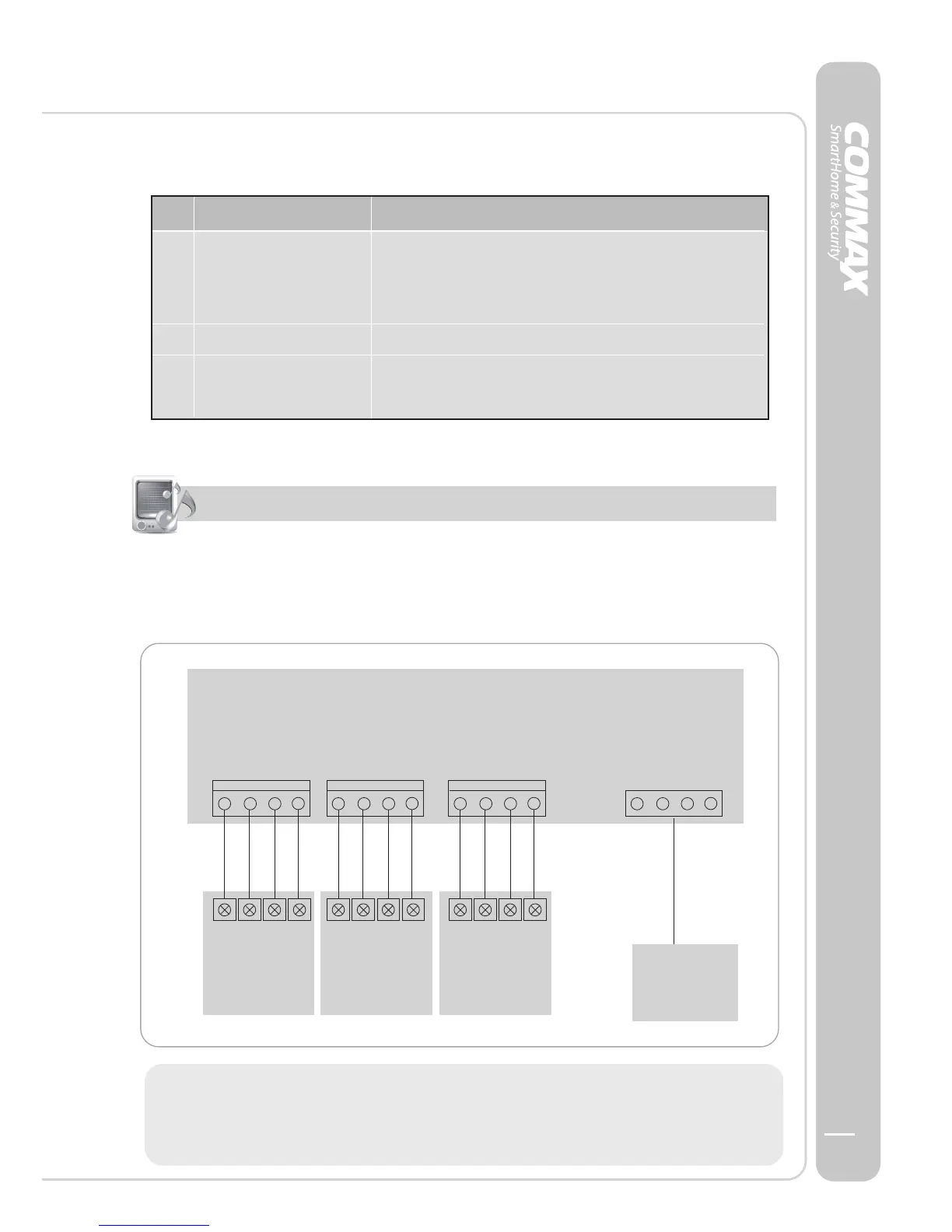Video - Door Phone CDV-35A MANUAL
05
COMMAX
Wiring
Wiring for this equipment is as follows
CAMERA CONNECTOR POLARITY
1. RED : VOICE 2. BLUE : GND 3. YELLOW : POWER(+12V)
4. WHITE : VIDEO
8
No.
Use this in order to change the setting value.
6 Menu button ①
Calling sound adjustment
② Change of image setting
7 Power switch ON/OFF switch
Terminals for exterior Camera / Interphone connection and program
equipment and Program.
update terminal
Part name Description
☞ When adding a second monitor, visual and audio quality of video may
deteriorate
☞ When using UTP CABLE[CAT.5] for better image quality, connect the
rest 4 lines to GND after connecting 4 lines with monitor and camera.
8