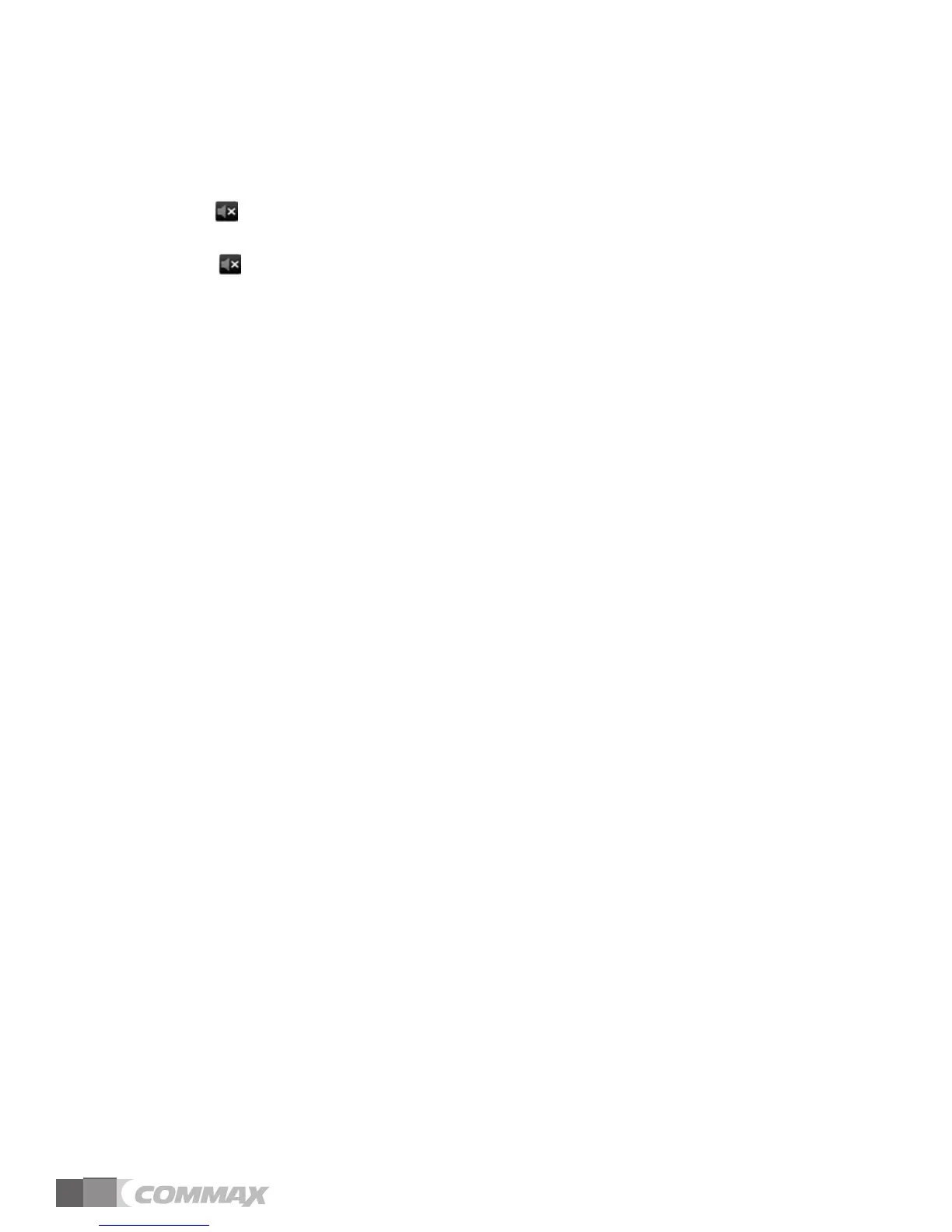22
1) Touch ‘Mute mode’.
2) If ‘Mute mode’ checked, the ‘Sound setting’ mode at the bottom of the screen is deactivated
and is displayed at the top of the screen.
3) If ‘Mute mode’ unchecked, the ‘Sound setting’ mode at the bottom of the screen is activated
and disappears from the top of the screen.
Ringtone (media) volume setting
Settings → Sound → Volume
1) Touch ‘Volume’.
2) Move the bar to change the volume.
3) Touch ‘Confirm’ button to complete and save the volume setting.
Ringtone setting
Settings → Sound → Ringtone
1) Touch ‘Ringtone’.
2) Ringtone for call function indicates the list of entrances
3
) Touch the entrance you wish to set the ringtone and select the ringtone from the list (the
‘Ringtone preview’ available)
4) Touch ‘Confirm’ button to complete Ringtone setting.
6.6. Display setting
Brightness setting
Settings → Display → Brightness
1) Touch ‘Brightness’.
2) Brightness setting page is displayed.
3) Move the bar to change the brightness.
4) Touch ‘Confirm’ button to complete and save the brightness setting.
Auto-display-off time setting
Settings → Display → off time
1) Touch ‘Display off time’.
2) List of display time is displayed.
3) Touch the display time to save it or ‘Cancel’ button to deactivate.
Touch screen setting
Settings → Display → Touch screen setting
1) Touch ‘Touch screen setting’.
2) Follow the instructions on the screen and touch ‘+’ in order.
3) The message ‘Touch screen setting is completed’ is displayed.