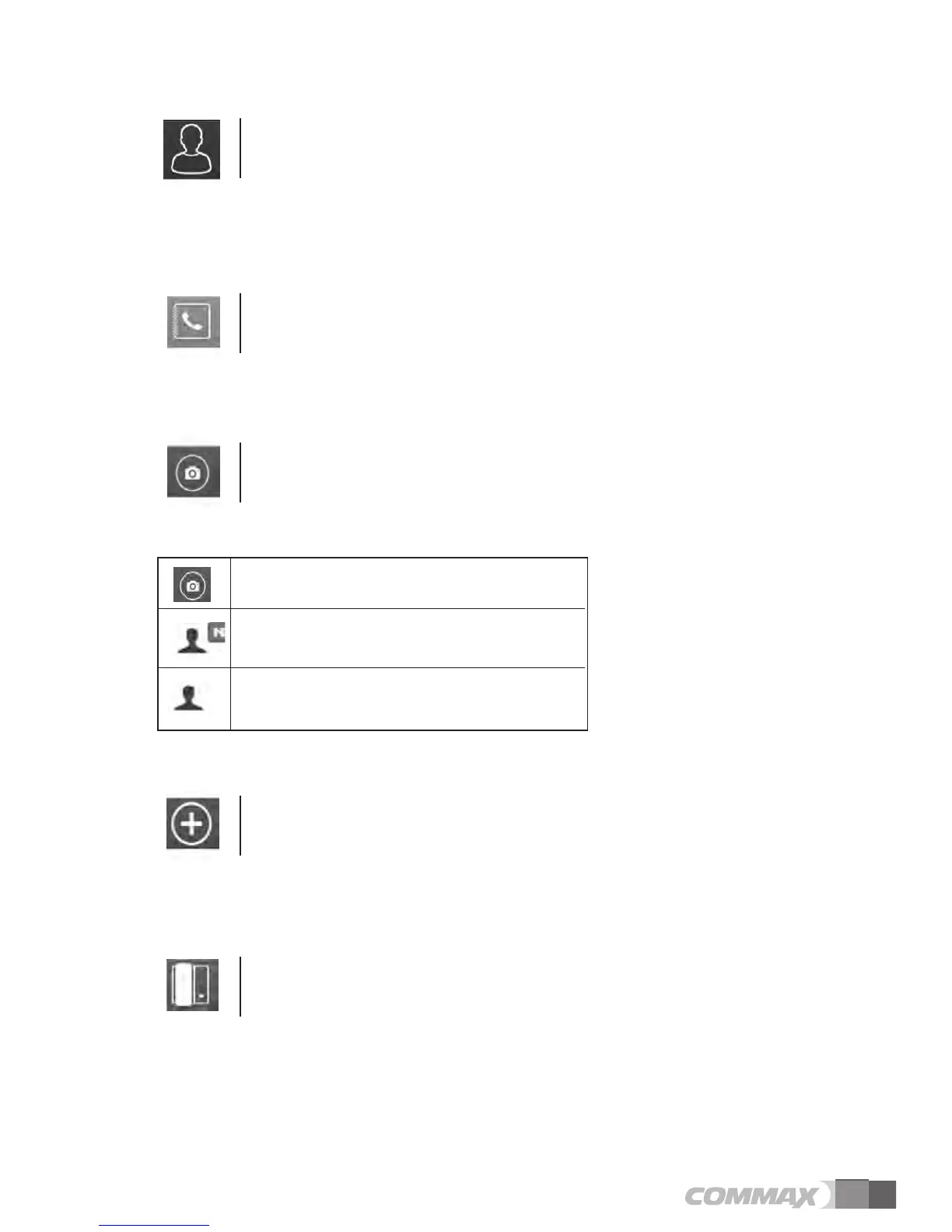7
4.2. Door
Monitoring individual entrance
1) Individual entrance monitoring and talking with a visitor enabled by a touch of 'Individual
entrance’ button.
2) Please refer to section ‘5.1.2 Individual entrance’ for detail.
4.3. Call log
Call log, Call type, Make a call from Call log
1) Touch ‘Call log’ button to view call log list.
2) Please refer to section ‘5.1.3 Call log’ for detail
4.4. Visitor Photo Viewer
Check recorded images of visitors
1) The latest recorded image is displayed first.
2) Please refer to section ‘5.2.3 Visitor’ for detail
4.5. Emergency
Panic alert
1) Panic alert activated by a touch of ‘Panic alert’ button
2) Please refer to section ‘5.2.2 Panic’ for detail.
4.6. phone
Call interphone
Call an interphone by a touch of ‘Interphone’ button’
No images
New images
Visitor's image recorded at the individual entrance