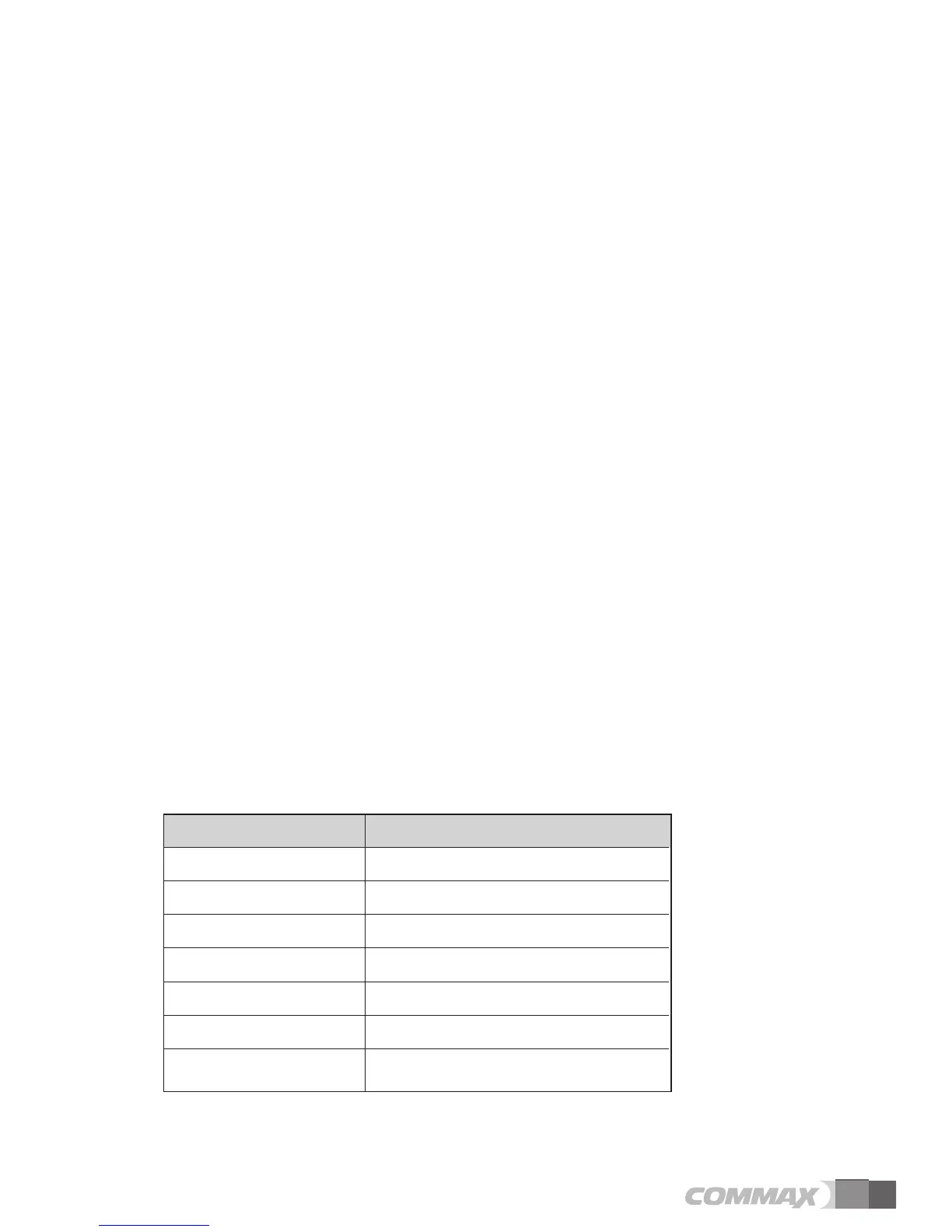27
7.5. Caution for recoding video of visitors
Please do not replace or remove SD card while recording an image or video. It may cause a
system error or losing recorded data.
When the memory is full, automatic overwriting is activated and starts deleting the oldest
image or video. It is recommended to back up the important images and/or videos.
No images or videos will be recorded if there is no SD card inserted in the device.
Please refer to the following list when you use SD card Proper recording functionality
and quality are not guaranteed if any SD card is used other than the recommended
memory cards listed below.
1) Manufacturer: Transcend
Micro SDHC: 8~32Gbyte
2) Manufacturer: SanDisk
Micro SDHC: 8~32Gbyte
3) Manufacturer: SAMSUNG
Micro SDHC: 8~32Gbyte
4) Manufacturer: SP (Silicon Power)
Micro SDHC: 8~32Gbyte
Caution for choosing wireless router
UPNP must be supported.
(if UPNP not supported, the port-forwarding must be set manually)
Name Port
FTP 21
TELNET 23
WEB 80
Control 29700, 29701, 29703, 29712, 30001
CAP 29732
PROXY 30128
MM, CVS 29720, 29740