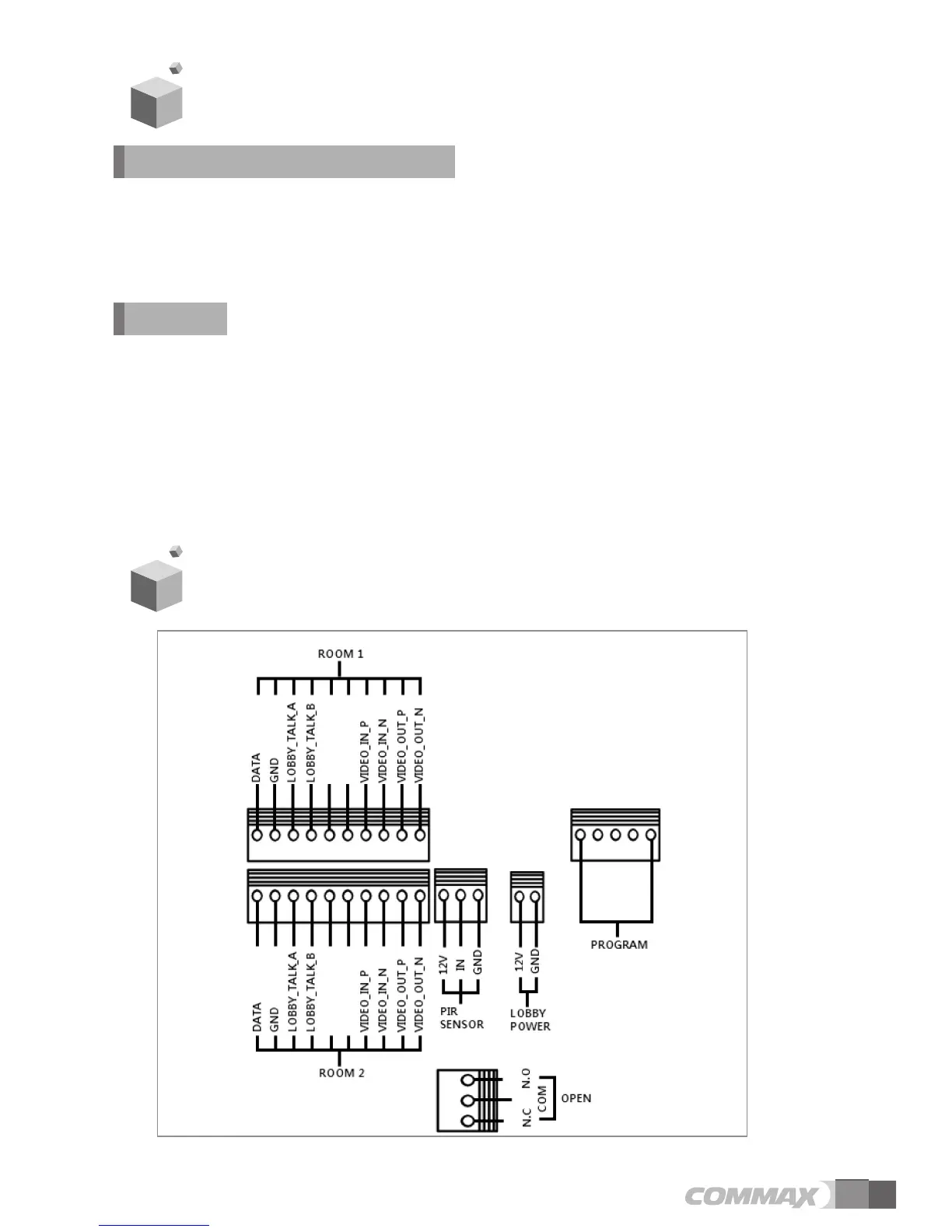5
4. How to use
How to communicate with household
① Press the direct call button of household what you want to call and talk as answered.
②
When you push the wrong household button, it can be cancelled the paging to push it
again.
Warning
① This device can’t be used with household units(4 wire type CDV video door phone),
directly. it should be connected with household unit through COMMAX convertor
(ex. CMD-404CFU).
②
To be careful with wiring to connect with converter(To note the convertor manual).
③
If you use CMD-404CFU, it should be on ‘AUTO’ mode.
5. Wiring