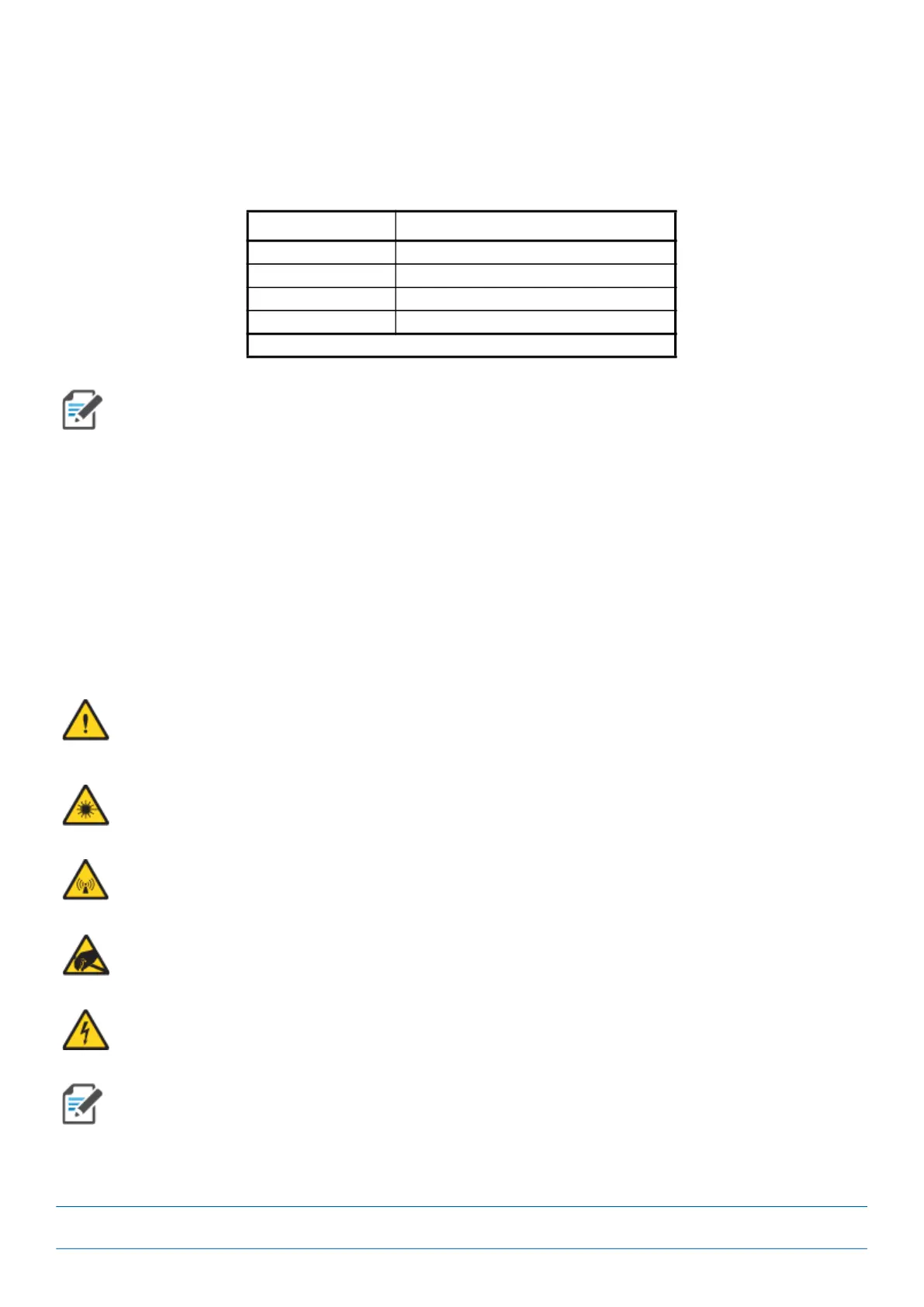M0203AHA_uc CommScope ERA
®
CAP M2 with Fiber Interface
© August 2022 CommScope, Inc. Page 1
DOCUMENT OVERVIEW
This guide provides a product overview and installation instructions for CAP M2 fiber variants.
Table 1 lists the supported CAP M2 fiber variants.
Document Revision History
This is the first release of the CommScope ERA™ CAP M2 Fiber Medium Power Carrier Access Point Installation
Guide.
Document Cautions and Notes
This document may contain any of the following notes, cautions, and warning icons.
Table 1. Supported CAP M2 Fiber Models
Part Number Model Name
7851 6 71 -10 0 1 CAP M2 C-B an d F-A C
7851 6 71 -10 0 2 CAP M2 C-B an d F-D C
7851 6 71 -10 0 3 CAP M2 35LT/ 35 HT F- AC
7851 6 71 -10 0 4 CAP M2 35LT/ 35 HT F- DC
F in n am e ( aft er th e b a nds) st an ds f o r F iber
For information on how to find the minimum software requirements for ERA hardware, refer to
"Hardware to Software Mapping Information” on page 43.
The icon to the left is used to indicate a caution or warning. Cautions and warnings indicate operations or
steps that could cause personal injury, induce a safety problem in a managed device, destroy or corrupt
information, or interrupt or stop services.
The icon to the left indicates a caution or warning that pertains to laser equipment.
The icon to the left indicates a caution or warning that pertains to Radio Frequency (RF).
The icon to the left indicates that the hardware is susceptible to Electro-Static Discharge (ESD) damage.
The icon to the left indicates a caution or warning that pertains to an electrical hazard.
The icon to the left indicates a Note. Notes provide information about special circumstances.
