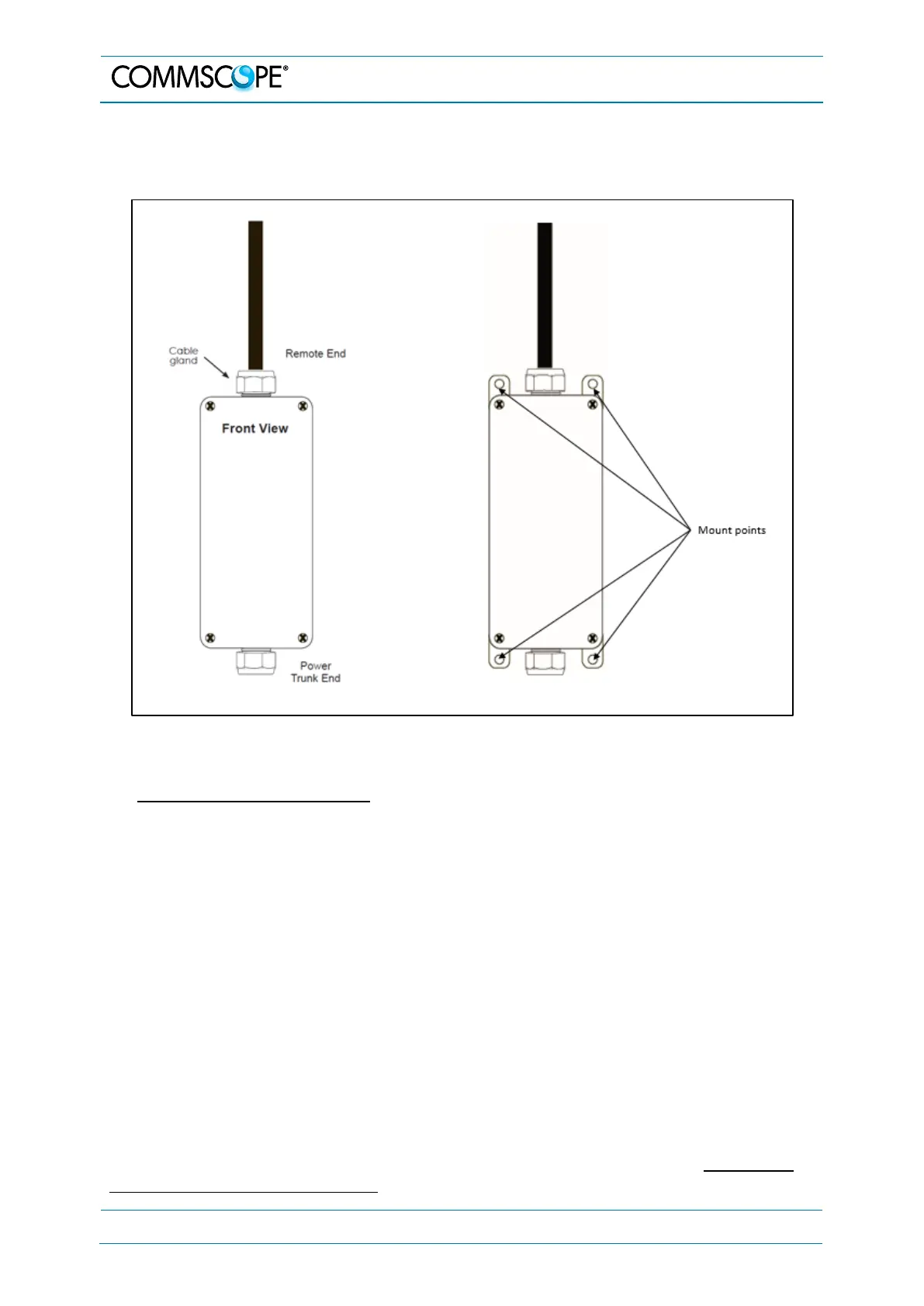4. Introduction
Page 8 PowerShift User Manual Version B
PowerShift Capacitive Jumper
Figure 4-2 Capacitive Jumper
Capacitive Jumper Features
• The capacitive jumper is an inline device installed between the output of the
trunk cable power conductor cable pair and the input to the Remote
• It is available either as a standalone device or integrated into a roof/tower top
SPD/OVP (Surge Protection Device/Over Voltage Protection) package
• It is utilized by the Base Unit to determine the power cable impedance
• It also compensates for DC inductance of the power cable, further reducing
power loss
• Note: The PowerShift Base Unit will not operate without the corresponding
Capacitive Jumper. Each Remote requires one Capacitive Jumper;
4.4. Graphical User Interface (GUI)
The PowerShift V1 GUI is an executable file that is run on a Windows PC and
connects to the PowerShift shelf via a custom RS485 interface cable. Contact
customer technical support to obtain the software file and the document PowerShift
Graphical User Interface Manual for additional details.
