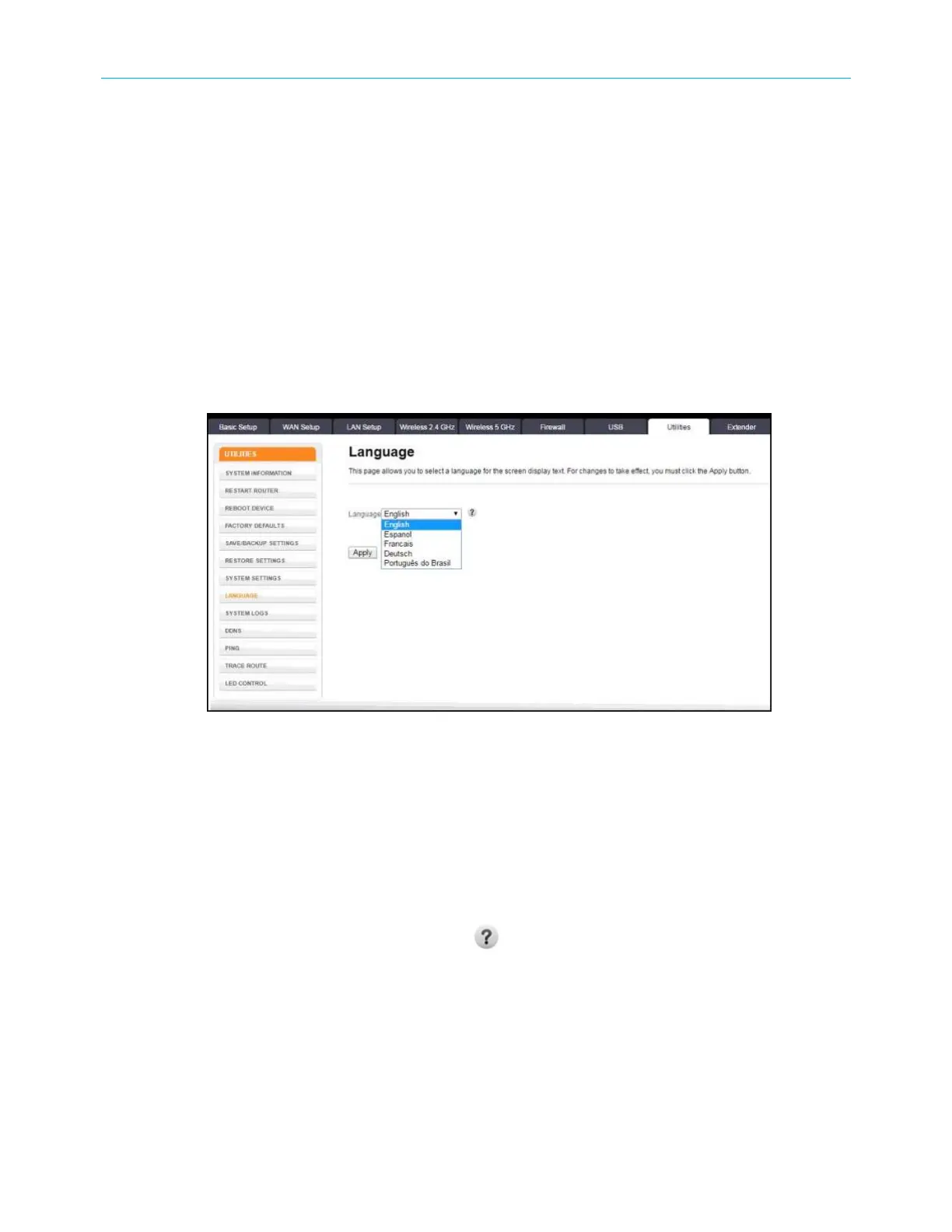Chapter 5: Using the Wi-Fi Cable Modem Web Manager
1. Open a web browser (such as Internet Explorer, Google Chrome, Firefox, or Safari) on the
computer connected to your Wi-Fi cable modem.
2. Type the default LAN IP address, 192.168.0.1, in the Address bar and then press Enter
to log onto your Wi-Fi cable modem.
The Wi-Fi cable modem login screen displays.
3. Type the following default user name and password or your new password. Both entries
are case-sensitive.
■
User Name: admin
■
Password: password
4. Click Apply to open the Wi-Fi Cable Modem Web Manager.
5. Click the Utilities menu button on the Wi-Fi Cable Modem Web Manager menu bar.
6. Click Language from the Utilities submenu options.
Figure 22: Wi-Fi cable modem language screen
7. Select the language from the Language drop-down list.
8. Click Apply.
Get help
Field-level help is available for all screen entries in the Wi-Fi Cable Modem Web Manager.
■
Click on or move the cursor over the
icon located to the right of the applicable field.
SURFboard
®
DOCSIS 3.0 Wi-Fi cable modems SBG6950AC2, SBG7400AC2, & SBG7600AC2 User Guide STANDARD Revision
x.4 35
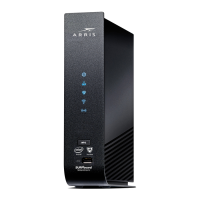