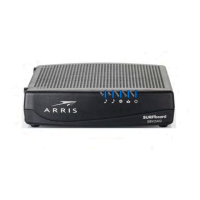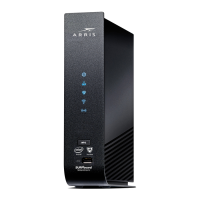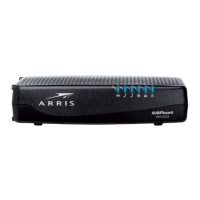Do you have a question about the CommScope Arris G34 and is the answer not in the manual?
Read and follow all safety precautions before operating this device to reduce risks.
Lists all items included in the product packaging for initial setup.
Lists essential items that must be purchased separately for setup.
Specifies the hardware and software needed to use the G34/G36.
Provides ARRIS technical support phone number and website.
Describes the LEDs on the front panel and their status indications.
Details the ports and connectors located on the rear of the device.
Explains the information on the device label for activation and support.
Guides on connecting the modem to a computer for initial setup and internet access.
Instructions for configuring Wi-Fi using the ARRIS SURFboard Central mobile app.
Steps to connect computers and other devices to the Wi-Fi network.
Simplified Wi-Fi connection process via the Windows taskbar.
Detailed steps for connecting to Wi-Fi through the Windows Control Panel.
Procedures to verify that Wi-Fi connections are established successfully.
Guide for the initial login and setup wizard for the Web Manager.
Instructions on accessing the G34/G36 Web Manager interface.
Overview of the main menu structure and submenu options in the Web Manager.
Steps to configure primary, secondary, and guest Wi-Fi networks.
Instructions on how to change the Wi-Fi network name for better recognition.
Procedures for connecting WPS-enabled devices using PIN or Push Button.
Steps to change the default administrator password for enhanced security.
Instructions for configuring firewall filters and alert notifications.
Configuration options for different security levels of the IPv4 firewall.
Configuration options for different security levels of the IPv6 firewall.
How to manage and limit network usage and activity for users and devices.
Allows opening specific ports for remote access and application connections.
Configure monitoring of outgoing traffic on specific ports for applications.
Exposes a single device outside the firewall for direct Internet access.
Configures Application Layer Gateway for protocol recognition and treatment.
Restores the device to its original factory settings, losing custom configurations.
Enables RIP protocol for exchanging routing information with the headend.
Configures the gateway's router functionality as a Dynamic DNS client.
Allows discovery of UPnP devices and automatic port opening for applications.
Allows devices on LAN to connect directly to WAN, getting IP from provider.
Displays detailed system hardware specifications for technical assistance.
Shows the current software version and related details for troubleshooting.
Guides on activating an Ethernet port for data input as an alternative connection.
Provides options to restart or reboot the G34/G36 device.
Instructions to restart the device through the Web Manager interface.
Restores Wi-Fi settings to factory defaults, potentially losing custom configurations.
A table listing common problems and their corresponding solutions for user assistance.
| Type | Cable Modem |
|---|---|
| DOCSIS | 3.1 |
| Wi-Fi | No |
| Weight | 1.5 lbs |
| Channels | 32x8 |
| Telephony | No |
| Ethernet Ports | 4 |
| Compatible ISPs | Cox, Xfinity |
| Max Upload Speed | 1000 Mbps |