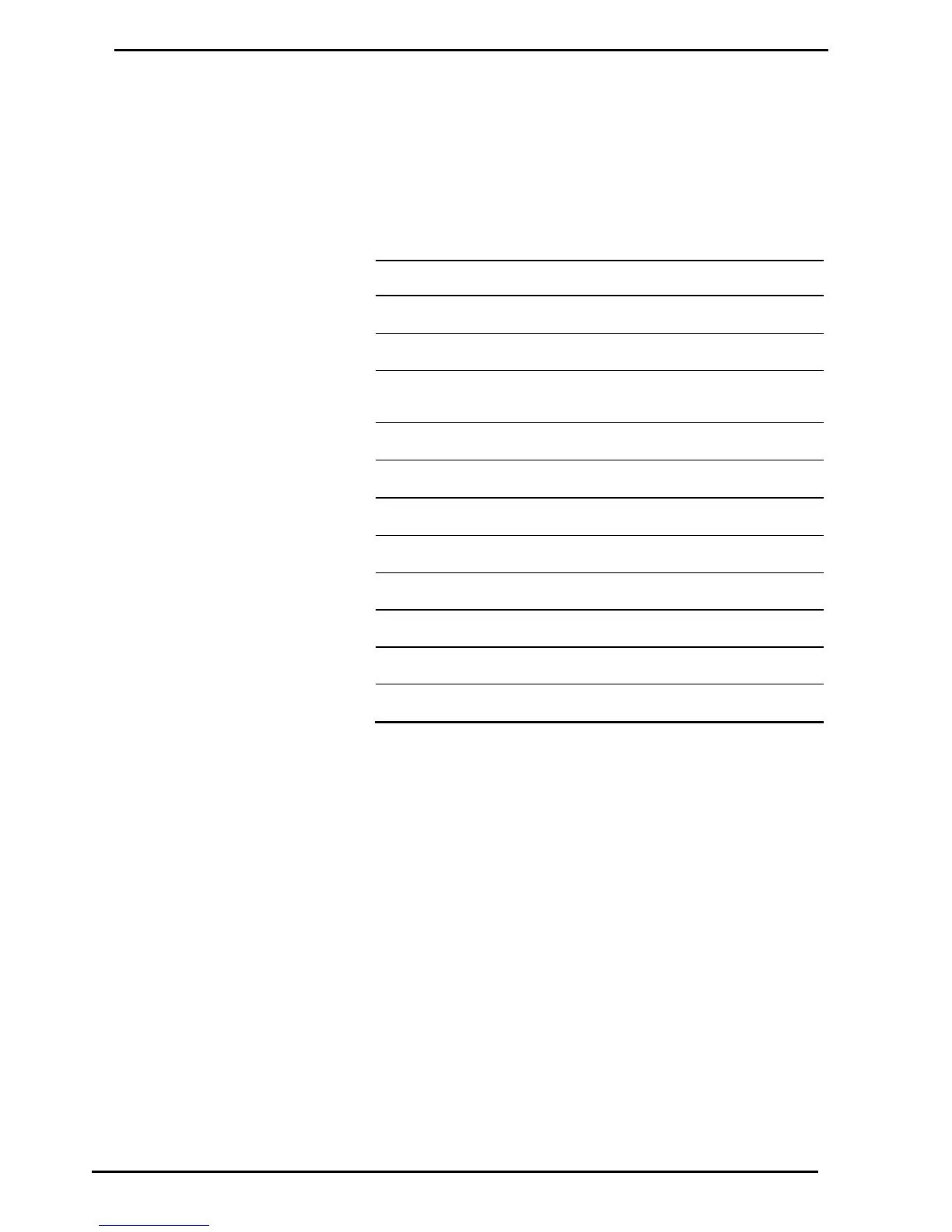Listed below is the order in which the Parameter switch menu options are
presented. There are different menu options depending on the current
setting of the C configuration code (see page 35).
The X indicates that you can achieve the displayed menu option,
regardless of what the indicated part is set to. You may need to change the
C configuration in order to access the parameter code you require.
CNG Sequencing rate
(FAS,nOr,SLO)
Dispenser Software Version
The dispenser software version (P) is the version number of the software
currently loaded in the dispensers C4000.
See Dispenser Software Upgrade/Replacement (see page 64) for
instructions on Upgrading dispenser software
To Identify the Software Program Version
Number
1. Make sure that the dispenser is idle, with the nozzle in its holster.
2. Press and release the Parameter switch once or until P is displayed.
The system enters a diagnostic mode whereby it displays the software
program version and performs a display segment test. It cycles through
this program for approximately 10 seconds before reverting to the
normal display.
When displaying program version data, the display panel shows P in the
Dollars screen and XXXXX, in the Kilograms screen where XXXXX is the
abbreviated program version number. For example: Software version
HIA29.26.0CNG will read 29260