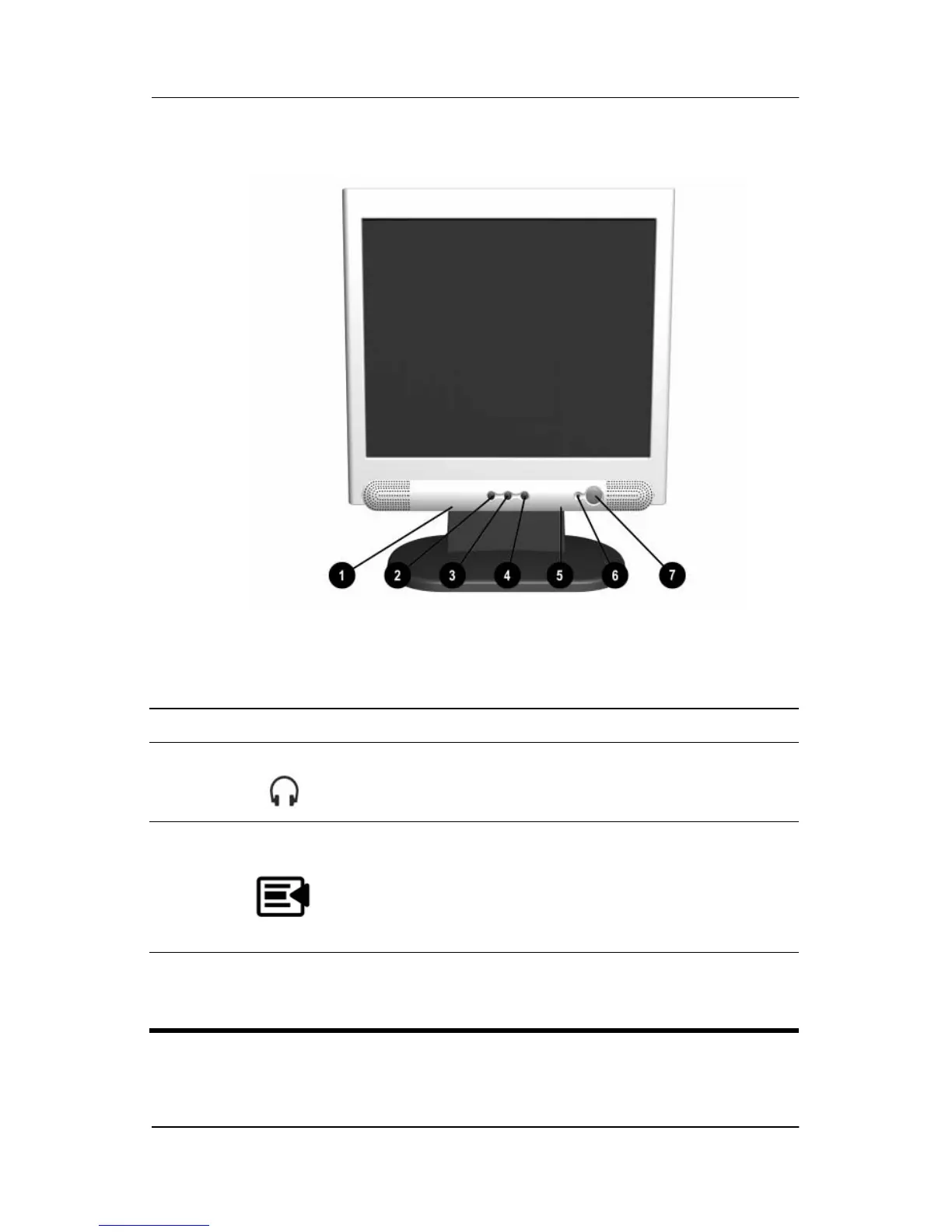4–2 Reference Guide
Operation
Front Panel Controls
No. Icon Control Function
1 Headphone Jack Connects a headphone set to the
monitor.
2 Select Launches on-screen displays,
selects functions and
adjustments, and exits menus
and On-Screen Display.
3
-
Left Adjustment Moves backward through menu
options or decreases adjustment
levels.
