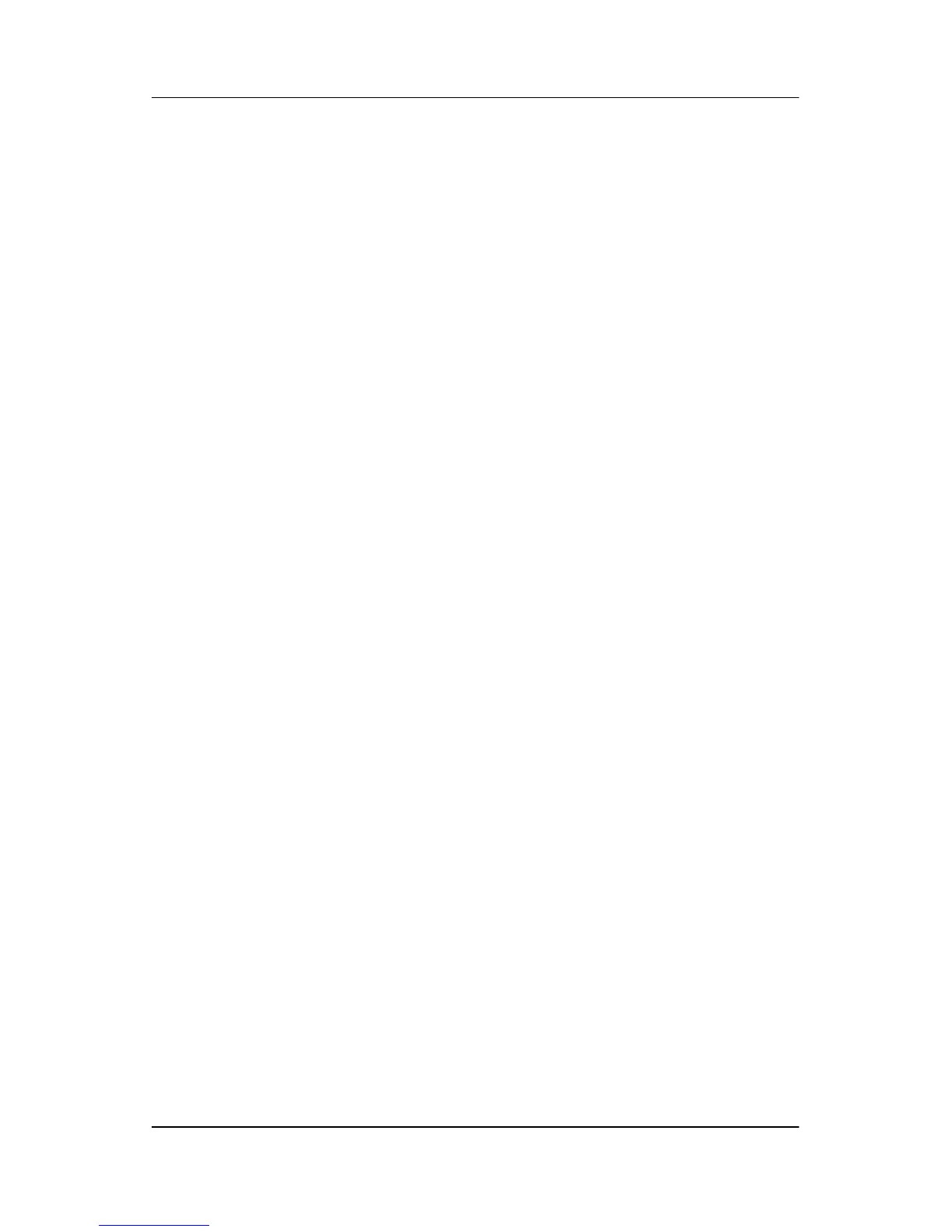Operation
Reference Guide 4–11
6. Press the Left Adjustment or Right Adjustment buttons to
adjust the hour.
7. Press the Select button again to enter the time for minutes.
8. Press the Left Adjustment or Right Adjustment buttons to
adjust the minutes.
9. Press the Select button to lock in the time chosen.
10. After setting the current time, the highlight automatically
skips to Set Sleep Time hours. Repeat steps 6 through 9 to set
Sleep Time.
11. If you do not want to set Sleep Time, press the Select button
twice, then select Save and Return to exit the menu.
12. After setting Sleep Time, the highlight automatically skips to
Set On Time hours. Repeat steps 6 through 9 to set On Time.
13. Set the Timer mode to On to activate the Sleep Timer
settings.
14. When you are finished, select Save and Return to exit the
menu.
The fifth selection, Sleep Now, turns the monitor backlights off
immediately and stays in sleep mode until the next On Time
activates or a monitor button is pressed.
Adjusting Screen Quality
Allow the monitor to warm up for 20 minutes before performing
the following procedures.
The Auto Adjustment feature in the OSD automatically
fine-tunes the image quality each time a new video mode is
utilized. If additional improvement is desired, select "Auto
Adjust" in the Basic Menu.
