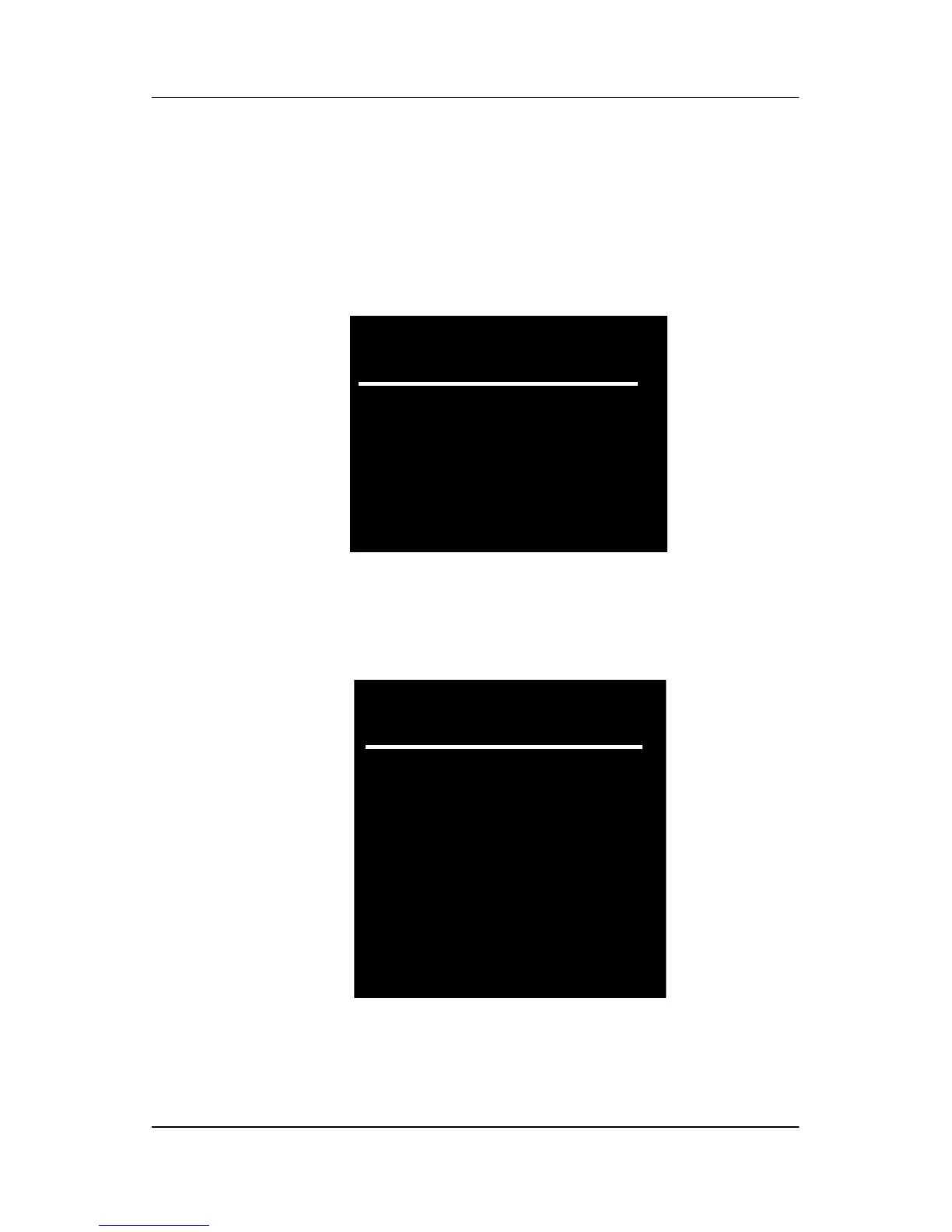Operation
Reference Guide 4–7
How to Adjust Settings
1. To launch the on-screen display menu, complete the
following:
❏
Basic Main Menu: To display the Basic Main Menu,
press the Select button on the monitor front panel.
❏
Advanced Main Menu: Select “Advanced Menu” from
the Basic Main Menu to display the Advanced Main
Menu shown below.
Main Menu
Brightness
Contrast
Auto Adjustment
Advanced Menu
Exit
Main Menu
Brightness
Contrast
Image Control
Color
Language
Management
OSD Control
Factory Reset
Exit
